HP Matrix Operating Environment Software User Manual
Page 174
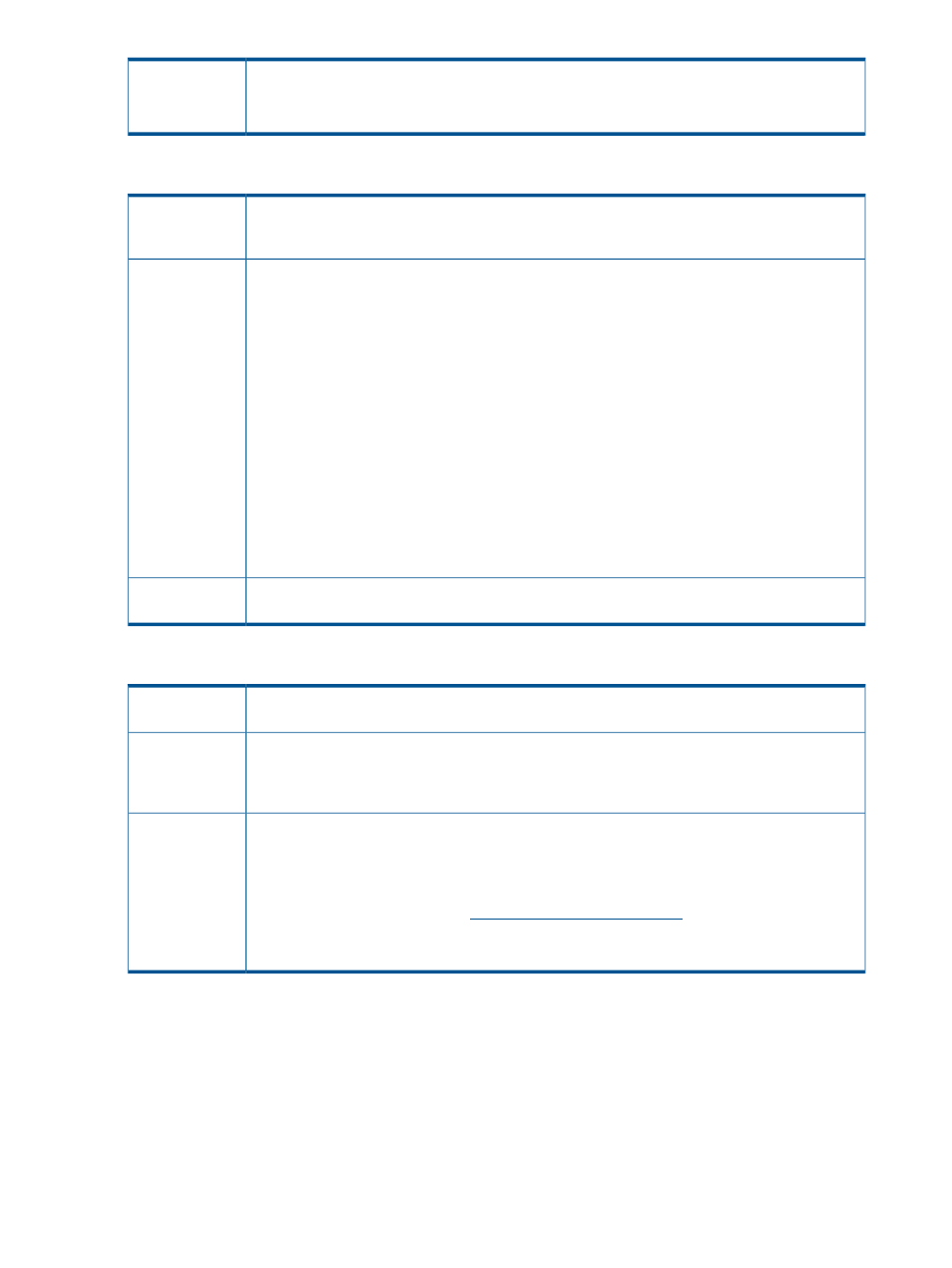
4.
In Matrix OE, refresh storage pool entries on the Tools
→Logical Servers→Refresh or
Modify
→Logical Server Storage Pools screen.
The status of the inoperable storage pool entry will change to “Presentation Completed – Available”.
Auto-provisioning storage fails with “No matching storage found” error
Matrix OE logical server management requests storage from Storage Provisioning Manager that
matches the requirements in the IO template. In certain environments, auto provisioning does not
succeed and the error “No matching storage found” is displayed.
Issue
For non-redundant storage requests in IO:
Possible cause
Matrix OE logical server management picks a fabric, and asks SPM if there is any storage on that
fabric that matches that requirements defined by the IO architect. If that fabric does not return any
matching storage, logical server management tries the next fabric in the list until it finds storage or
has exhausted all of the fabrics. If it has exhausted all of the fabrics without finding matching storage,
auto-provisioning fails.
Once a fabric is used for the first volume, all other volumes within that same storage pool entry
must be found on the same fabric, or auto-provisioning fails.
For redundant storage requests in IO:
Because the combination of fabrics to try can be a large number, logical server management limits
the combinations by only picking pairs of fabrics that are associated with natural pairings of
connection bays. For example, in an enclosure, bays 3 and 4 are a natural pairing, as are 5 and
6, and 7 and 8. A non-natural pair of fabrics is tried only if there are only two fabrics in the VC
Domain Group.
Once a pair of fabrics is used for the first volume, all other volumes within the same storage pool
entry must be found on the same pair of fabrics, or auto-provisioning fails.
Use the Matrix OE visualization logical server management Modify
→Logical Server Storage Pools
screen to manually configure storage.
Action
Logical servers are inoperable if they are associated with guests that use SLVM file-based storage
After starting an HP Integrity VM Host, logical servers are inoperable if they are associated with
guests that use SLVM file-based storage.
Issue
HP Integrity guests can use SLVM storage, referred to as file-based storage in Matrix OE logical
server management. These volumes are created in HP-UX LVM volume groups. By default, the volume
Possible cause
groups are not online when the HP-UX host starts up. This results in existing guests being unable to
access their storage, further causing any associated logical servers to become inoperable.
Create a multi-node Serviceguard package for each of the SLVM volume groups to activate volume
groups after a host reboot. This will enable the SLVM volume groups to be started when Serviceguard
starts during HP Integrity VM Host start up.
Follow the first two steps in section 10.5.2 (Creating and Configuring VMs as Serviceguard Packages
Having SLVM Backing Storage) in HP Integrity Virtual Machines 4.3: Installation, Configuration,
and Administration, available from
.
Action
To enable Serviceguard to start automatically during an HP Integrity VM Host boot, set
AUTOSTART_CMCLD to 1 in /etc/rc.config.d/cmcluster.
174
Troubleshooting
