HP Matrix Operating Environment Software User Manual
Page 92
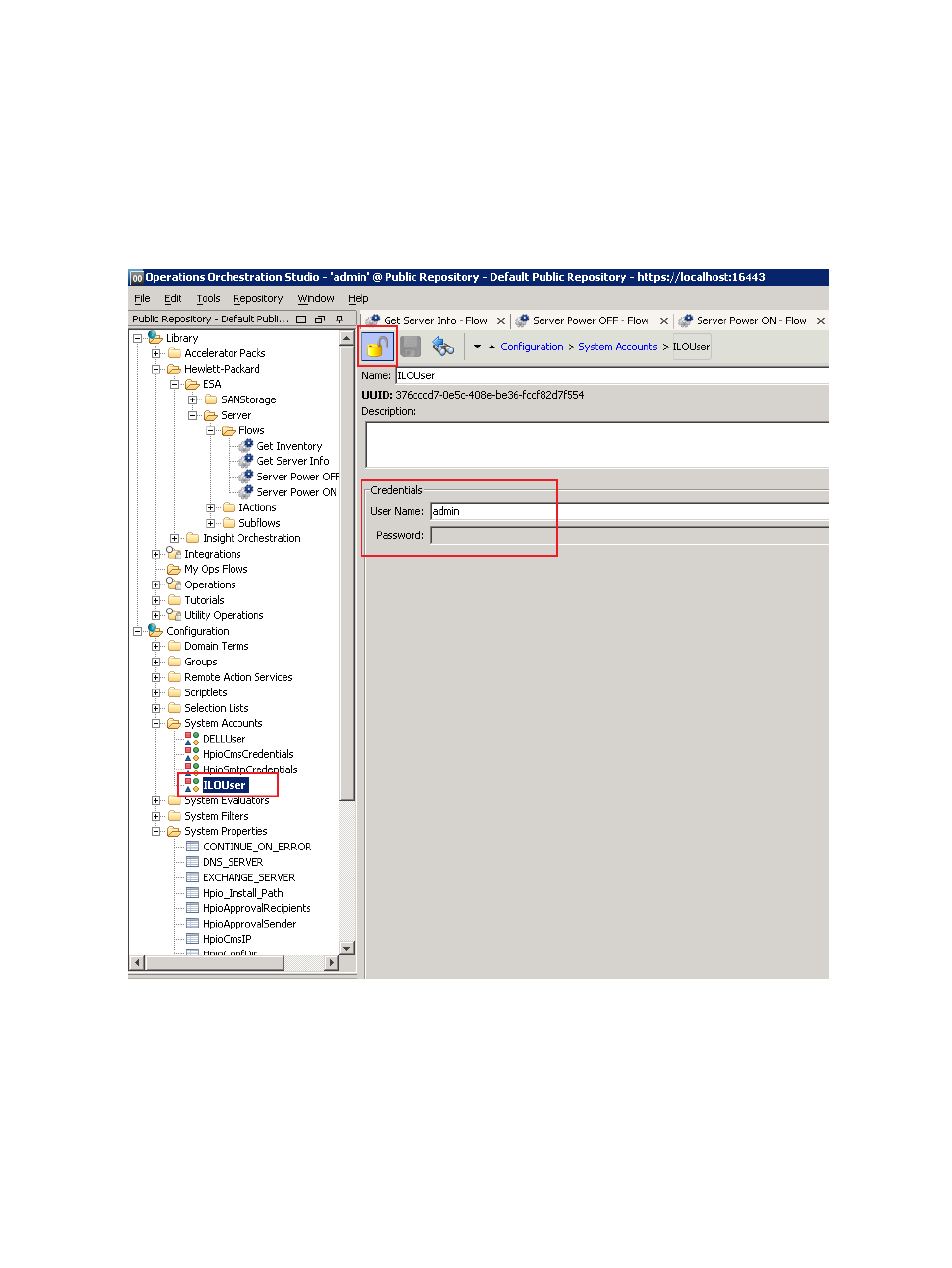
makes use of the serverInfo.xml record to determine the server’s model so that the correct
power operation is performed. The same call back pattern is used. At the completion of the workflow,
the terminal state of the operation and status information is returned to the ESA web service.
Configure management credentials for power control
An additional step is required to configure the management credentials for power control. The
reference implementation ships with built-in system accounts. OO Studio selects and configures
the user name and password for each of these accounts. The credentials are stored in an encrypted
form within Operations Orchestration.
Within OO Studio, select the System Accounts folder and then select the appropriate account (in
this case “ILOUser”). Then select the lock icon to check out the account for editing. Assign the
required user name and password that is to be used for the iLO account. When finished, click the
lock icon a second time to check in the account change.
Finally, declare any new server models to be managed in infrastructure orchestration. Do this by
adding the
Files\HP\Matrix infrastructure orchestration\conf\
blade_models.properties
.
92
Installation and configuration
