Re-enabling the telnet link, Hiding unused flexnics – HP Matrix Operating Environment Software User Manual
Page 22
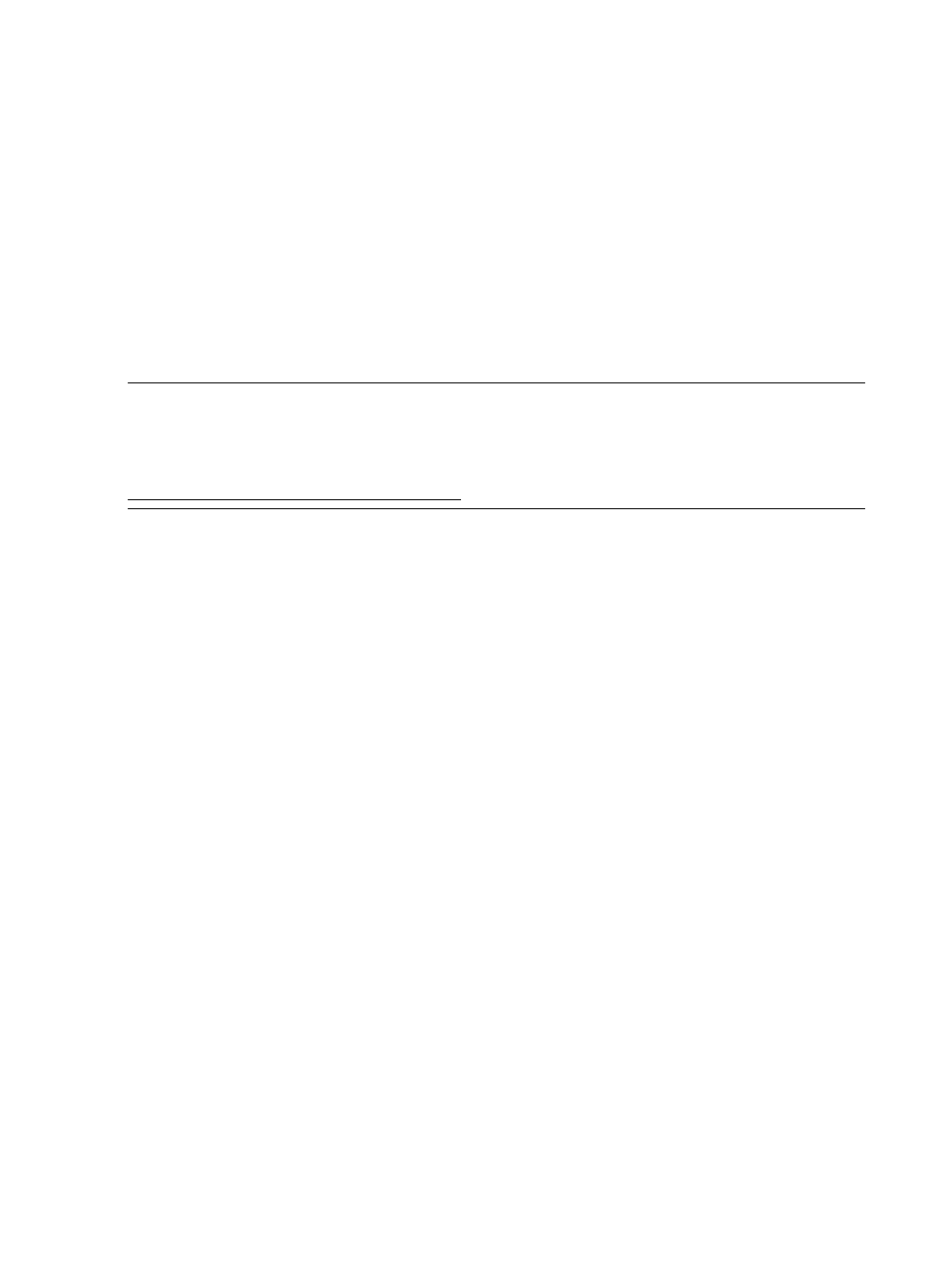
7.3 and later releases, but can be re-enabled. For more information, see
.
You can define these custom console links in the hpio.properties file using two properties:
one to specify the link and one to specify the link display name. When a user clicks a console link,
the browser uses the registered URL protocol handler to launch the appropriate console tool to
access the server.
The following example shows the default values used in the hpio.properties file for configuring
SSH and VNC links. The console link URL can contain
or IP address of the server.
•
custom.console.link.1 = ssh://
•
custom.console.link.display.name.1 = SSH
•
custom.console.link.2 = vnc://
•
custom.console.link.display.name.2 = VNC
NOTE:
You might need to configure client systems to define URL protocol handlers for specified
links (for which you might need to install the associated software). For example, you could define
a SSH URL protocol handler to run PuTTY. For more information, see the KB article on the following
website:
Re-enabling the telnet link
For Matrix 7.3 and later releases, the legacy telnet link has been disabled by commenting out the
related property definitions in the hpio.properties file. To re-enable the telnet link, uncomment
the properties.
•
custom.console.link.3 = telnet://
•
custom.console.link.display.name.3 = TEL
Hiding unused FlexNICs
Virtual Connect FlexFabric configurations will result in various defined FlexNICs, not all of which
might be used by the OS. You can hide unused FlexNICs from the OS, while allowing them to
remain visible to the management solutions. Support for hiding unused FlexNICs from the OS is
enabled by default if the HP Virtual Connect Domain Group supports it (which requires HP Virtual
Connect 4.10 or later). Support for hiding unused FlexNICs can be controlled for individual logical
servers in Matrix OE by modifying the logical server (for more information, see the HP Matrix
Operating Environment Logical Server Management User Guide). To disable the ability to hide
unused FlexNICs for all services, set hide.unused.flexnics = false in the
hpio.properties
file.
Modifying settings for use with customizable templates
If a template has been marked as Customizable, the networks, IP address assignment types, memory
size, processor count, VM storage volume name, and operating system/software image can be
changed when a service is created by using the Edit button on the Create Service dialog.
The Customizable option applies to all customizable attributes in the template. To allow customization
of some values but not others, you can set the initial and maximum settings to the same value
and/or you can modify the following settings in the hpio.properties file located in the default
22
Installation and configuration
