Ipv6 and load balancer – HP Matrix Operating Environment Software User Manual
Page 61
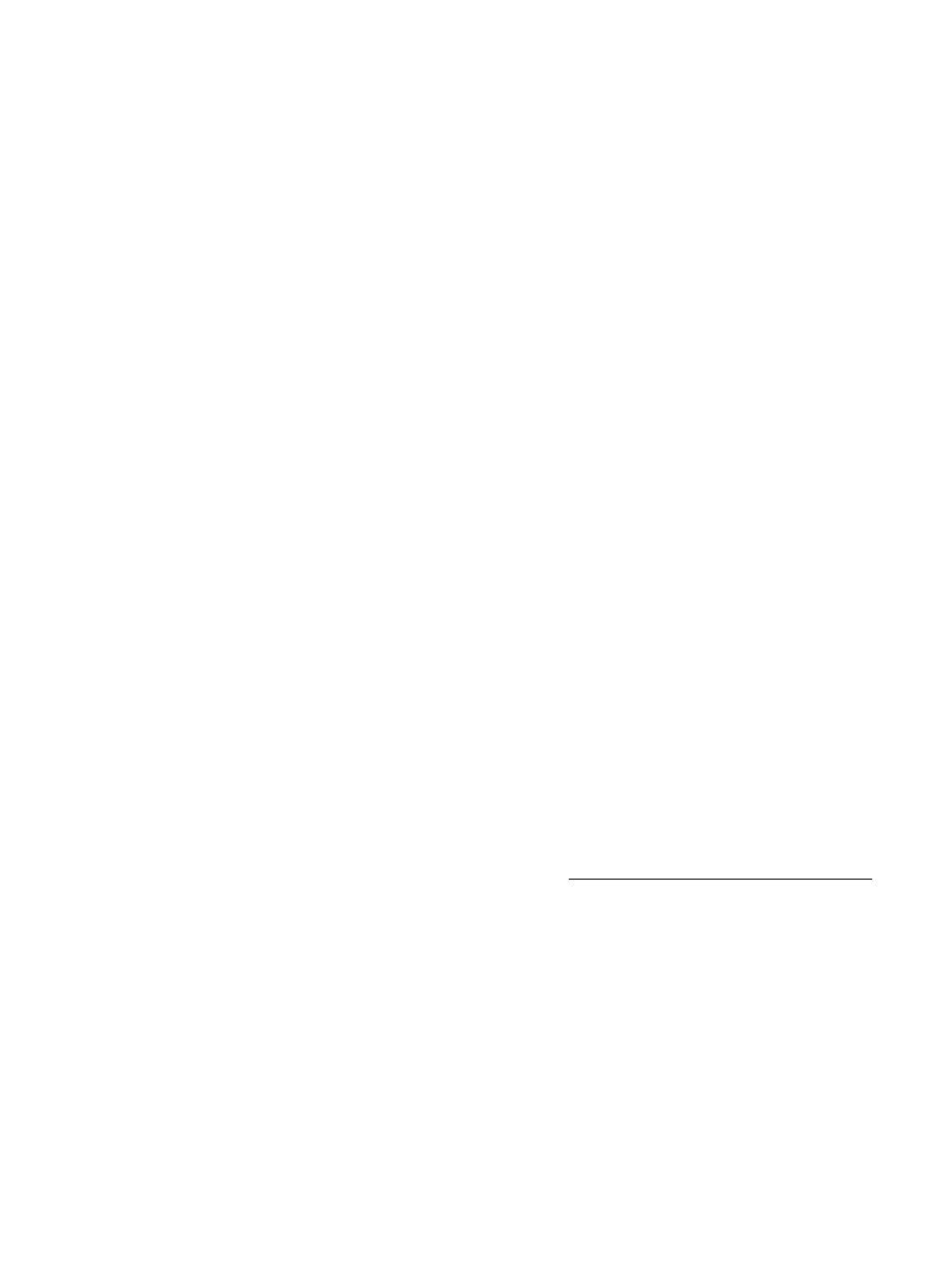
and/or a certificate ID. These IDs are the keys to an actual password or certificate that is stored
in IO. This allows more than one load balancer to use a common password or certificate. The IO
administrator can manage passwords and certificates in IO using ioexec commands and the
SOAP API.
Typically, a load balancer has access to a private and a public network, and has an IP address
on a management network.
Following are examples of commands that add an HAProxy load balancer to the CMS, and set
the password for a load balancer.
In the following examples, the administrator can add -w administrator-password to each
command. If this option is not supplied, ioexec will prompt for the password, if it is not defined
in the default configuration file.
C:\> ioexec add loadbalancer -l haproxy-load-balancer -m HAProxy -v
1.4.18 -s example-private-network,example-public-network -a
192.100.100.10 -p 22 -U root -W haproxy-password-id --maxgrps 10 -t
example-tag1,example-tag2 -u administrator
C:\> ioexec setpassword loadbalancer -W haproxy-password-id -p
example-password -u administrator
where:
-l haproxy-load-balancer
Load balancer ID, selected by the administrator as a name
for the load balancer
-m HAProxy
Model of the load balancer
-v 1.4.18
Version of the load balancer
-s example-private-network,
example-public-network
Networks visible to the load balancer
-a 192.100.100.10
Management IP address to connect to the load balancer
-p 22
Management port on which to connect the load balancer
-U root
Management user name for the load balancer
-W haproxy-password-id
Password ID of the load balancer
--maxgrps 10
Maximum number of groups supported by the load balancer
-t example-tag1,example-tag2
Tag names by which this load balancer can be referenced
in infrastructure orchestration designer
-u administrator
user name for the ioexec CLI
For more information, see the HP CloudSystem Matrix/Matrix Operating Environment Integration
Interfaces API and CLI Operations Reference Guide at .
IPv6 and load balancer
Matrix infrastructure orchestration supports IPv6 address management, which affects load balancer
considerations in the following ways:
•
Matrix infrastructure orchestration is not able to manage a LoadBalancer host that contains
only an IPv6 address. In order to add a load balancer host to Matrix infrastructure orchestration,
you must use its IPv4 address. The load balancer can have both IPv4 and IPv6 addresses (dual
stack).
•
Matrix infrastructure orchestration is able to create a load balancer host group using its IPv6
address.
•
Matrix infrastructure orchestration is able to add a load balancer group member using its IPv6
address.
Configuring a load balancer
61
