HP Matrix Operating Environment Software User Manual
Page 77
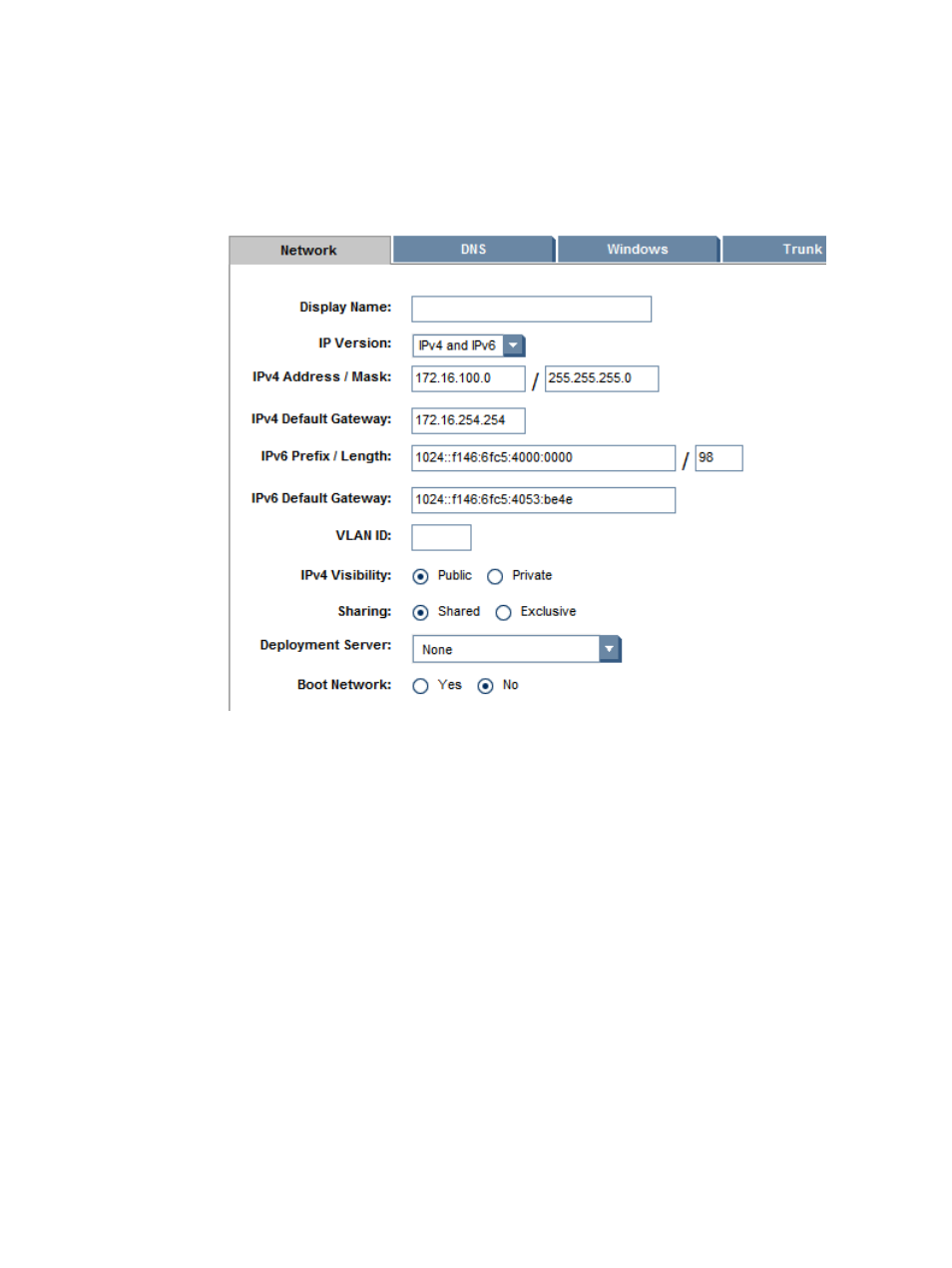
3.
Define the VLANs that can be carried by one physical network.
a.
In the infrastructure orchestration console Networks tab, click Create Network.
b.
Specify a VLAN ID, and set Network Address, Network Mask, Default Gateway, MS
Domain, and WINS Servers for that VLAN ID by clicking the appropriate tab and filling
in the information.
In a multi-home scenario where there are multiple default gateway options, IO determines
the default gateway from the network connected to the NIC that is declared as primary.
•
Each Physical network that carries one or more VLANs is a “Trunk, Physical” network.
•
Newly defined VLANs appear in Networks table with “VLAN” displayed in the Type
Column.
A VLAN that is carried by a physical trunk is not a physical network and cannot be
connected to a physical server group. A network that has a “VLAN” type can be connected
only to a virtual server group.
•
One trunk per VLAN implies that a trunk carries either all possible VLANs to every cluster,
or networks (such as a deployment network) cannot be shared between trunks in different
clusters.
Configuring infrastructure orchestration resources in Systems Insight Manager
77
- Scripting Toolkit for Linux (68 pages)
- Scripting Toolkit for Windows 9.50 (62 pages)
- Scripting Toolkit for Windows 9.60 (62 pages)
- Storage Area Manager (13 pages)
- Core HP-UX (5 pages)
- Matrix Operating Environment Software (138 pages)
- Matrix Operating Environment Software (137 pages)
- Matrix Operating Environment Software (97 pages)
- Matrix Operating Environment Software (33 pages)
- Matrix Operating Environment Software (142 pages)
- Matrix Operating Environment Software (189 pages)
- Matrix Operating Environment Software (58 pages)
- Matrix Operating Environment Software (68 pages)
- Matrix Operating Environment Software (79 pages)
- Matrix Operating Environment Software (223 pages)
- Matrix Operating Environment Software (136 pages)
- Matrix Operating Environment Software (34 pages)
- Matrix Operating Environment Software (63 pages)
- Matrix Operating Environment Software (67 pages)
- Matrix Operating Environment Software (128 pages)
- Matrix Operating Environment Software (104 pages)
- Matrix Operating Environment Software (75 pages)
- Matrix Operating Environment Software (245 pages)
- Matrix Operating Environment Software (209 pages)
- Matrix Operating Environment Software (71 pages)
- Matrix Operating Environment Software (239 pages)
- Matrix Operating Environment Software (107 pages)
- Matrix Operating Environment Software (77 pages)
- Insight Management-Software (148 pages)
- Matrix Operating Environment Software (80 pages)
- Insight Management-Software (128 pages)
- Matrix Operating Environment Software (132 pages)
- Matrix Operating Environment Software (74 pages)
- Matrix Operating Environment Software (76 pages)
- Matrix Operating Environment Software (233 pages)
- Matrix Operating Environment Software (61 pages)
- Matrix Operating Environment Software (232 pages)
- Matrix Operating Environment Software (70 pages)
- Matrix Operating Environment Software (120 pages)
- Matrix Operating Environment Software (36 pages)
- Matrix Operating Environment Software (99 pages)
- Matrix Operating Environment Software (192 pages)
- Matrix Operating Environment Software (198 pages)
- Matrix Operating Environment Software (66 pages)
- Matrix Operating Environment Software (95 pages)
