HP Matrix Operating Environment Software User Manual
Page 136
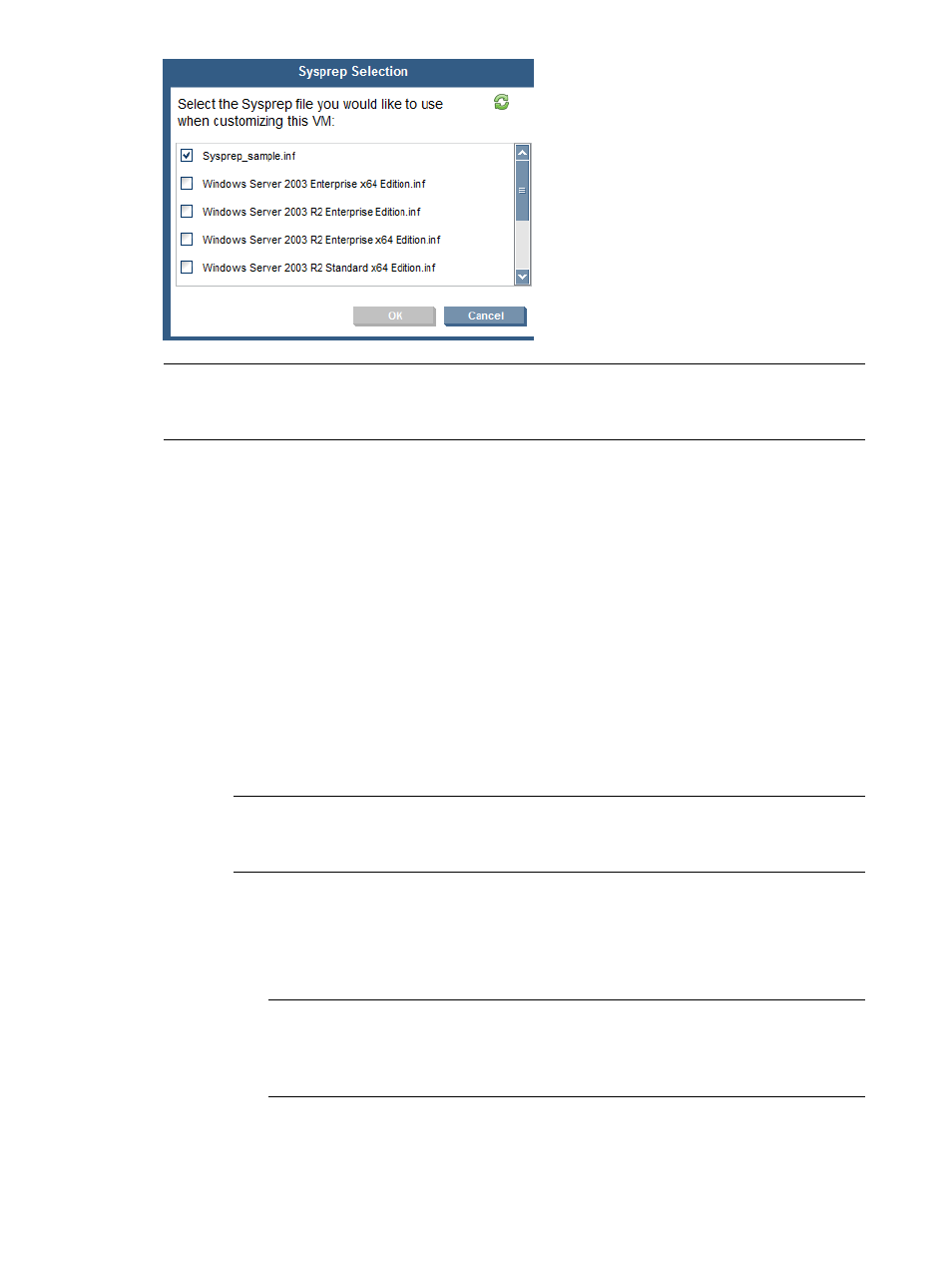
NOTE:
Matrix infrastructure orchestration now supports HP-UX Virtual Partitions (vPars) as
a dedicated guest for virtual logical servers of Integrity VM virtualization. For more information,
see
“HP-UX vPars support” (page 139)
8.
(Optional) On the Load Balance tab, request a load balancer containing the specified attributes
to distribute network traffic across servers in a virtual or physical server group.
For more information about configuring load balancers, see
9.
Set the attributes for the Virtual Storage. Note that the Storage Type must be Virtual.
•
Select Disk is bootable to denote that the disk is the boot disk for the server group.
◦
For bootable disks, you can assign a Storage Volume Name to match mounted
volume names on a VM Host. Storage Volume Name(s) is an optional feature for
the boot disk. Storage volume names are used for every virtual disk attached to the
virtual server group. Enter the VM Host storage volume names separated by commas.
During provisioning, IO allocates virtual storage from storage volumes with names
that match the storage volume names of the boot disk.
◦
For non-boot disks (Disk is bootable is not selected), you can assign a different Storage
Volume Name or leave the field blank.
NOTE:
Integrity VM disks and Hyper-V VM linked clone disks must all use the same
name or remain blank. Cloud servers must leave this field blank. If left blank, the
data disk is placed on the same volume as the boot disk.
◦
Select the Provisioning Type.
–
Thick - The full size of the disk is allocated.
–
Thin - Only the amount of storage space actually used is allocated. As more
data is stored, the disk is automatically expanded until its full size is reached.
NOTE:
Integrity VM, shared disks, and cloud servers do not support thin disk
provisioning. For Hyper-V VM template deployment, boot disk provisioning type
stays the same as the type of boot disk in the VM template. Hyper-V VMs using
SA or manual OS deployment do support thin disks.
–
Unspecified - IO will use the default setting of the hypervisor.
After you select the template, if the Virtual Storage size is insufficient, it will be increased to
at least the size of the template.
136
Matrix infrastructure orchestration provisioning and allocation
