Adding user accounts to groups – HP Matrix Operating Environment Software User Manual
Page 19
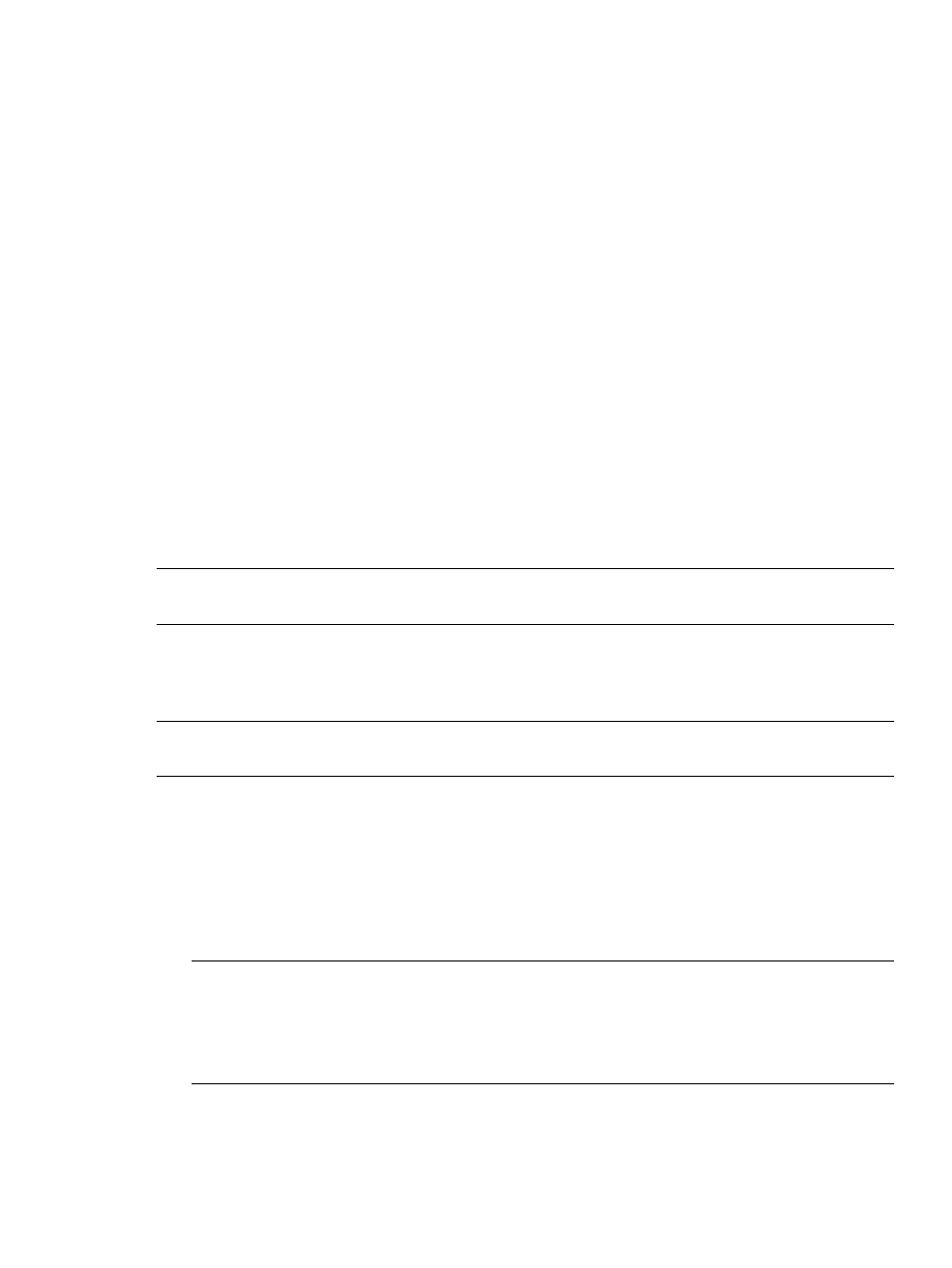
Can log in to infrastructure orchestration designer and the infrastructure orchestration self
service portal.
Can log in to the infrastructure orchestration organization administrator portal for any
organization, and the infrastructure orchestration self service portal for any organization.
At the Organization level, there are two roles:
•
Organization Users
Have the privileges of
service provider HPIO_Users role.
Can log in to infrastructure orchestration self service portal
(https://
•
Organization Administrators
Have the privileges of the
Can initiate requests, create pools and assign users to them, approve or reject paused requests
from organization users, and customize the look of the organization administrator portal and
the self service portal.
Can log in to infrastructure orchestration organization administrator portal
(https://
Can access the self service portal for that organization.
For more information about organization administrators and users, see
.
NOTE:
When a new user is created and needs access to the Systems Insight Manager Audit
Log, the system administrator must give the user authorization to view the log.
Adding user accounts to groups
Add individual users to the appropriate Microsoft Windows groups according to their role, as
described in the following steps.
NOTE:
Ensure that all CMSs in a federated CMS environment have their user accounts
synchronized by creating the same user accounts on primary and secondary CMSs.
1.
Select Start
→Administrative Tools→Computer Management.
2.
Expand Local Users and Groups.
3.
Add user accounts.
The following are examples of the user names for the different user groups.
a.
Right-click Users, and then select New User.
b.
Create the IOAdmin user.
c.
Repeat steps a and b to create the IOArchitect and IOUser user accounts.
NOTE:
These user account names are associated with their respective user groups, as follows:
•
IOAdmin with the HPIO_Administrators group
•
IOArchitect with the HPIO_Architects group
•
IOUser with the HPIO_Users group
4.
Add the users accounts to their respective groups:
a.
Select Groups.
b.
Right-click the HPIO_Administrators group, and then select Add to Group….
c.
Add users to these groups depending on the desired level of authorizations.
Configuring infrastructure orchestration users in Windows
19
