Creating a service request – HP Matrix Operating Environment Software User Manual
Page 143
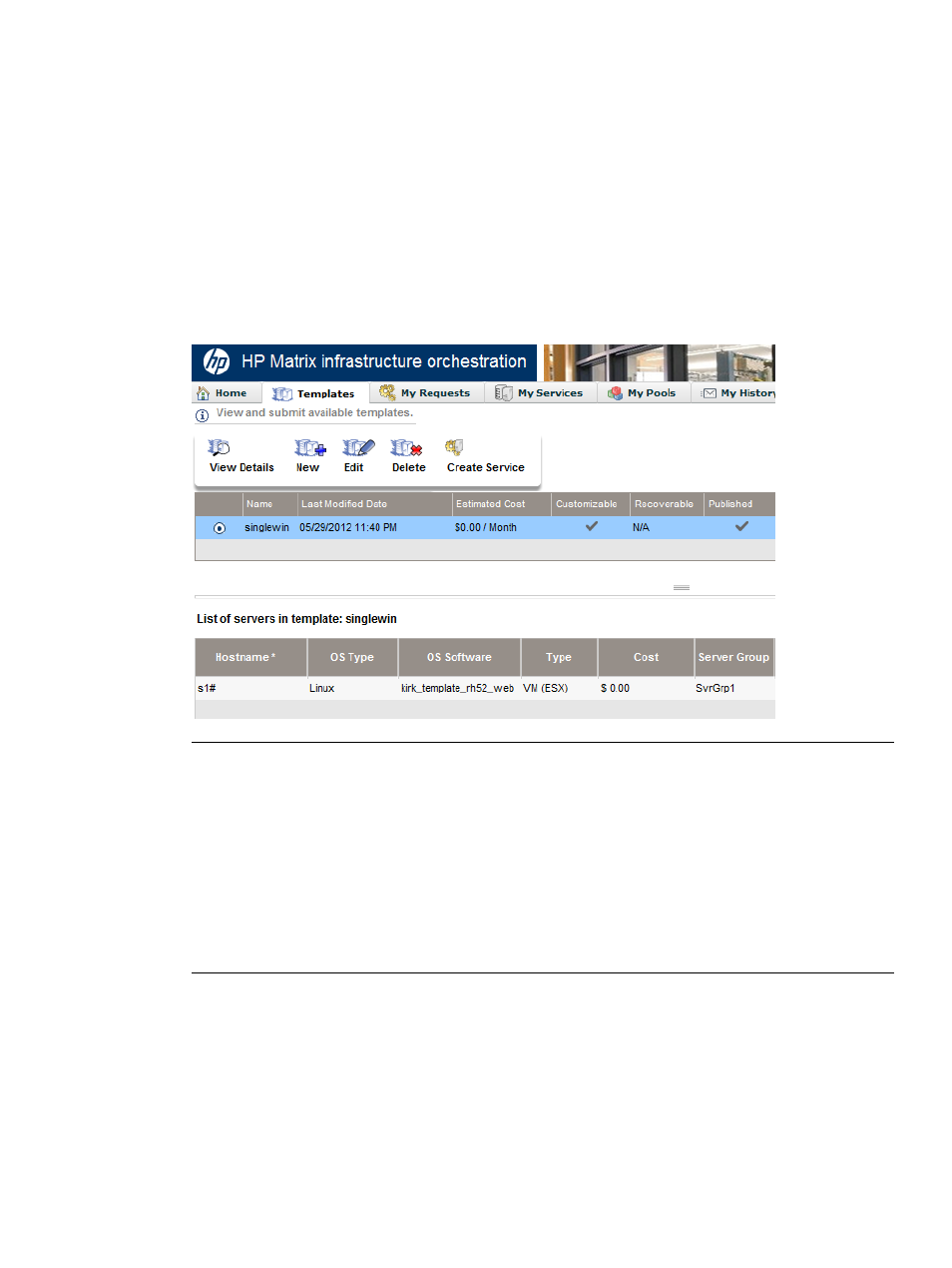
Creating a service request
The infrastructure orchestration self service portal enables you to create infrastructure services from
published templates.
1.
From the CMS desktop, double-click the Self Service Portal icon, or open a browser to
https://
.
Or, from Systems Insight Manager, open the infrastructure orchestration console by selecting
Tools
→Infrastructure orchestration.
2.
Log into the infrastructure orchestration self service portal using an account that is a member
of the HPIO_Users group, or log into the infrastructure orchestration console.
3.
Select the Templates tab to see the available published templates.
4.
Select a template.
NOTE:
When Systems Insight Manager runs the discovery task, it changes the logical server host
name by prefixing the host name with the VM host name and the service template name. For
example, if IO provisions a virtual machine named vm1 on a VM Host named VMhost1 using
a template named mytemplate, after Systems Insight Manager runs the discovery, the virtual
machine host name is changed to VMhost1_mytemplate_vm1.
There may be a delay between the discovery task and the automatic refresh in IO, during
which the virtual machine's host names are not the same in Systems Insight Manager and IO.
After the next IO automatic refresh, the virtual machine name in IO is changed to the match
the Systems Insight Manager name.
5.
Click Create Service.
6.
In Hostname Completion, enter a completion string.
7.
Click Options. On the expanded Create Service From Template dialog, specify the Service
Name, and set or enter other desired options. The service name is used by users, administrators,
and in progress logs to identify this create service request. The service name can contain up
to 15 characters using letters (A-Z, a-z), numbers (0-9), space, underscore, and hyphen.
If the template is an ESX host or cluster, the resource pool selected is the name of the cluster.
Optionally, specify a data center name. The default data center name is the service name.
Creating a service request
143
