Service creation, Physical service creation, Failed to generate hostname(s) – HP Matrix Operating Environment Software User Manual
Page 192: At least one os or software deployment has failed
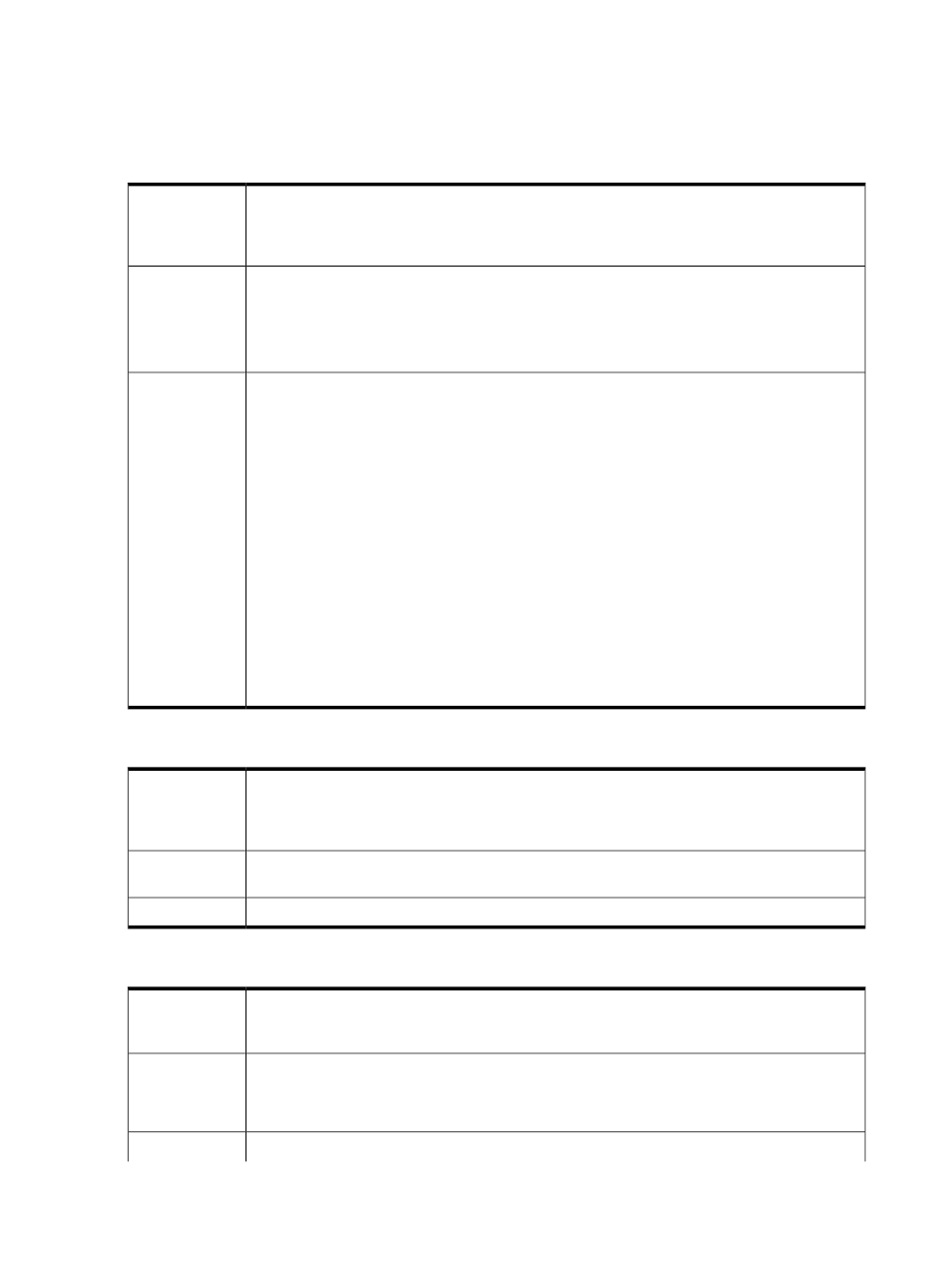
Service creation
Physical service creation
Unable to allocate servers and networks in the same Virtual Connect Domain Group
Unable to allocate servers and networks in the same Virtual Connect
Domain Group. Either more available servers are required, or could not
Failure message
match existing servers against memory size, disk space and processor
count requirements.
Reservation failed because:
Possible cause
• There were insufficient suitable servers in the server pools referenced in the Create Request.
• One or more servers considered available for use were actually in the maintenance pool.
• At least one of the server blades in a referenced user server pool already has a profile assigned.
Action
• Verify that the infrastructure orchestration server pools referenced in the Create Request contain
sufficient suitable servers taking into account all the server, storage and networking requirements
of the template.
• Check whether or not any servers were moved to the maintenance pool due to a previous
provisioning failure. Check for “clean-me” logical servers. If there are any, perform a manual
clean-up process. See
“Manual clean-up process (physical)” (page 234)
.
• If these steps do not identify the issues, then verify that each server (blade only), that infrastructure
orchestration considers free, does not have a Virtual Connect profile assigned to it. To do this,
identify each available (not “in use”) server blade in infrastructure orchestration and do the
following:
1. From Systems Insight Manager, select Tools
→Integrated Console→Virtual Connect Enterprise
Manager.
2. Select the Server Profiles tab, and unassign any profile associated with the server blade.
3. From the Matrix OE visualization screen, select Tools
→Logical Servers→Refresh to refresh
Matrix OE and activate the changes.
4. In the infrastructure orchestration console Servers tab, click the circling green arrows icon (to
the left of: Click to refresh server resources) for changes to be detected.
Failed to generate hostname(s)
Failed to generate hostname(s): The following hostname(s) are invalid:
#. The current service is configured to work only with custom hostnames
Failure message
enabled. Enable custom hostnames in hpio.properties, or create a new
service from the template.
This can happen if a user disables the custom host name feature after provisioning a service with
the custom host name feature enabled.
Possible cause
Enable the custom host name feature, or create a new service from the template.
Action
At least one OS or software deployment has failed
Task for logical server
OS or software deployment has failed. Check the deployment service to
diagnose the details.
Failure message
Possible cause
• Problem with a LUN allocated to server or firmware issue on server
• Insight Control server deployment Erase ProLiant ML/DL/BL Array Configuration
{LinuxPE}
job has not been modified for infrastructure orchestration.
To verify the LUN and/or server firmware:
Action
192 Troubleshooting
