Adding a custom license agreement requirement, Adding custom links on console home page – HP Matrix Operating Environment Software User Manual
Page 21
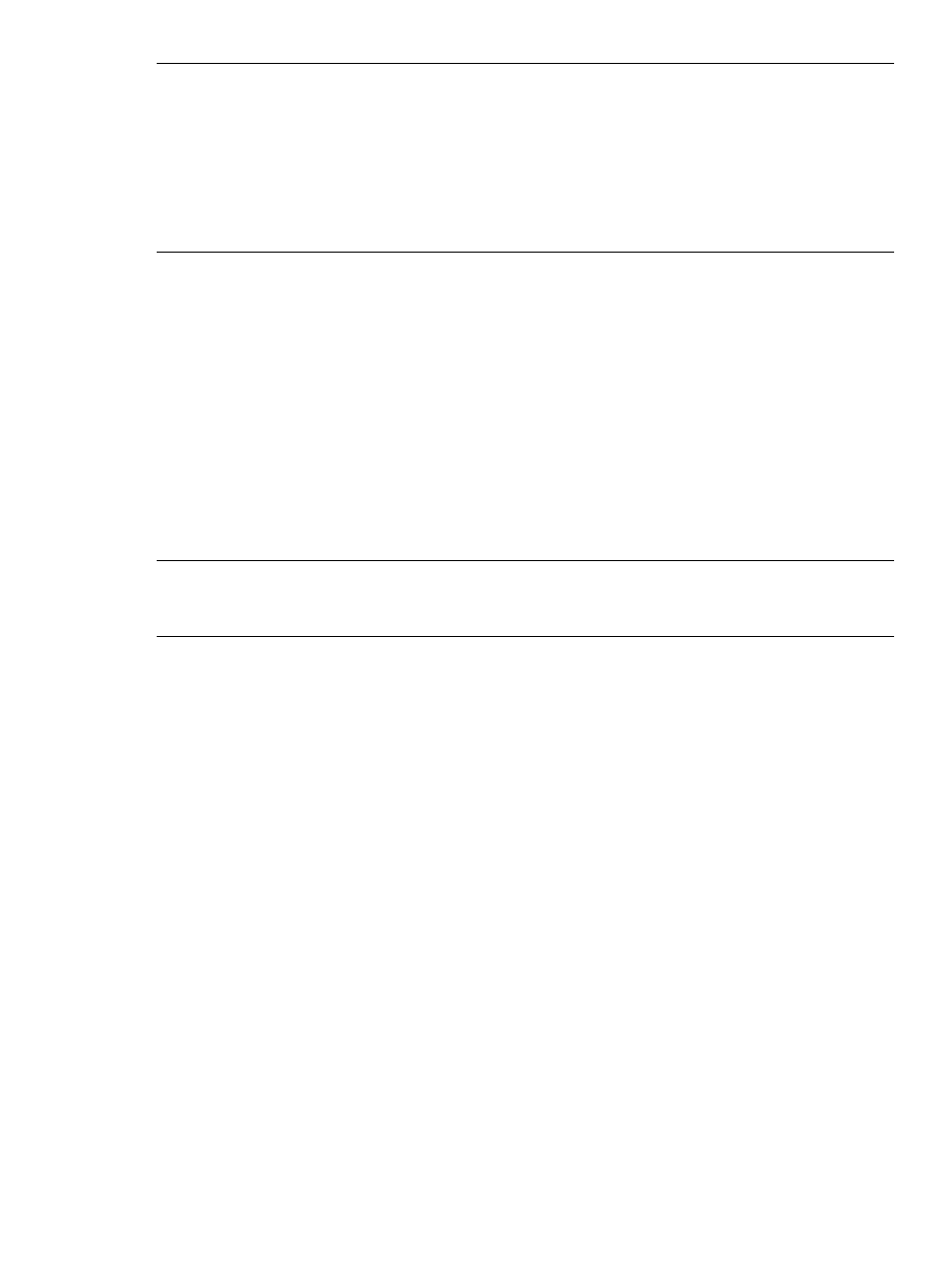
NOTE:
When infrastructure orchestration is upgraded to a new version, administrator modifications
to individual properties in hpio.properties are migrated to the new version of the file unless
the default value of the property changed in the new version. In that case, the value of the property
is overwritten by the new default value included in hpio.properties.
For example, in an earlier version of infrastructure orchestration, the value of
timeout.get.vmhost
was 4 minutes, and in a later version, the default value is 10 minutes.
If, in the earlier version of the file, the administrator set the value to 12 minutes, this value is
overwritten in the later version by the new value of 10 minutes.
Some administrator changes to hpio.properties require the HP Matrix infrastructure
orchestration Windows service to be restarted, but many do not. In general, it is best to perform
a restart after making changes to the hpio.properties file.
Adding custom links on console home page
You can add two custom links to the Home tab on infrastructure orchestration console using the
following settings in the hpio.properties file. Both the label and the URL must be defined for
the link to appear.
•
console.home.link.1.label
•
console.home.link.1.url
•
console.home.link.2.label
•
console.home.link.2.url
NOTE:
The administrator can put up to three custom links on organization self-service portals
using the Organizations Tab of the Organization Administrator Portal. For more information, see
“Customizing the organization administrator and self service portals” (page 102)
.
Adding a custom license agreement requirement
The administrator can require that users accept license terms in order to provision services by
specifying a URL for the license terms, the name of the link label, and wording for the acceptance
check box in the user.license.agreement properties of the hpio.properties file.
This capability can be valuable for Service Provider environments that want to ensure explicit
acceptance of terms and conditions. With this feature enabled, no user or administrator can
provision a service without checking the acceptance box. The Submit button is disabled until the
box is checked and the request details reflect that the terms were accepted.
•
user.license.agreement.url
defines the web page to load when a user clicks on the
link.
•
user.license.agreement.url.display.name
defines the text label for the link.
•
user.license.agreement.label
defines the check box label.
For example:
•
user.license.agreement.url = http://myhost/agreement.pdf
•
user.license.agreement.url.display.name = License Agreement
•
user.license.agreement.label = I accept
Adding or editing custom console links for logical servers
Matrix infrastructure orchestration supports up to three custom console links that appear in the
Console Access section for each logical server. By default, Matrix OE provides two links for console
access, SSH and VNC, in addition to RDP. The link to launch telnet is disabled by default for Matrix
Modifying the infrastructure orchestration properties file
21
