Configuring deployment servers, Registering deployment servers – HP Matrix Operating Environment Software User Manual
Page 34
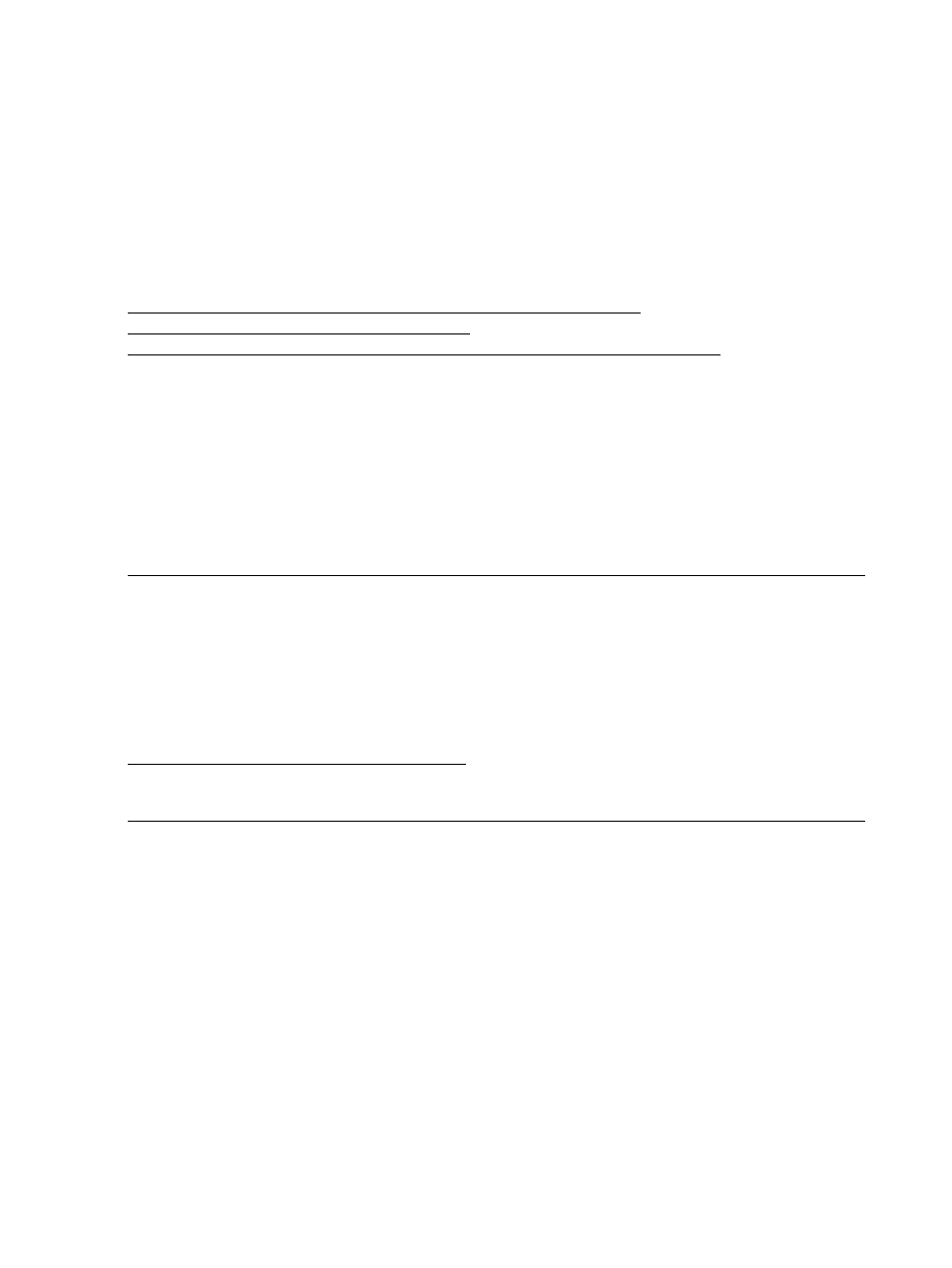
Pruning history data for Operations Orchestration Central systems
The Operations Orchestration Central database stores information about every flow execution
step. This data is used for OO reporting purposes. The database administrator can prune historical
data from the database to keep the database at a reasonable size. Regular database pruning will
minimize the disruption of disk space depletion or pruning large databases. Note that data about
the flows that is deleted from the database will no longer be visible in any reports.
SQL query based scripts allow the database administrator to specify how many days of run history
to be kept in the database.
For more information, see Purging OO Run Histories from MSSQL Databases on the following
website (HP Passport required):
Configuring deployment servers
Matrix infrastructure orchestration supports the following server deployment platforms for
provisioning:
•
Insight Control server provisioning (physical provisioning)
•
Ignite-UX (physical and virtual provisioning)
•
HP Server Automation (SA) (physical and virtual provisioning)
•
Insight Control server deployment (physical provisioning)
NOTE:
An HP Server Automation (SA) server and an Insight Control server provisioning server
cannot be registered at the same time.
NOTE:
HP Insight Control server provisioning is the replacement for HP Insight Control server
Deployment. Insight Control server deployment is still available for installation and upgrade. Insight
Control server provisioning is the recommended HP ProLiant deployment solution. For more
information, see the HP Insight Control server provisioning Administrator Guide and the HP Insight
Control server provisioning Installation Guide. Both are available on the following website: .
As of Matrix infrastructure orchestration 7.3, HP Insight Control server deployment has been
removed from the DVD media and is only available as a separate download and purchase.
Registering deployment servers
The host IP address and credentials for the deployment servers used by infrastructure orchestration
must be entered during infrastructure orchestration installation.
The Insight Management Installer does not allow selection of either Insight Control server deployment
or Insight Control server provisioning and HP Server Automation (SA) when configuring infrastructure
orchestration with server deployment options. However, infrastructure orchestration can be
configured to use both Insight Control server deployment and either Insight Control server
provisioning or HP Server Automation (SA), but this configuration must be done after installation
is complete.
If you want to add a deployment server after infrastructure orchestration is installed, enter the
following commands on the CMS.
34
Installation and configuration
