Brother NC-2010p User Manual
Page 52
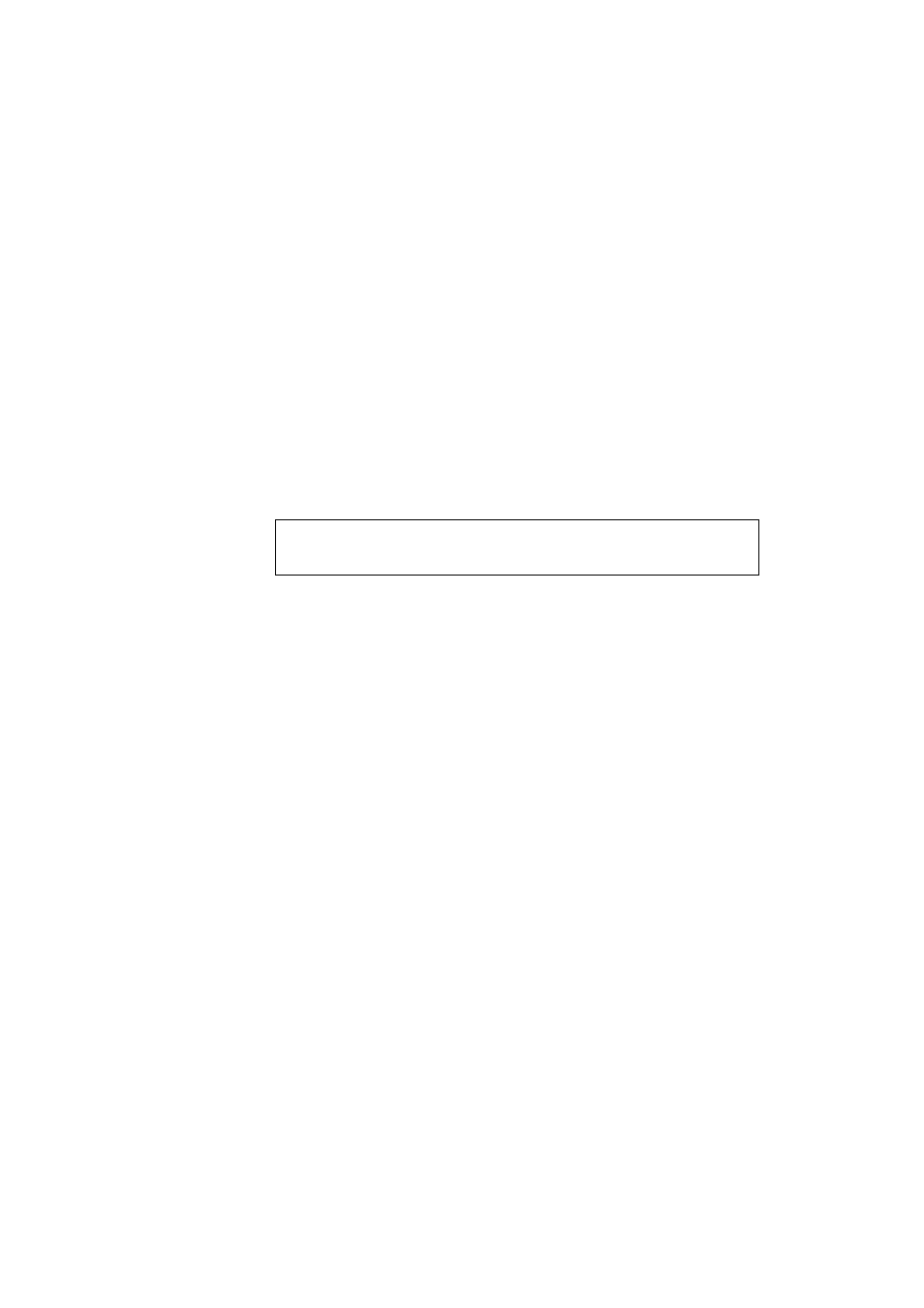
CHAPTER 3 WINDOWS NT AND LAN SERVER NETWORK CONFIGURATION (TCP/IP)
3-9
5. Select Driver. Choose the appropriate driver.
6. Select Description. Enter anything for the description.
7. Select Print to and then select Other.
8. Select LPR Port.
9. Type in the IP address that you wish to assign to the print server in the
Name or address of host server providing lpd: box. If you have
edited your
HOSTS
file, enter the name associated with the print server,
instead of an IP address.
10. Type in the print server service name in the Name of printer on that
Machine. If you do not know which service name to use, enter
BINARY_P1
and then click on OK.
✒ Note
Refer to Chapter 2 (TCP/IP) for more information on Service Names.
11. Share the printer if necessary.
See also other documents in the category Brother Faxes:
- FAX-575 (114 pages)
- FAX-575 (1 page)
- FAX-T104 (1 page)
- FAX-T104 (119 pages)
- MFC-3340CN (44 pages)
- MFC-3340CN (173 pages)
- MFC-3340CN (71 pages)
- MFC-3340CN (231 pages)
- FAX-1940CN (231 pages)
- FAX-1940CN (18 pages)
- FAX 1920CN (103 pages)
- FAX 1920CN (66 pages)
- FAX 1920CN (17 pages)
- FAX 1920CN (214 pages)
- MFC8840D (36 pages)
- FAX-3800 (148 pages)
- 660MC (115 pages)
- IntelliFax-680 (76 pages)
- LF1613001 (1 page)
- FAX-3800 (1 page)
- FAX-3800 (26 pages)
- MFC7160C (275 pages)
- FAX-T86 (2 pages)
- FAX-236 (97 pages)
- 3240C (192 pages)
- Facsimile Equipment DCP7010 (327 pages)
- MFC4550 PLUS (206 pages)
- FAX-2840 (20 pages)
- FAX-2840 (86 pages)
- FAX-2840 (15 pages)
- FAX-2840 (140 pages)
- FAX-2840 (72 pages)
- FAX-717 (125 pages)
- FAX-236S (1 page)
- FAX-1030Plus (204 pages)
- FAX-60 (36 pages)
- FAX-920 (150 pages)
- FAX 4750 (183 pages)
- FAX 770 (165 pages)
- FAX-817 (130 pages)
- FAX-202 (99 pages)
- FAX-565 (119 pages)
- FAX-565 (148 pages)
- FAX-565 (1 page)
- MFC 4600 (136 pages)
