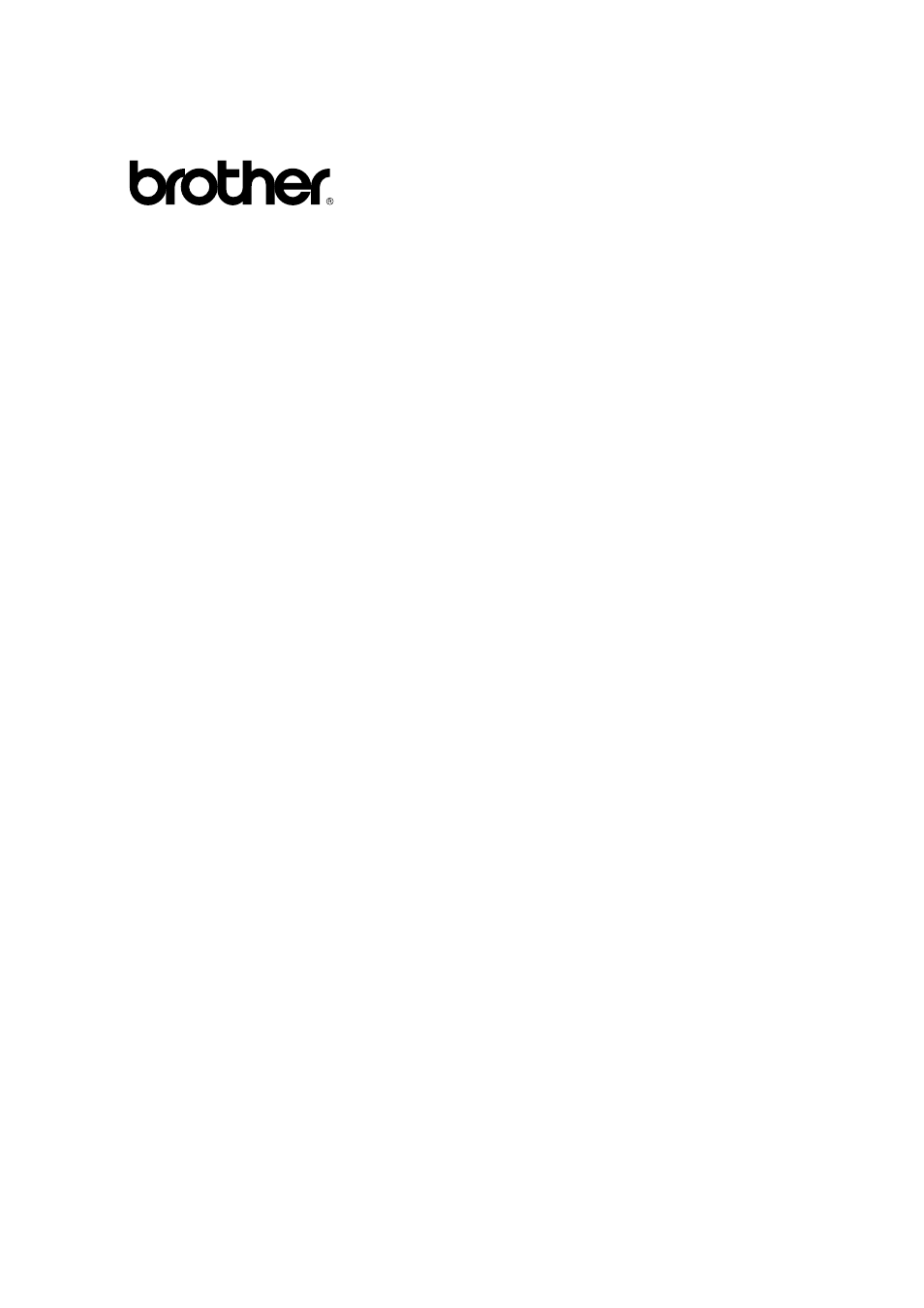Brother NC-2010p User Manual
Nc-series
Table of contents
Document Outline
- TABLE OF CONTENTS
- IMPORTANT INFORMATION: REGULATIONS
- INTRODUCTION
- CHAPTER 1: NOVELL NETWARE CONFIGURATION
- General Information
- Creating a Print Queue Using BRAdmin or BRAdmin32
- Installing the BRAdmin software
- Configuring the Brother Print Server (Queue Server Mode in Bindery emulation mode)
- Configuring the Brother Print Server (Queue Server Mode in NDS mode) using BRAdmin32
- Configuring the Brother Print Server (Queue Server Mode in NDS mode) using Novell NWADMIN and BRAdmin/BRAdmin32
- Configuring the Brother Print Server (Remote Server Mode in NDS mode) using Novell NWAdmin and BRAdmin/BRAdmin32
- Configuring the Brother Print Server (Queue Server Mode in Bindery emulation mode) using PCONSOLE and BRCONFIG
- Configuring the Brother Print Server (Queue Server Mode in NDS mode) using PCONSOLE and BRCONFIG
- Configuring the Brother Print Server (Remote Printer Mode using PCONSOLE and BRCONFIG
- Assigning the Remote printer name and number using BRAdmin/BRAdmin32
- Assigning the Remote printer name and number using BRCONFIG
- Testing the Print Queue
- CHAPTER 2: UNIX NETWORK CONFIGURATION (TCP/IP)
- TCP/IP
- TCP/IP UNIX Host Configuration
- IP Address Configuration
- Using the printer front panel to allocate an IP address (printers with LCD panels only)
- Changing the IP Address using the BRAdmin32 application
- Using DHCP to Configure the IP address
- Using arp to Configure the Print Server IP Address
- Using rarp to Configure the IP Address
- Using BOOTP to Configure the IP Address
- Configuring the IP Address with NCP or BRCONFIG
- Before attempting to print
- IP Security
- Raw TCP ports
- CHAPTER 3 : WINDOWS NT AND LAN SERVER NETWORK CONFIGURATION (TCP/IP)
- CHAPTER 4: WINDOWS 95/98 PEER-TO-PEER CONFIGURATION
- CHAPTER 5: NetBIOS CONFIGURATION (NetBEUI and TCP/IP)
- CHAPTER 6: APPLETALK NETWORK CONFIGURATION
- CHAPTER 7: WINDOWS NT (DLC/LLC) WINDOWS NT (DLC/LLC)
- CHAPTER 8: LAT NETWORK CONFIGURATION
- CHAPTER 9: BANYAN VINES NETWORK CONFIGURATION
- CHAPTER 10: WEB FUNCTION
- CHAPTER 11: BROTHER INTERNET PRINT (BIP)
- CHAPTER 12: TROUBLESHOOTING
- Overview
- Installation problems
- Intermittent Problems
- Novell NetWare Troubleshooting
- TCP/IP Troubleshooting
- Windows NT/LAN Server Troubleshooting
- Brother Peer to Peer Print (LPR) Troubleshooting
- Windows 95/98 (or later) Peer-to-Peer Troubleshooting
- AppleTalk Troubleshooting
- DLC/LLC Troubleshooting
- LAT Troubleshooting
- Banyan VINES Troubleshooting
- Internet Print Troubleshooting
- Web Browser Troubleshooting
- APPENDIX
- Appendix A: Command Summary
- Appendix B: Using Services (lpd-Plus)
- Appendix C: Reloading the Print Server Firmware
- Downloading from BRAdmin32 on the Windows 95/98/NT4
- Downloading from a UNIX Host Computer using TFTP
- Downloading from a UNIX Host Computer using BOOTP
- Downloading from a NetWare Server
- Downloading from a DEC VMS Host Computer
- Downloading from a VINES Server
- Obtaining Firmware Updates
- INDEX