Brother NC-2010p User Manual
Page 26
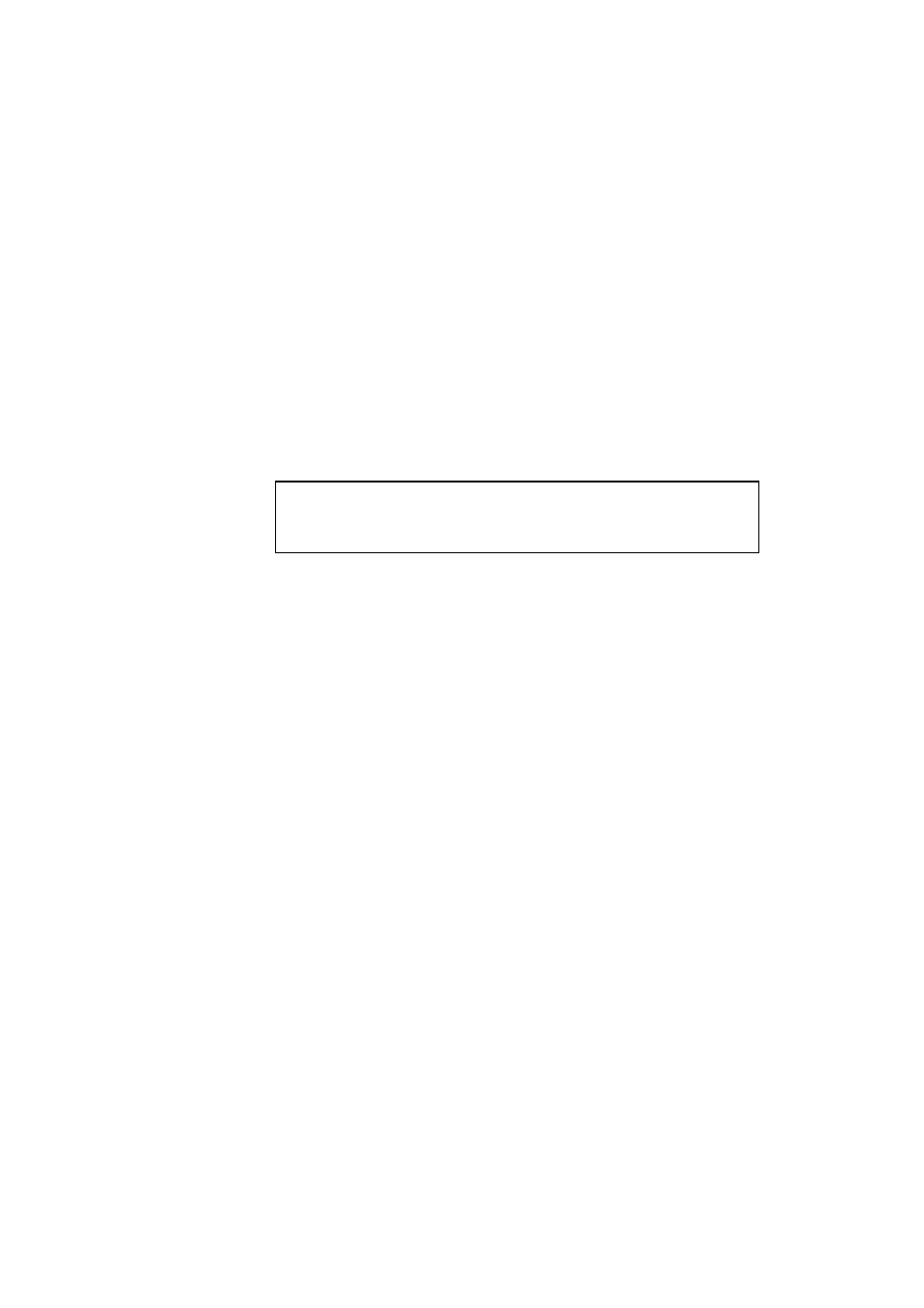
USER’S GUIDE
1-15
Assigning the Remote printer name and number using
BRAdmin/BRAdmin32
7.
a. Start the BRAdmin program and double click the print server you
wish to configure. The default password is “access”.
b. Select the Netware tab.
c. Make sure that the Operating Mode is set to Remote Printer.
d. Select the correct print server and the correct Printer Number.
e. Press OK and Save the changes. Exit the BRAdmin program.
✒ Note
The same services assigned by Netware print server name cannot be used
for both queue server mode and remote printer mode.
You must now unload the PSERVER NLM from your NetWare file
server console and then reload it in order for the changes to take effect.
Assigning the Remote printer name and number using
BRCONFIG
7.
a. Insert the Brother Print Server Software diskette in Drive A: of your PC
and type:
A:BRCONFIG
b. Select the Brother print server from the list of print servers. When you
get the message that the print server is connected, press the ENTER key
and type Where the default password “access” in response to the “#”
prompt (the password will not echo) and then press the ENTER key
again in response to the Enter
Username>
prompt. When you get the
Local>
prompt, type:
SET NETWARE NPRINTER nlm number ON service
SET NETWARE RESCAN
EXIT
•
Where nlm is the name of the PSERVER NLM on your file server
•
Number is the printer number (must match the printer number you
selected during the PCONSOLE configuration in the previous steps)
•
Service is the name of the service assigned by Netware print server
name(where the default services are BRO_xxxxxx_P1 for the Brother
printer, where "xxxxxx is the last six digits of the Ethernet address).
