Specify which devices to include in a device group – Milestone XProtect Advanced VMS 2014 User Manual
Page 86
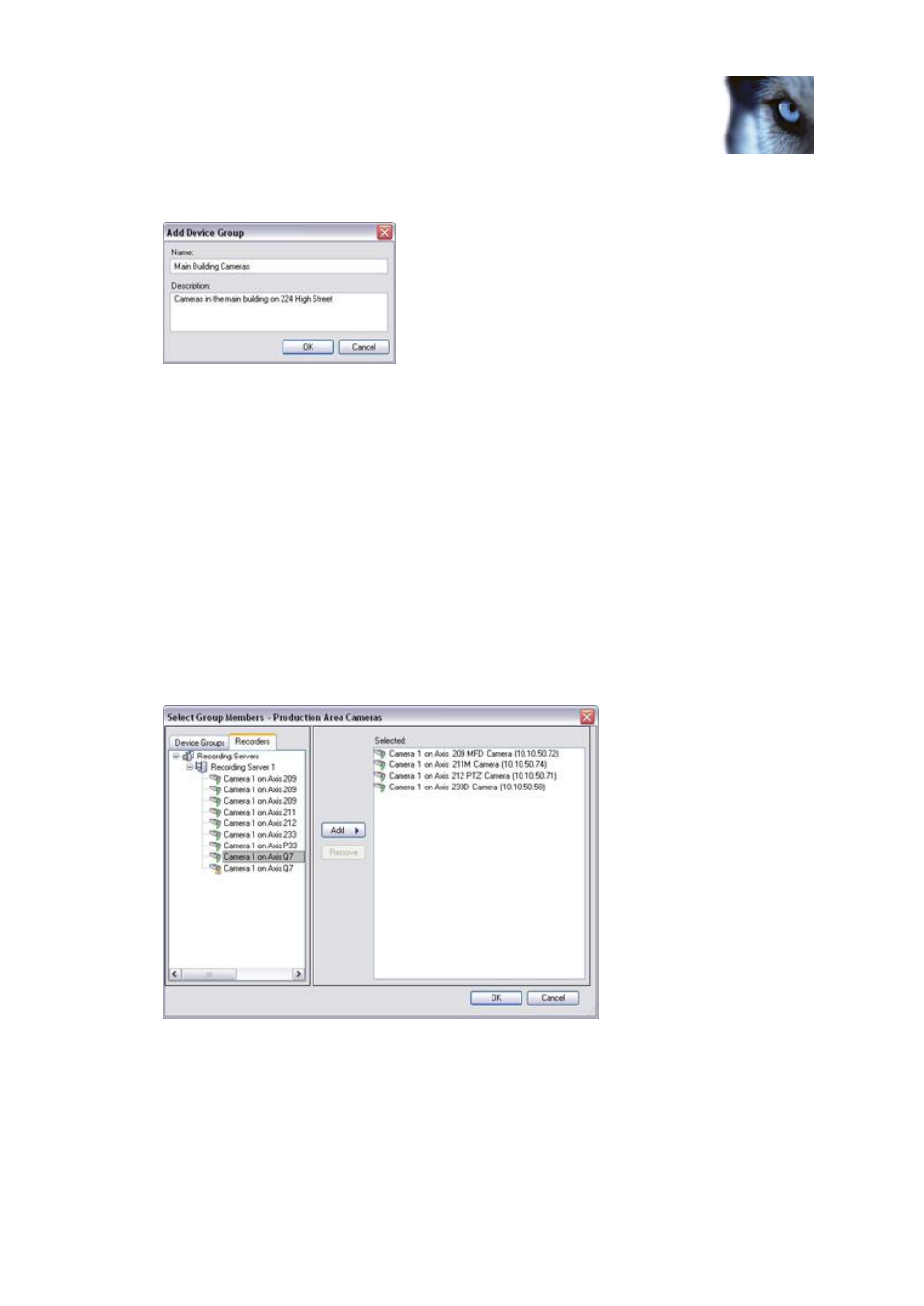
Milestone XProtect
®
Advanced
VMS 2014
Administrator's Manual
www.milestonesys.com
86
Management Client elements
3. In the Add Device Group dialog box, specify a name and description of the new device group:
The description appears when you pause the mouse pointer over the device group in the
device group list.
4. Click OK. A folder representing the new device group appears in the list.
5. Continue with Specify which devices to include in a device group (on page 86).
Specify which devices to include in a device group
1. In the Overview pane, right-click the relevant device group folder.
2. Select Edit Device Group Members.
3. In the Select Group Members window, select one of the tabs to locate the device.
A device can be a member of more than one device group.
4. Select the devices you want to include, and click Add or double-click the device:
5. Click OK.
- XProtect Advanced VMS 2014 (37 pages)
- XProtect Smart Client 2014 (181 pages)
- Migrating from XProtect Enterprise to XProtect Advanced VMS (23 pages)
- XProtect Express 2014 (16 pages)
- XProtect Express 2014 (3 pages)
- XProtect Enterprise 2014 (218 pages)
- XProtect Go 2014 (220 pages)
- XProtect Essential 2014 (189 pages)
- XProtect Professional 2014 (218 pages)
- XProtect Express 2014 (201 pages)
- XProtect NVR (15 pages)
- M30 (215 pages)
- M10 (38 pages)
- AXIS A1001 Network Door Controller Plug-in (11 pages)
- Analytics 2.2 (19 pages)
- Analytics 2.2 BOSCH VCA (18 pages)
- Analytics 2.2 BOSCH VCA (38 pages)
- Analytics 2.2 Dacolian LPR (20 pages)
- Analytics 2.2 Dacolian LPR (49 pages)
- Analytics 2.2 Generic VA (20 pages)
- Analytics 2.2 Generic VA (38 pages)
- Analytics 2.2 Generic VA Interface (16 pages)
- Event Proxy (17 pages)
- Central 3.7 (18 pages)
- Central 3.7 (53 pages)
- Central 3.7 (82 pages)
- LPR 1.0 (47 pages)
- Mobile 2014 (Client) (28 pages)
- Mobile 2014 (Server) (24 pages)
- Retail 2.2 (18 pages)
- Screen Recorder 1.5 (18 pages)
- XProtect Transact (2 pages)
- XProtect Transact (16 pages)
- XProtect Transact (19 pages)
- XProtect Transact (64 pages)
- American Dynamics CC300 Keyboard Smart Client Plug-in (16 pages)
- Axis T8310 Controller Smart Client Plug-in (15 pages)
- Bosch Intuikey Keyboard Smart Client Plug-in (16 pages)
- Panasonic WV-CU950 Controller Smart Client Plug-in (17 pages)
- Pelco KBD300A Keyboard Smart Client Plug-in (16 pages)
- Software Manager 1.5 (17 pages)
- System Watch (10 pages)
- Paxton Integration Component (34 pages)
- Basis+ 6.5 (17 pages)
