Feature configuration – Milestone XProtect Advanced VMS 2014 User Manual
Page 6
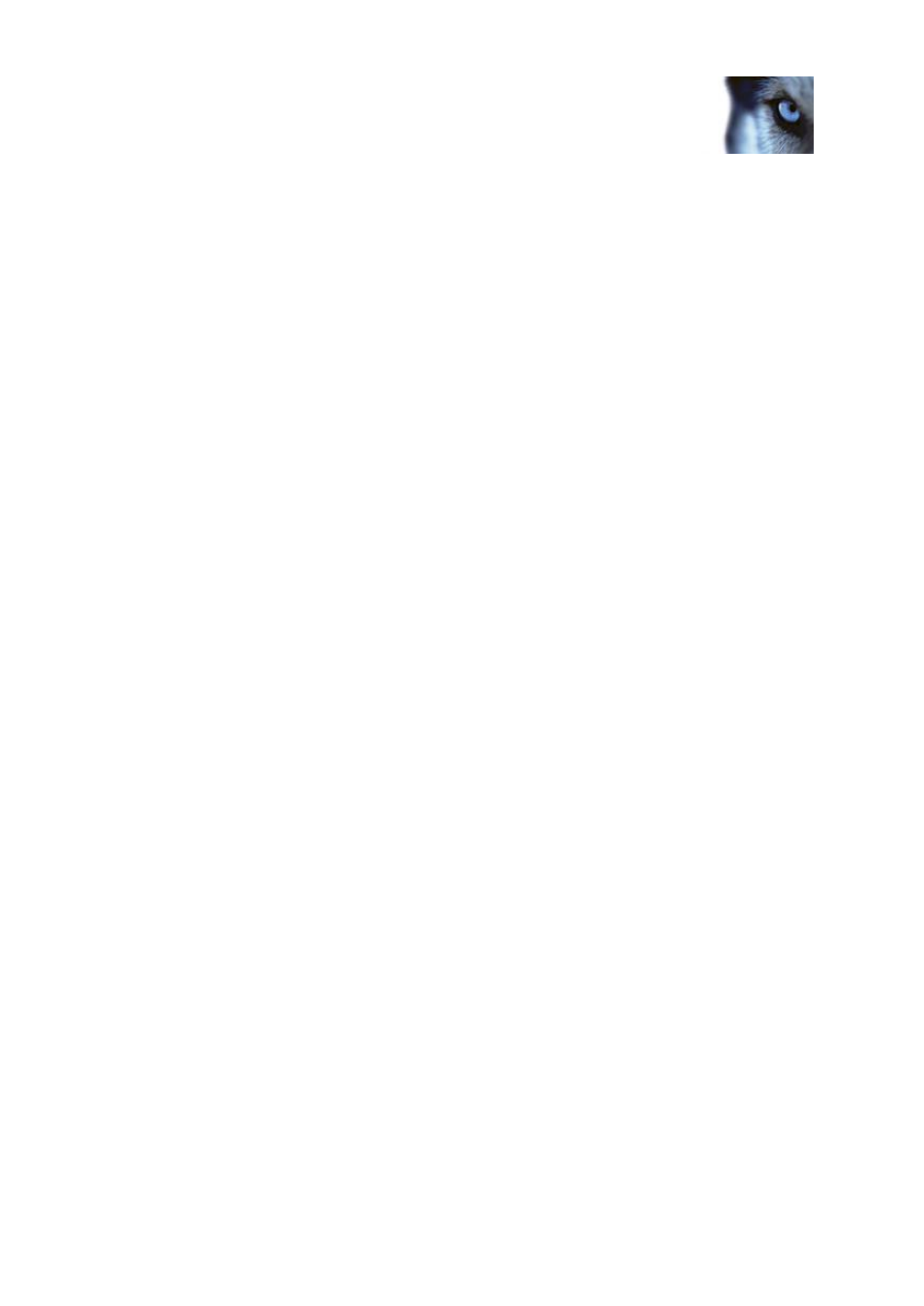
Milestone XProtect
®
Advanced
VMS 2014
Administrator's Manual
www.milestonesys.com
Contents
A
LARMS
......................................................................................................... 208
About alarms .................................................................................................................... 208
About alarm configuration .............................................................................................. 210
Alarm Definitions .............................................................................................................. 210
Alarm Data Settings ......................................................................................................... 212
Sound Settings ................................................................................................................. 213
About setting up alarms using Enterprise slaves ........................................................ 213
O
PTIONS DIALOG BOX
..................................................................................... 214
General tab (options) ....................................................................................................... 215
Server Logs tab (options) ................................................................................................ 216
Mail Server tab (options) ................................................................................................. 217
AVI Generation tab (options) .......................................................................................... 218
Network tab (options) ...................................................................................................... 218
Bookmark tab (options) ................................................................................................... 219
Evidence Lock tab (options) ........................................................................................... 219
User Settings tab (options) ............................................................................................. 219
Access Control Settings tab (options) ........................................................................... 219
Analytics Events tab (options) ........................................................................................ 220
Event Server tab (options) .............................................................................................. 221
Generic Events tab (options) .......................................................................................... 221
FEATURE CONFIGURATION ....................................................... 224
F
AILOVER RECORDING SERVERS
(
REGULAR AND HOT STANDBY
) ......................... 224
About failover recording servers .................................................................................... 224
About failover steps ......................................................................................................... 225
About failover recording server functionality ............................................................... 226
Install a failover recording server ................................................................................... 227
Setup and enable failover recording servers ................................................................ 227
Assign failover recording servers .................................................................................. 228
Group failover recording servers ................................................................................... 229
Read failover recording server status icons ................................................................. 229
