Prerequisites for clustering, Install in a cluster – Milestone XProtect Advanced VMS 2014 User Manual
Page 232
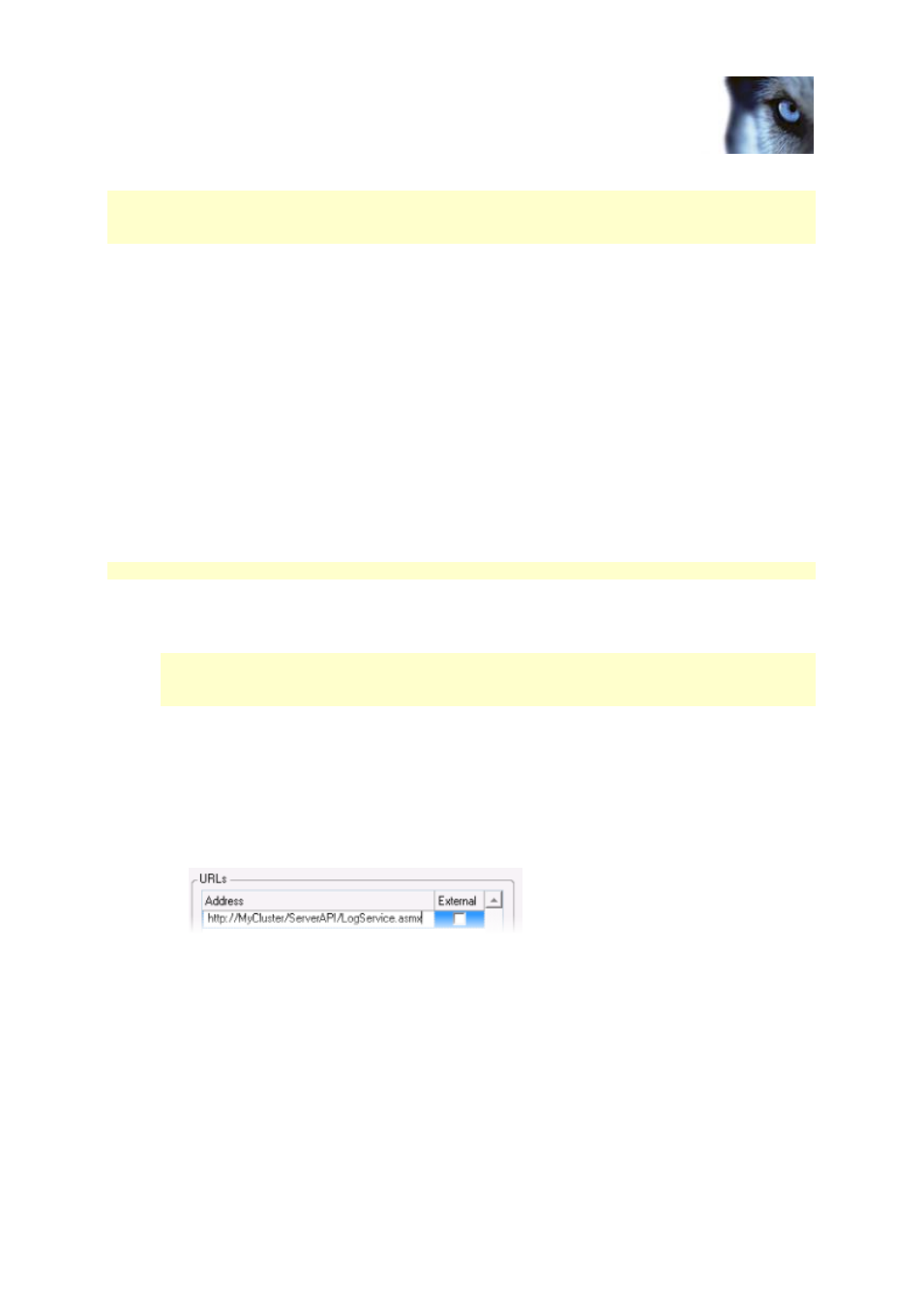
Milestone XProtect
®
Advanced
VMS 2014
Administrator's Manual
www.milestonesys.com
232
Feature configuration
The allowed number of failovers is limited to two within a six hour period. If exceeded, Management
Server services are not automatically started by the clustering service. The number of allowed
failovers can be changed to better fit your needs. See Microsoft
®
's homepage for more information.
Prerequisites for clustering
Two or more servers installed in a cluster:
- Regarding clusters in Microsoft
Windows 2008
®
, see Failover clusters.
Either an external SQL database installed outside the server cluster or an internal SQL
(clustered) service within the server cluster (creating an internal SQL service requires the use
of SQL Server Standard or a greater version which is capable of working as a clustered SQL
Server).
A Microsoft
®
Windows
®
Server (Enterprise or Data Center edition).
Install in a cluster
Descriptions and illustrations might differ from what your see on your screen.
Installation and change of URL address:
1. Install the management server and all its subcomponents on the first server in the cluster.
The management server must be installed with a specific user and not as a network service.
This requires that you use the Custom install option. Also, the specific user must have access
to the shared network drive and preferably a non-expiry password.
2. After you have installed the management server and the Management Client on the first server
in the cluster, open the Management Client, and from the Tools menu, select Registered
Services.
a) In the Add/Remove Registered Services window, select Log Service in the list, click Edit.
b) In the Edit Registered Service window, change the URL address of the log service to the
URL address of the cluster.
c) Repeat steps a and b for all services listed in the Add/Remove Registered Services
window. Click Network.
