Rules, About rules, About default rules – Milestone XProtect Advanced VMS 2014 User Manual
Page 148
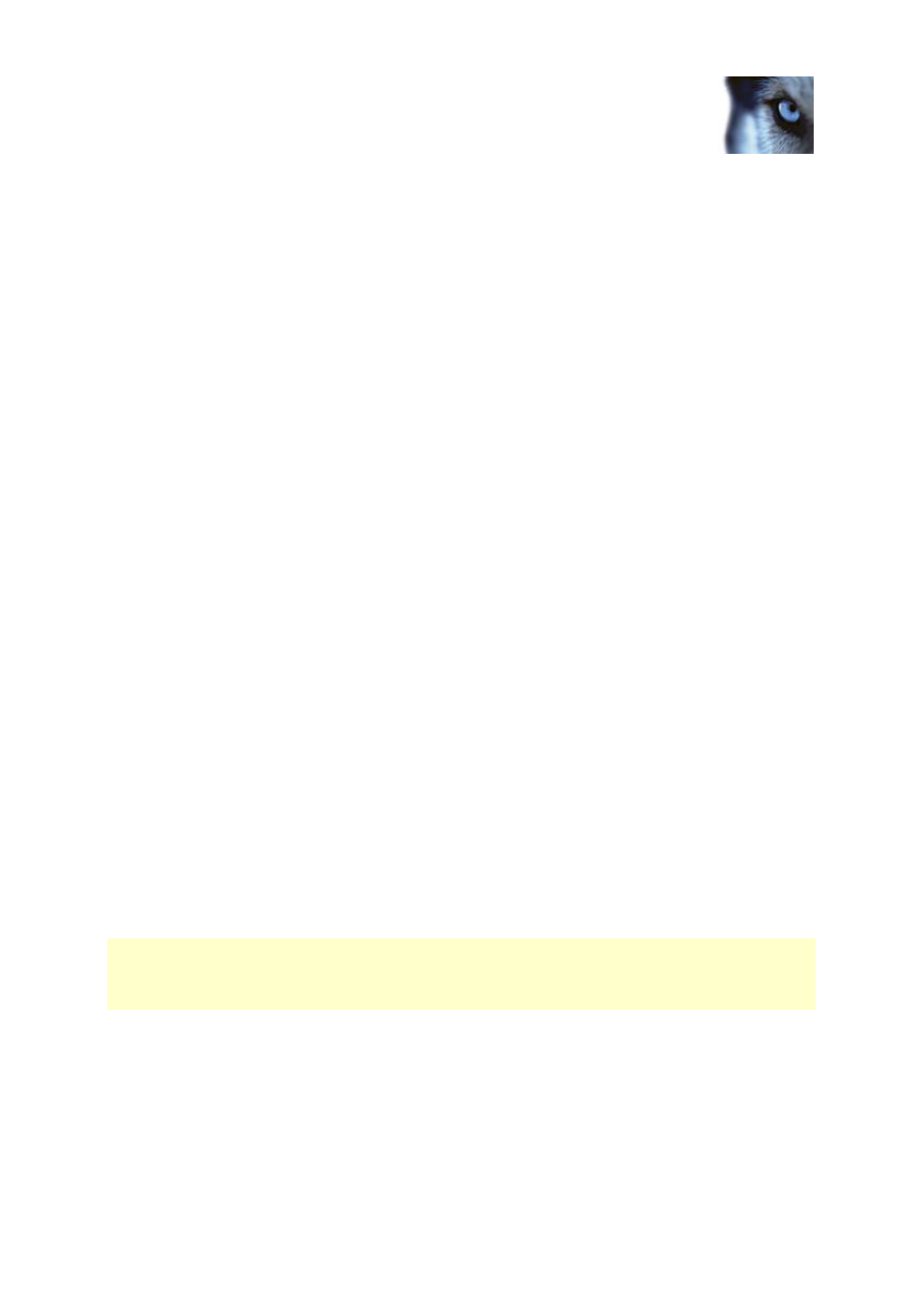
Milestone XProtect
®
Advanced
VMS 2014
Administrator's Manual
www.milestonesys.com
148
Management Client elements
Rules
About rules
Rules specify actions to carry out under particular conditions. Example: When motion is detected
(condition), a camera should begin recording (action).
The following are examples of what you can do with rules:
Start and stop recording
Set non-default live frame rate
Set non-default recording frame rate
Start and stop PTZ patrolling
Pause and resume PTZ patrolling
Move PTZ cameras to specific positions
Set output to activated/deactivated state
Send notifications via e-mail
Generate log entries
Generate events
Apply new device settings, for example a different resolution on a camera
Make video appear in Matrix recipients
Start and stop plug-ins
Start and stop feeds from devices
Stopping a device means that video is no longer transferred from the device to the system, in which
case you cannot view live video nor record video. In contrast, a device on which you have stopped the
feed can still communicate with the recording server, and you can start the feed from the device
automatically through a rule, as opposed to when the device is manually disabled in the Management
Client.
Important: Some rule content may require that certain features are enabled for the relevant devices.
For example, a rule specifying that a camera should record does not work as intended if recording is
not enabled for the relevant camera. Before creating a rule, Milestone recommends that you verify that
the devices involved can perform as intended.
About default rules
Your system includes a number of default rules that you can use basic features without needing to set
anything up. You can deactivate or modify the default rules as you need. If you modify or deactivate
the default rules, your system may not work as desired nor guarantee that video feeds or audio feeds
are automatically fed to the system.
