Backing up and restoring configuration – Milestone XProtect Advanced VMS 2014 User Manual
Page 267
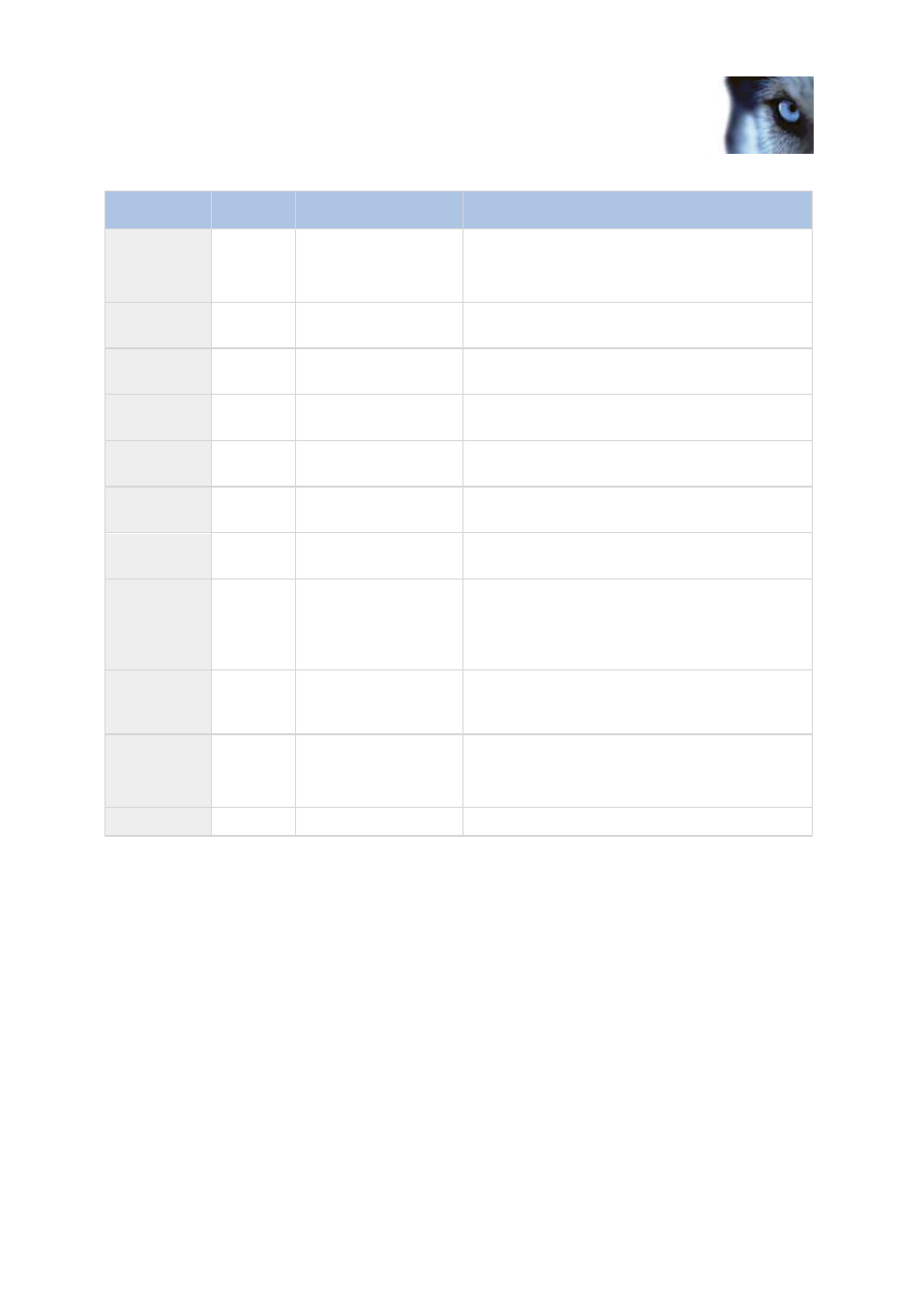
Milestone XProtect
®
Advanced
VMS 2014
Administrator's Manual
www.milestonesys.com
267
System maintenance
Port number Protocol
Used by
Purpose
7609
HTTP
Report server and
Data Collector Server
service
Communication between the two.
The port must always be kept open on the server
running the Data Collector Server service.
8080
UDP
Management server
Communication between internal processes on
the server.
8844
UDP
Failover recording
servers
Communication between the servers.
8990
TCP
Management server
Monitoring the status of the failover server
service.
9090
TCP
Event Server
Listening for analytics events from external
systems or devices.
9993
TCP
Recording servers and
management server
Communication between the two.
11000
TCP
Failover recording
servers
Polling the state of recording servers.
12345
TCP
Management server
and XProtect Smart
Client
Communication between the system and Matrix
recipients.
You can change the port number in Management
Client.
22331
TCP
Event server, XProtect
Smart Client and
Management Client
Communication between the event server and
the two others.
52111
TCP
XProtect Screen
Recorder and
recording servers
Communication between the two.
You can change the port number in Management
Client.
65101
UDP
Recording servers
Listening for event notifications from the drivers.
Backing up and restoring configuration
About backing up and restoring your system configuration
Milestone recommends that you make regular backups of your system configuration as a disaster
recovery measure. While it is rare to lose your configuration, it can happen under unfortunate
circumstances. Luckily, it takes only a minute to back up your existing configuration.
