Milestone XProtect Advanced VMS 2014 User Manual
Page 36
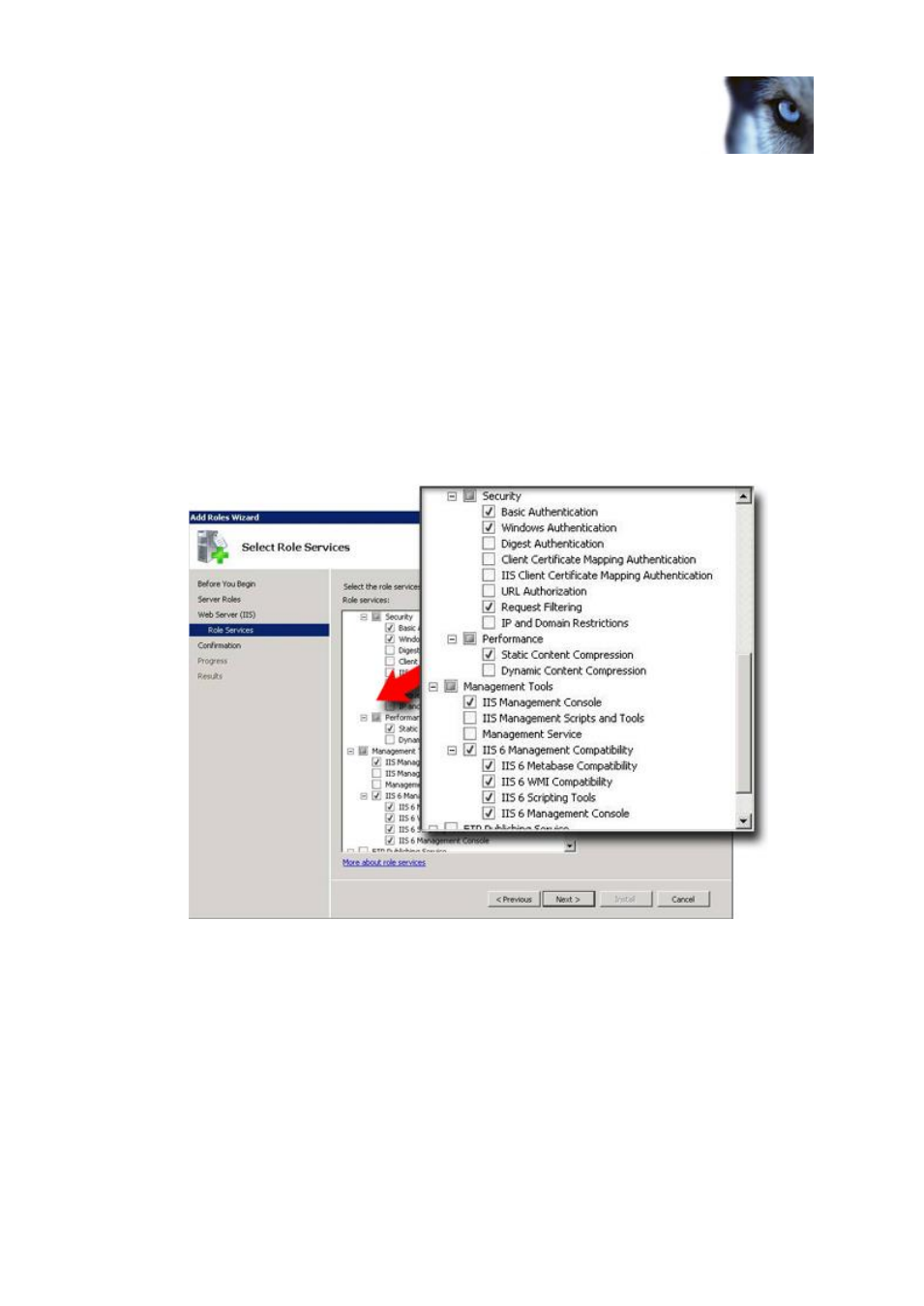
Milestone XProtect
®
Advanced
VMS 2014
Administrator's Manual
www.milestonesys.com
36
Installation
2. Select Server Manager from Windows' Start menu. In the left side of the Server Manager
window, select Roles, then the Roles Summary.
3. Now select Add Roles to start a wizard.
4. In the wizard, click Next, select Web Server (IIS), and follow the wizard's steps.
5. When you reach the wizard's Select Role Services step, you see that some role services are
selected by default. However you should select some additional role services:
o
Under Security, select Basic Authentication and Windows authentication.
o
Under Management Tools, select IIS Management Console, expand it, and select IIS 6
Metabase Compatibility, IIS 6 WMI Compatibility, IIS 6 Scripting Tools, and IIS 6
Management Console.
When ready, the relevant part of the Role services tree should look like this:
6. Complete the wizard by following the remaining steps.
Issue: Changes to SQL server location prevents database access
This is an issue if the location of the SQL Server is changed, for example by changing the host name
of the computer running the SQL Server. The result of this issue is that the access to the database is
lost.
Solution: Use the update SQL address tool found at the tray icon, aka Systray.
