Milestone XProtect Advanced VMS 2014 User Manual
Page 192
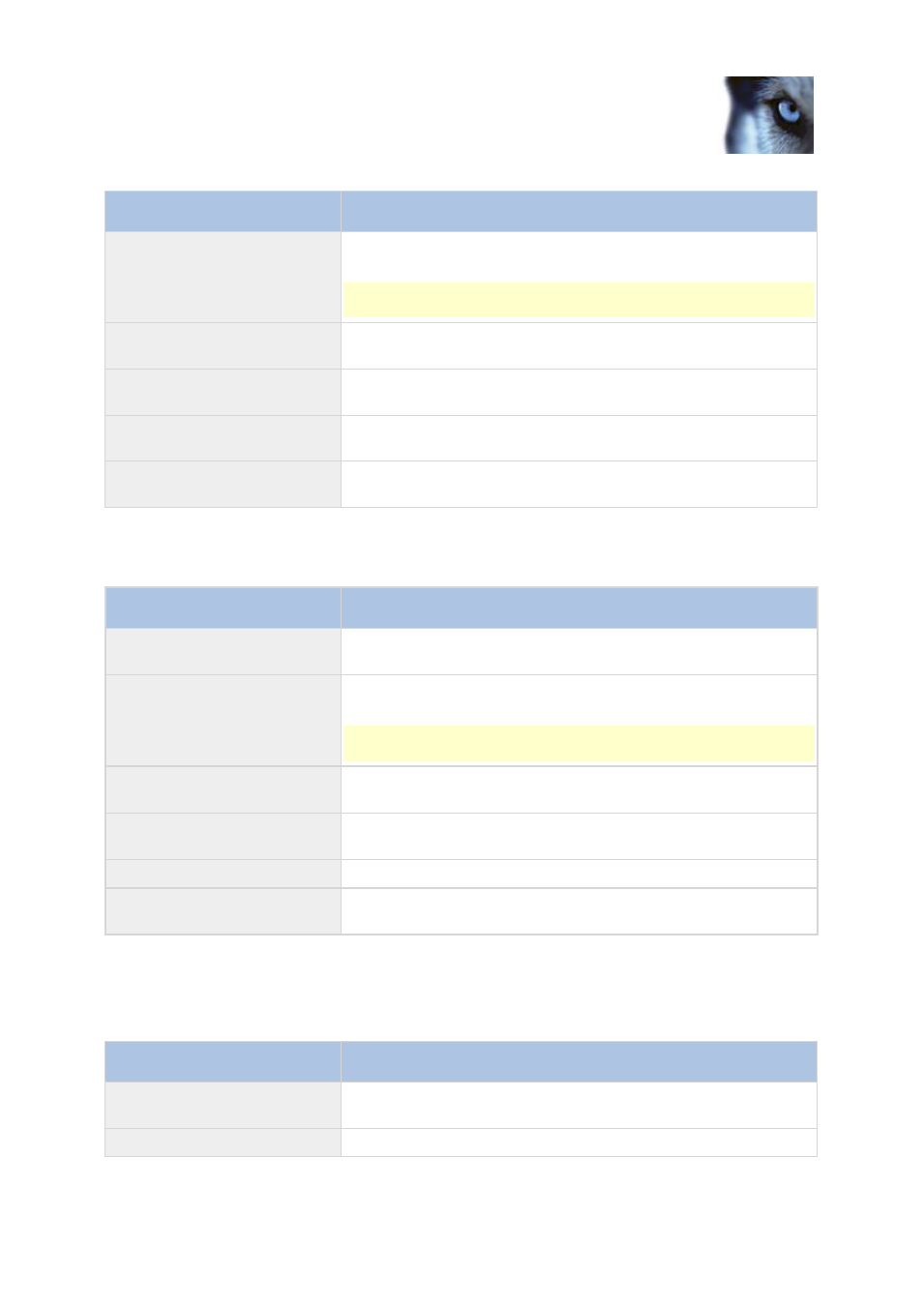
Milestone XProtect
®
Advanced
VMS 2014
Administrator's Manual
www.milestonesys.com
192
Management Client elements
Security right
Description
Read
Enables the right to view properties for the Access Control systems
in the Management Client.
Only when you set this to allowed, the Access Control Settings
tab in the Options dialog appears.
Edit
Enables the right to edit properties for the Access Control systems
in the Management Client.
Delete
Enables the right to delete Access Control systems in the
Management Client.
Manage security
Enables the right to manage security permissions for all Access
Control systems.
Create
Enables the right to create new Access Control systems in the
Management Client.
Alarms
The following settings are only available in XProtect Corporate.
Security right
Description
Full control
Enables the right to manage all security entries on this part of the
system.
Read
Enables the right to view alarm definitions, alarm sounds, and alarm
data settings in the Management Client.
Only when you set this to allowed, the Event Server tab in the
Options dialog appears.
Edit
Enables the right to edit properties for alarm definitions, alarm
sounds, and alarm data settings in the Management Client.
Delete
Enables the right to delete alarm definitions in the Management
Client.
Manage security
Enables the right to manage security permissions for alarms.
Create
Enables the right to create new alarm definitions in the
Management Client.
MIP Plug-ins
The following settings are only available in XProtect Corporate.
The list of MIP plug-ins depends on the actual plug-ins integrated in your system.
Security right
Description
Full control
Enables the right to manage all security entries on this part of the
system.
Read
Enables the right to view MIP plug-ins in the Management Client.
