Program 2 – electrode data, P2.0 : electrode offset, P2.1 : electrode slope – Thermo Fisher Scientific CyberScan pH 10/pH 100 User Manual
Page 34: P2.2: calibration ph buffer data
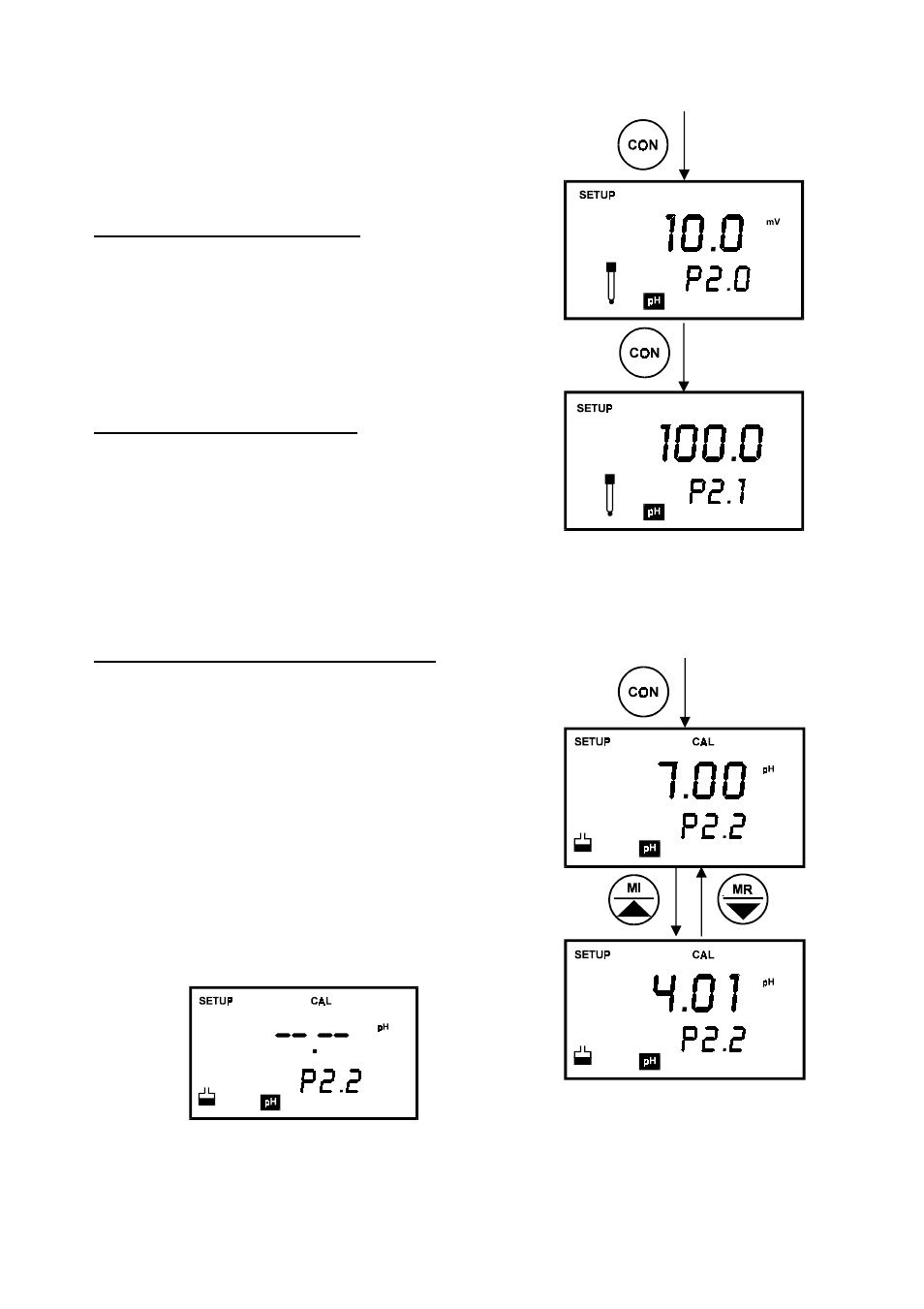
30
9.2
Program 2 – Electrode Data
This program allows you to check on electrode
parameters for diagnostic purposes.
9.2.1
P2.0 : Electrode Offset
The primary display shows the pH electrode offset value
in mV. The offset is calculated based on the buffer 7.00
calibration. If no calibrations have been performed, the
primary display shows -0.00 mV.
9.2.2
P2.1 : Electrode Slope
The primary display indicates the electrode slope in
percentage. The slope displayed is the average slope
based on the calibrations performed. If the meter has not
been calibrated, or under default conditions the primary
display reads 100.00.
9.2.3
P2.2: Calibration pH buffer data
Records all the pH buffer calibrations made on the meter.
This option allows you to view all 5 calibration points.
Use MI/
!
or MR/
"
key to scroll through the five
calibration points. See Figure 29.
If there has been no calibration performed at any
particular buffer option, the display will indicate “- - - -“.
See Figure 30.
Figure 29: View calibration points
Figure 30: No calibration performed
Figure 29: Electrode diagnostics,
offset & slope
