Thermo Fisher Scientific CyberScan pH 10/pH 100 User Manual
Page 17
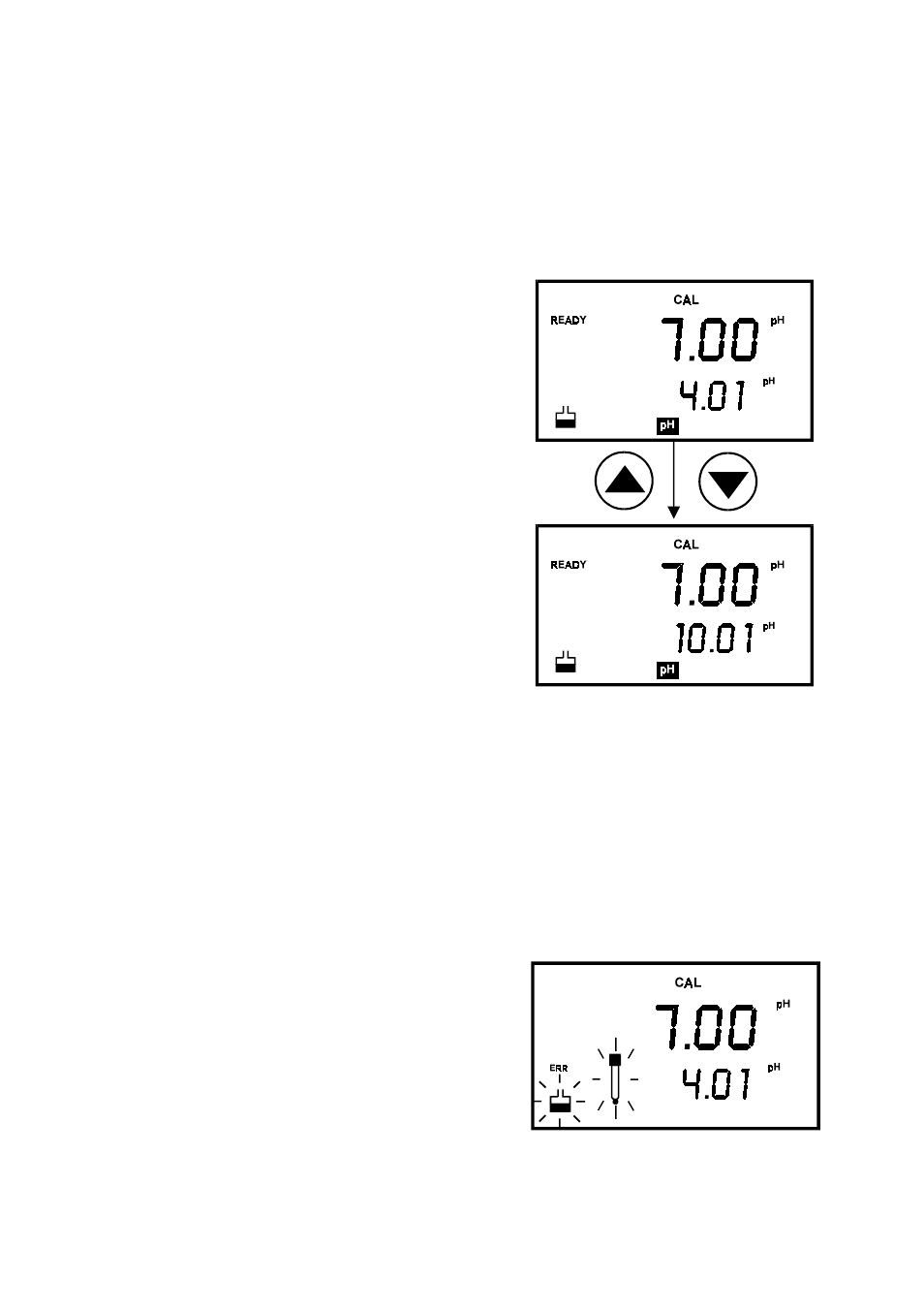
13
NOTE: In pH 100 meter, you can program the meter to turn off the ‘READY’
indicator through the SETup mode.
10. Press the CON key to confirm the calibration. The ‘CON‘ indicator flashes for one second
and disappears.
11. Upon confirmation, the instrument is calibrated to the buffer indicated in the secondary
display.
12. The secondary display automatically scrolls to
the next pH buffer calibration option i.e. pH
10.01.
13. For 1-Point Calibration, this can be ignored and
you can exit to the [MEAS] mode by selecting
the CAL/MEAS key.
NOTE: The ‘Or’ indicator flashes if the selected
buffer value is not within +/- 0.50 pH
from the measured pH value.
14. To calibrate 2 or more points, press the Ml/
!
and MR/
"
key to scroll through the various
buffer pH options.
15. Select the second pH buffer for calibration
accordingly. Repeat steps 4 to 14 above.
16. Once calibration is confirmed at the second point,
you can proceed to calibrate at the third point
without the need to return to Measurement mode.
Just select the desired buffer by using Ml/
!
or
MR/
"
key.
NOTE: For pH 100 meter you can check on which buffer calibration points were being
calibrated using Program 2.2 under SETUP mode (see section 9.2.1 on Electrode Data).
NOTE: To exit from pH calibration mode without confirming calibration, DO NOT press
CON in step 11. Press CAL/MEAS instead.
If the selected buffer value is not within ±1.0 pH from
the measured pH value: the electrode and buffer icon
blink and the ERR annunciator appears in the lower
left corner of the display.
Figure 17: Err message and electrode
icon will appear if incorrect buffer are
used
Figure 16: Calibration for second point
