Program 1 – software initialization, P1.0 : memory clear, P1.1 : reset – Thermo Fisher Scientific CyberScan pH 10/pH 100 User Manual
Page 33: Program 4 – communication setup
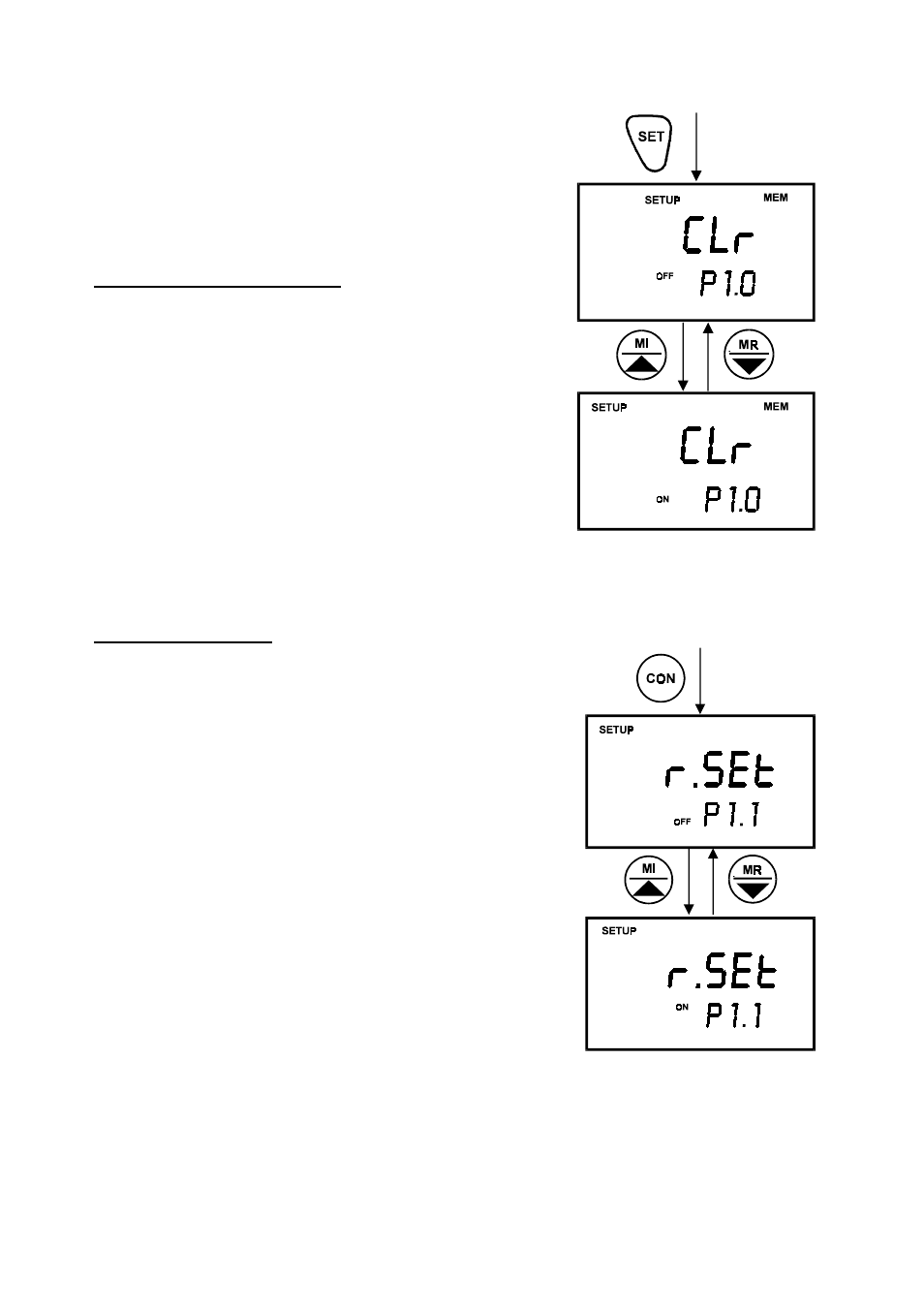
29
9.1
Program 1 – Software Initialization
This program deals with the initialization of the memory
and calibration data. “OFF” is the default setting for both
Memory Clear and Reset. Accidental selection of wrong
option will wipe out the memory.
9.1.1
P1.0 : Memory Clear
Activation of this option by selecting ‘ON‘ clears all stored
measurement values in the memory (5 sets of values each
for pH, mV and Rel. mV with temperature). Under default
condition this option is not activated (set to OFF).
9.1.2
P1.1 : Reset
Activation of this option by selecting ‘ON‘, resets the
instrument. The instrument immediately switches off. You
need to power ‘ON‘ the instrument before proceeding with
any other functions.
RESET clears all data in memory (5 sets of values each for
pH; mV and Rel. mV with temperature), calibration data and
setup data. All settings return to factory defaults. The
RESET is OFF by default.
This feature is useful when the meter is used by someone
who needs to recalibrate to a different electrode and select
his own SETUP options.
Press CON key to continue to next program. NOTE: Data
cannot be selectively deleted.
Figure 28: Reset Meter
Figure 27: P1.0, Memory Clear
