Thermo Fisher Scientific CyberScan pH 10/pH 100 User Manual
Page 3
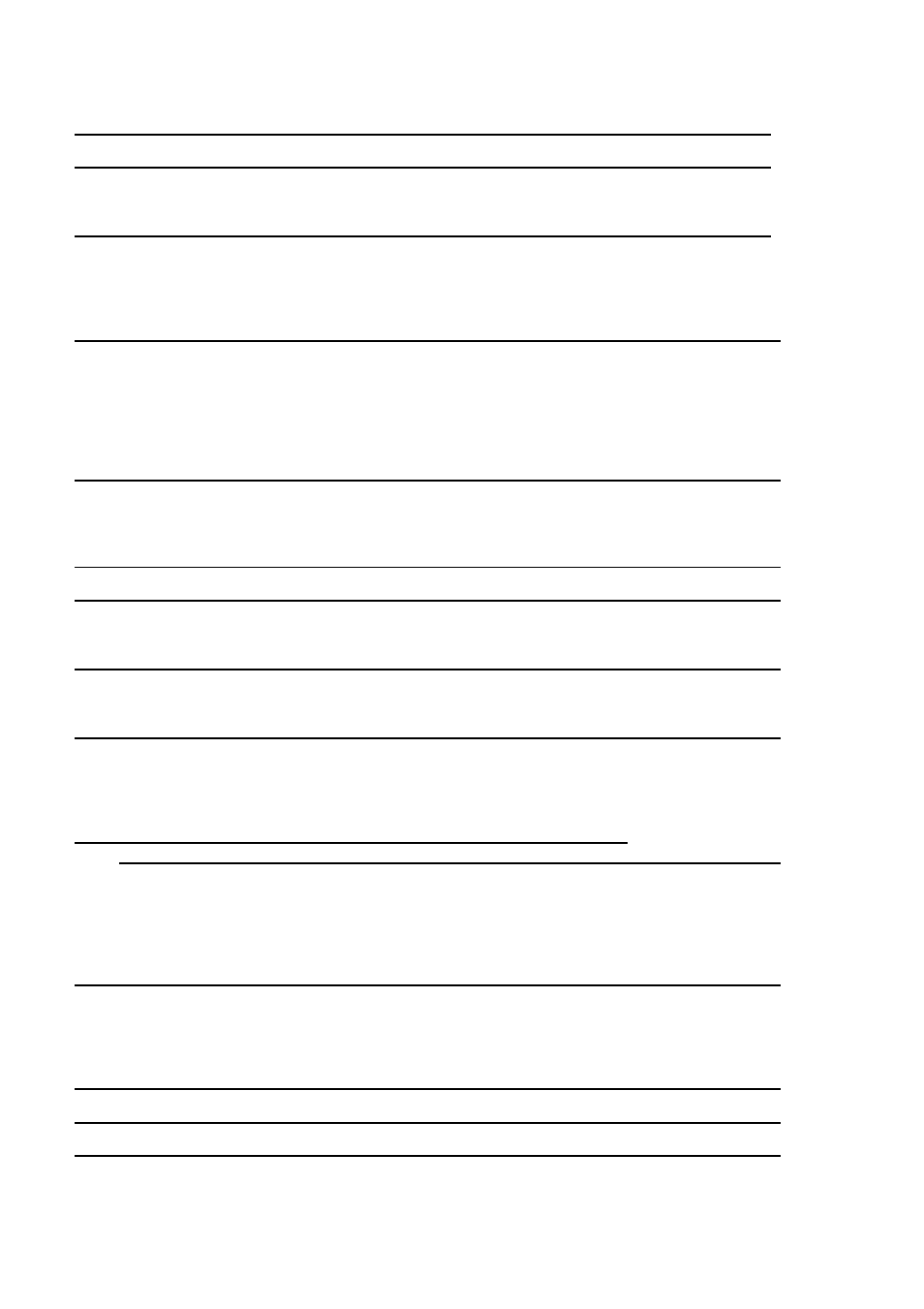
TABLE OF CONTENTS
1 INTRODUCTION 1
2 DISPLAY AND KEYPAD FUNCTIONS 2
2.2
Keypad
3
3.2
Connecting the pH Electrode, Temperature Probe & Electrode Holder
6
Connecting the RS232C Cable (Only For CyberScan pH 100)
Preparing the Meter for Calibration
4.2
pH Calibration with ATC
12
Calibration Procedure for Relative mV Measurements (For pH 100 Only)
Erasing Calibrated Values (For pH 100 only)
Automatic Temperature Compensation
5.2
Manual Temperature Compensation
20
7 MEMORY FUNCTION (FOR pH 100 ONLY) 23
7.2
Memory Recall
24
8 PRINT FUNCTION (FOR pH 100 ONLY) 25
Using the CyberScan pH 100 With The Printer
8.2
Sending Data To Computer
26
9 ADVANCED SETUP FUNCTIONS (FOR pH 100 ONLY) 28
Program 1 – Software Initialization
9.2
Program 2 – Electrode Data
30
Program 3 –Meter Configuration
Program 4 – Communication Setup
10 CYBERCOMM PORTABLE - DATA ACQUISITION SOFTWARE
10.1
System Requirements
36
10.2
Loading CYBERCOMM PORTABLE
36
10.3
Capturing And Printing Data Into Computer Using CYBERCOMM PORTABLE
11.2
Electrode Cleaning
49
14 INFORMATION ON pH MEASUREMENT & ELECTRODE 53
14.2
Use of Standard pH Buffers
54
