Insert the electrode into the holder, Connecting the ac/dc adapter, 4 calibration – Thermo Fisher Scientific CyberScan pH 10/pH 100 User Manual
Page 12
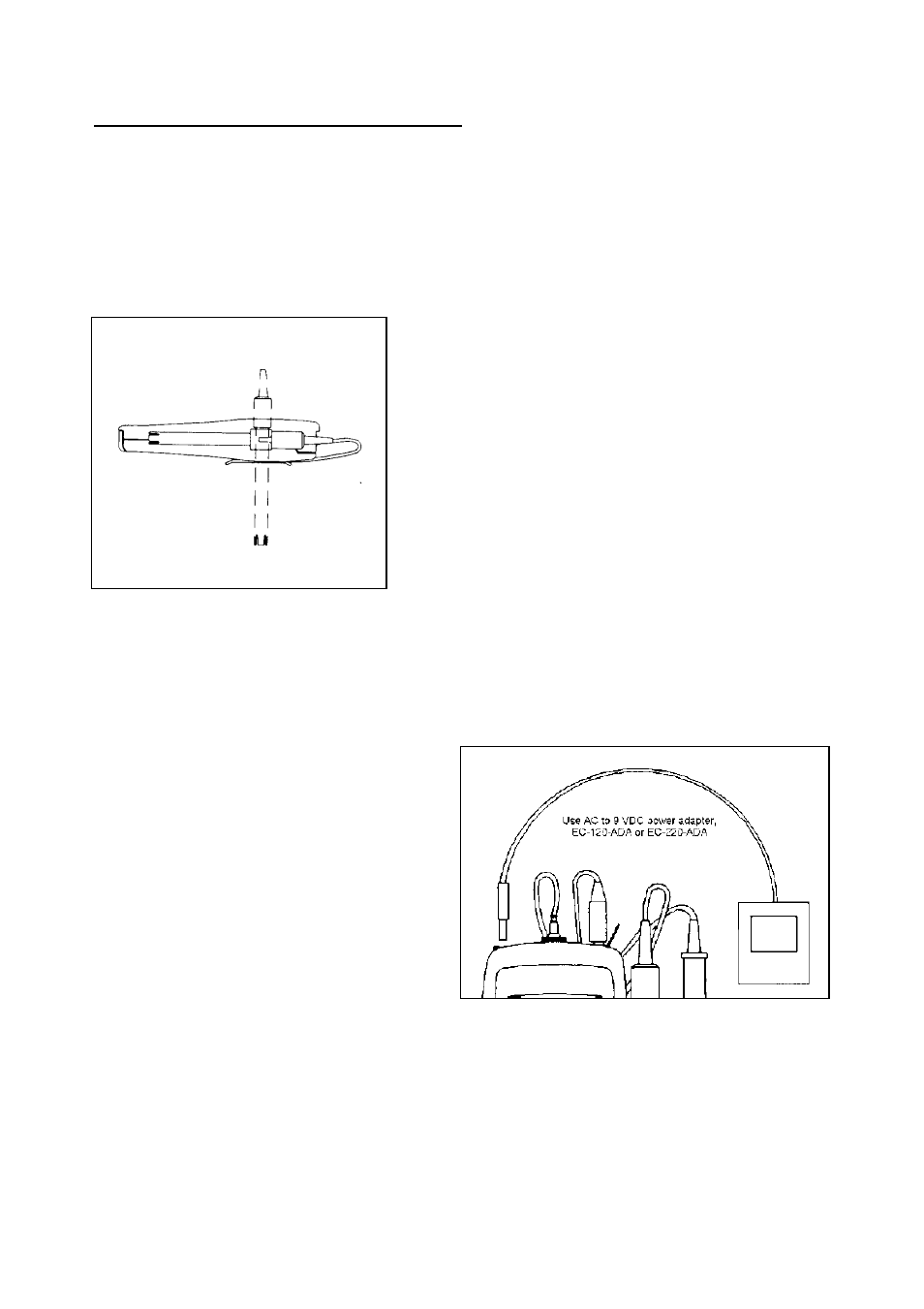
8
3.2.5
Insert the electrode into the holder
1.
Do not use excessive force when inserting electrodes into the holders.
2.
Insert the pH electrode into the opening of the first holder until the top housing of the
electrode touches the top of the holder.
3.
If you are using a separate temperature probe, insert the probe into the opening of the
second holder until the ridge on the housing touches the top of the holder.
NOTE: The holder is designed for probes 12 mm in
diameter. Electrodes larger than 12 mm may not fit in
the holder. Forcing the electrode into the opening
may damage the holder or your electrode.
The electrode holders can be attached in different
positions for greater flexibility in measurement and
storage purposes. Simply slide out the electrode
holders and reoriented into appropriate
orientation before putting into position.
3.3
Connecting the AC/DC Adapter
Besides using four AAA-sized batteries as
power source, the CyberScan pH 10/100
meter can also operate from the power
mains using an AC/DC power adapter either
at 120/220 VAC (sold separately). This is
extremely useful if you have an A.C. power
source available (e.g. laboratory).
Before plugging in, switch off the meter and
the power source of adapter. This is a safety
precaution that should be adhered to
safeguard your CyberScan meter.
1.
Switch off the meter and power sources.
2.
Select the correct voltage of AC/DC Adapter. See Figure 11.
NOTE: Output Voltage: 12 V D.C.; Current: 500 mA. Ensure that the input mains
voltage (120/240 VAC) matches your adapter requirements.
3.
Insert the D.C. jack into the socket and switch on the power to the adapter, followed by
the CyberScan meter.
Figure 11: Putting the AC Power Adapter
Figure 10: Different positions using
electrode holder
