SHIMPO DT-601CG User Manual
Page 21
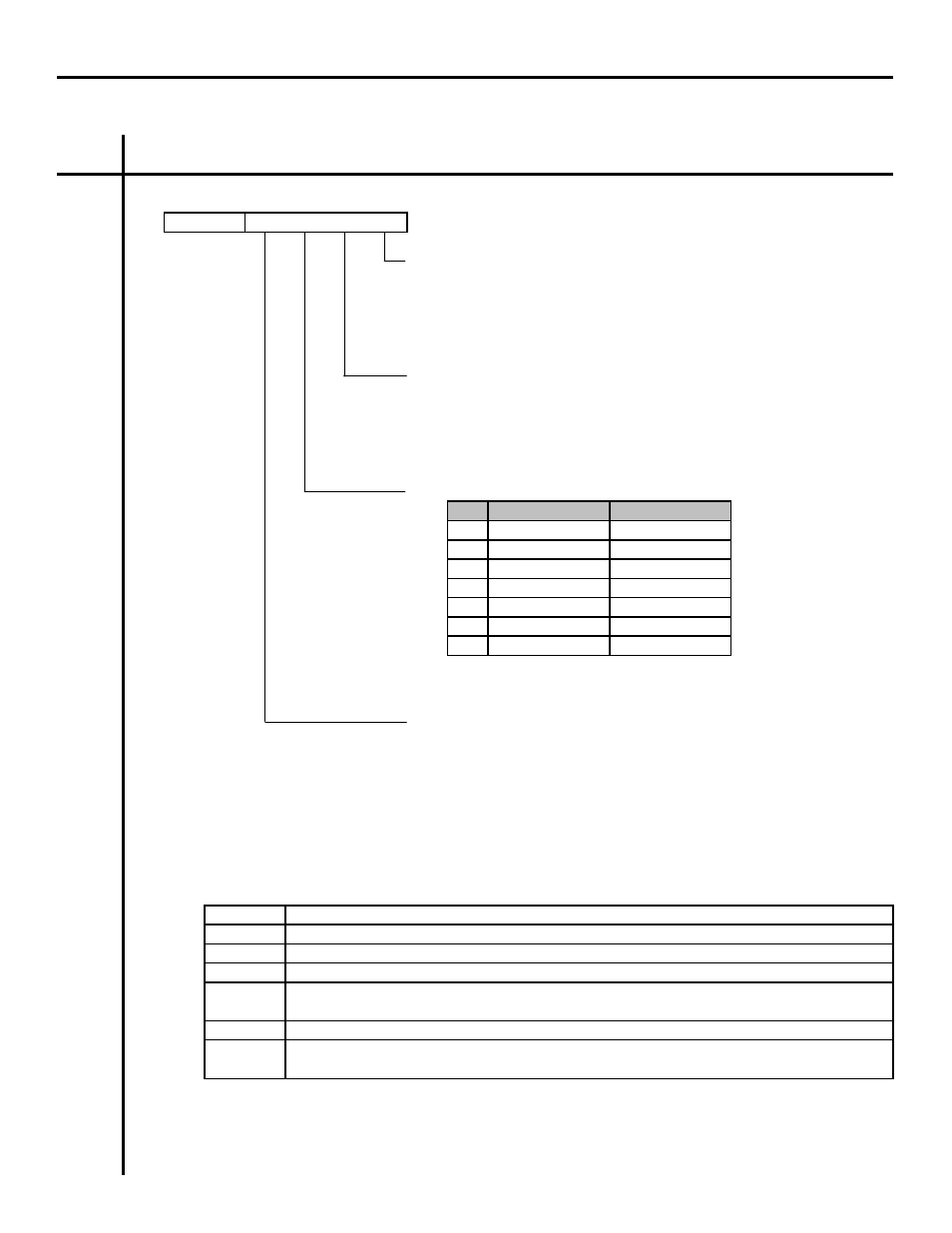
3. Mode content and set value
Setting of display selection, measurement calculation, decimal position of display 1
and decimal position of display 2
0 0
A
B
C
D
E
F
0
0.
0
0
0
0
Display 2 decimal point position
0 :
0
1 :
0.0
2 :
0.00
3 :
0.000
Display 1 decimal point position
0 :
0
1 :
0.0
2 :
0.00
3 :
0.000
Measurement calculation method
No.
0
1
2
3
4
5
6
* Choose from 90°phase contrast input (RE)type, "0" or "3"
Display selection
0: Display 1 (fixed)
1: Display 2 (fixed)
2: Display 1/ Display 2 (selectable)
Select from switching display or keeping it as fixed when pressing ENT key
on the measurement display.
Setting the display digits which are after the decimal point.
Add the signal which was entered to A input when B input was in LOW level
and deduct the signal which was entered to A input when B input was in HI level.
A - B
A + B
A or - A
Add the signal which was entered to A input and deduct the signal
which was entered to B input.
Add the signals which were entered to A and B input
Add the signal which was entered to A input
Deduct the signal which was entered to A input
Add the signal which was entered to B input
Deduct the signal which was entered to B input
A
- A
B
- B
A
-B
- A
-B
A - B
B
A
B
A + B
A
A or -A
-----
Mode#
Display 1
Display 2
A - B
A
P19
