SHIMPO DT-601CG User Manual
Page 10
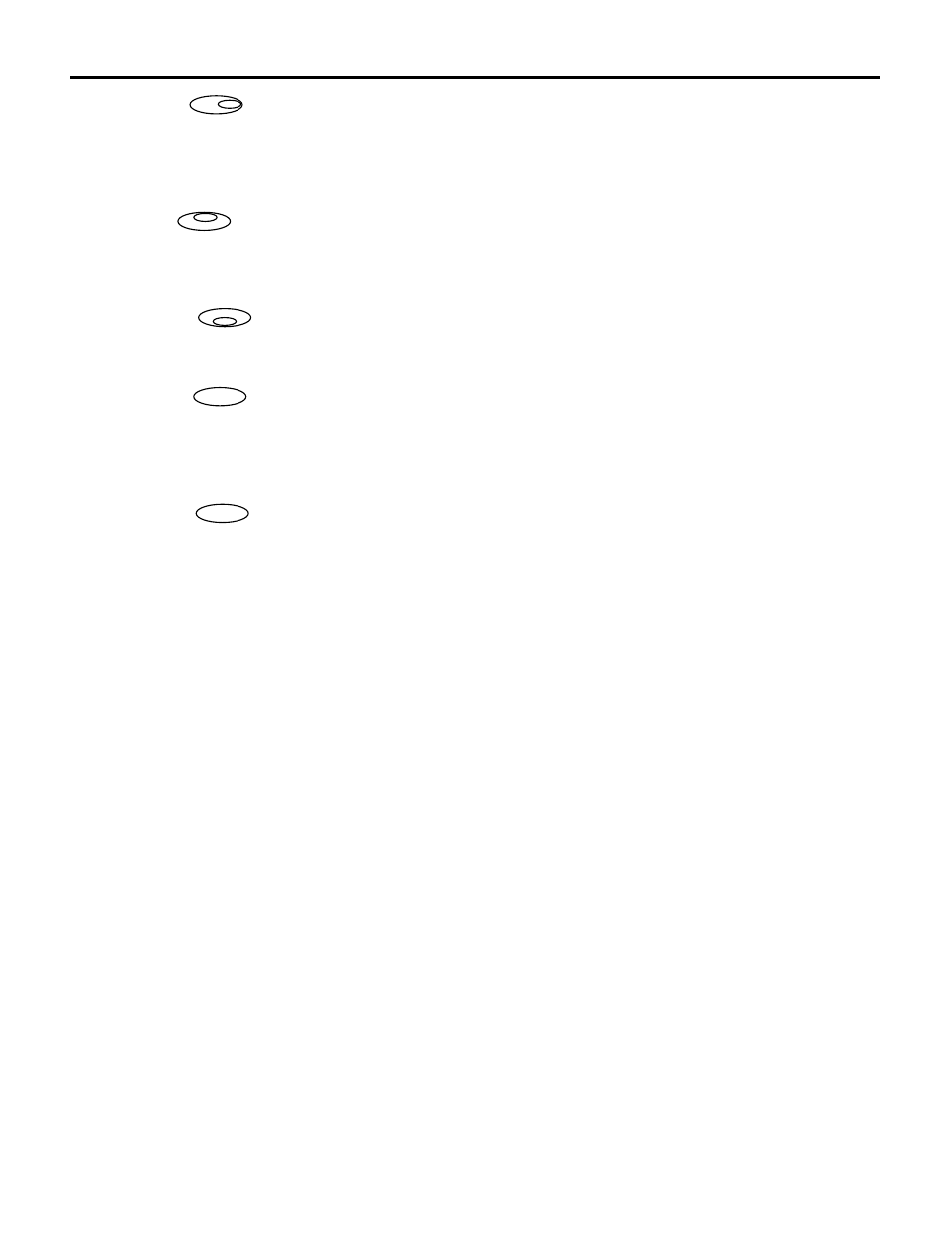
(9) Shift key
While measuring
: Activate the mode setting (press with the mode key more than 2seconds)
Batch count number will be displayed while pressing this key.
(while selecting batch count mode)
While setting
: Shift the decimal place towards right hand side.
(10) Up key
While measuring
: Activate display offset value (press with the mode key more than 2seconds)
While pressing this key, number of times exceeded the limit is indicated.
While setting
: Change the value while setting (UP side)
(11) Down key
While setting
: Change the value while setting (DOWN side)
: Activate or modify mode protect function
(12) Enter key
While turning on
: Format the each set values by turning on while pressing this key
While measuring
: Change the display from Display 1(D1) and Display 2(D2)
While setting
: While setting, value will be registered with this key and return to the measuring
display
(13) Reset key
While measuring
: Switch back the display to "ZERO" or cancel the alarm output
Switch back the batch count display to "ZERO"
While setting
: While setting, value will not be registered with this key and return to the
measuring display.
(14) Display 1 LED
Will flash when displaying the value of Display1 (D1)
(15) Display 2 LED
Will flash when displaying the value of Display2 (D2)
* D1 and D2 is the one chosen by the mode 00's measuring calculation
ENT
RST
P8
