SHIMPO FG-7000-Series User Manual
Shimpo instruments, Fg-7000 digital force gauge operation manual
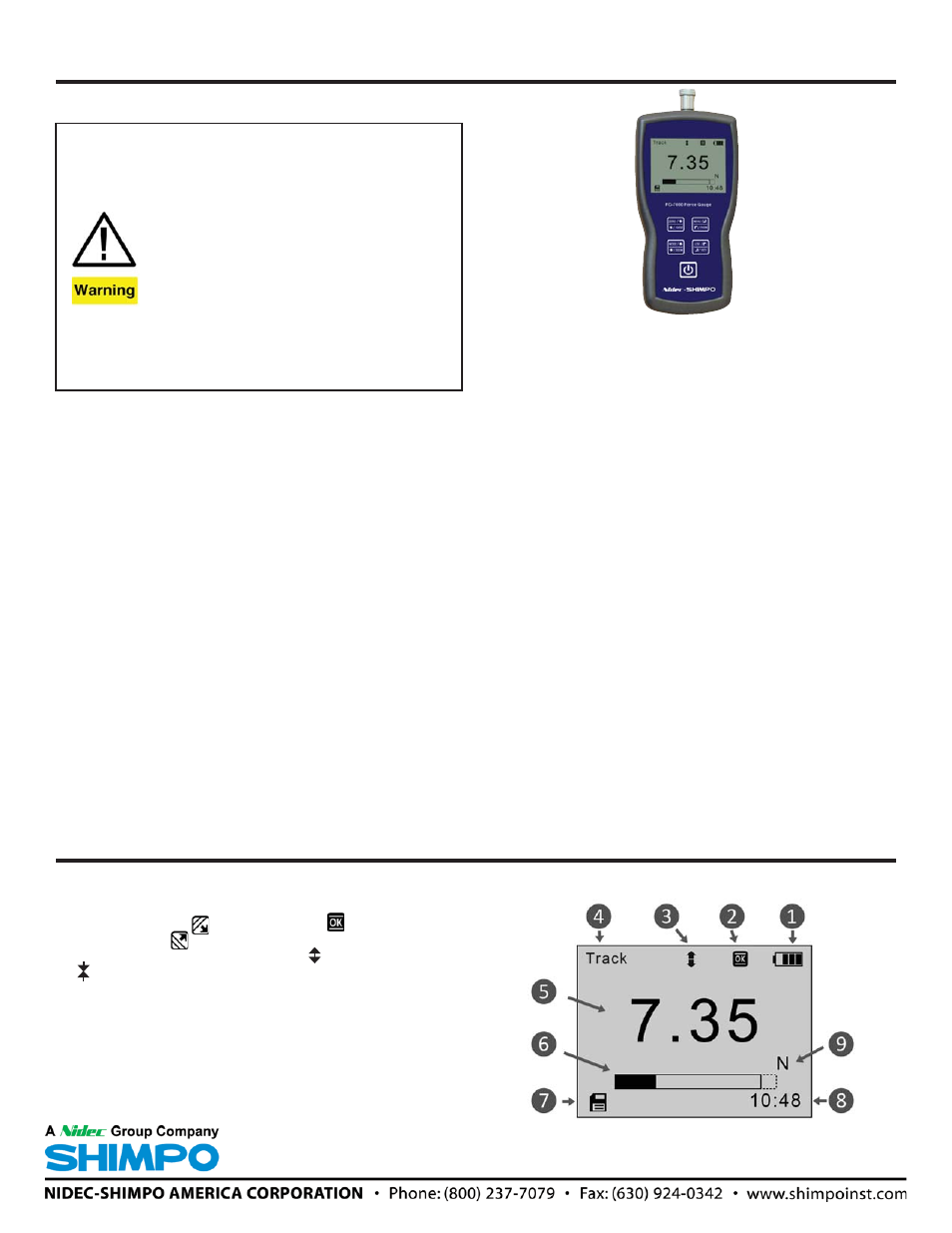
The new FG-7000 Series digital force gauges are loaded with func-
tionality to simplify your compression and tension testing needs.
Their robust housings are designed to fit perfectly in the hand for
portable testing. The large backlit, 180° auto-reversible display,
compression/tension icons, combined with the dual labeled key
pad allows for instant switching from push to pull testing for por-
table or test stand applications.
The multiple-language FG-7000’s provide menu programming for
easy selection and set-up of the instrument to your desired re-
quirements. Three modes of operation are selectable: Track mode
for live readings, Peak mode for displaying the peak reading that
remains until a higher peak is sensed, and Auto Peak mode which
is similar to Peak mode except the peak on the display will ad-
ditionally reset after a programmed time period. Programmable
limits provide a quick visual and audible indication if a test passed
or failed on the LCD. In addition, the comparator output can be
set up for integration of the instrument into your quality system for
repetitive testing such as on a production line.
These high-tech instruments can easily data log a reading at the
push of a button for simple data acquisition, or be set to continu-
ous data storage. Data can be viewed on the screen, sent to the
optional printer, or loaded to be analyzed and graphed on the free
software program. The 1,000 point memory with programmable
groups allows for multiple tests to be recorded and easily sepa-
rated upon loading.
FG-7000 Digital Force Gauge
Operation Manual
SHIMPO INSTRUMENTS
Operators should wear protection such as a mask and gloves in case
pieces or components break away from the unit under test.
Whether the unit is ON or OFF, DO NOT exceed the capacity of the
gauge. NEVER exceed 150% of the rated capacity, or the load cell will
be damaged. At 110% of the rated capacity, the display will flash a
warning.
When mounting FG-7000 Series Digital Force Gauges, use M6 mount-
ing screws with a maximum insertion depth of 7 mm into the gauge.
Hand tightens mounting screws, DO NOT use tools. Do not use dam-
aged clamp.
Measure in line tension and compression forces only. DO NOT attempt
to measure forces at an angle to the measuring shaft – damage to load
cell and/or shaft may result.
Do not attempt to repair or alter this instrument. Warranty will be voided
and damage to the unit may result.
Use and store within the stated temperature and humidity ranges, or
damage and failure may result.
If not using this instrument for extended periods of time, remove the
batteries to prevent potential battery leakage from causing product
damage.
SPECIFICATIONS
Accuracy: ± 0.2% F.S.
Selectable Units: mN, N, gf, kgf, ozf, and lbf. (Depending on
Range)
Overload Capacity: 150% of F.S. (LCD flashes beyond 110% of
F.S.)
Measurement method: Peak, Autopeak or Track Mode
Data Sampling Rate: 1000 Hz
Display: 160*128 dot matrix LCD with LED Backlight
Display Update Rate: 10 times/second
Resolution: (See 5.2 chart)
Memory: 1000 data
Set Point: Programmable high and low limits
Battery Indicator: Display flashes battery icon when battery is
low
Power: 3.6VDC 800mAH Ni-MH rechargeable batteries
Battery Life: Approximately 16 hours continuous use per full
charge
Charger / Adaptor: Universal USB/BM charger, Input: 110 ~
240VAC
Temperature Effects: <0.054% per °F (0.03% FS per °C)
Outputs: USB, Serial Port RS-232, High & Low Limit NPN
Operating Temperature: 14 to 104°F (-10 to 40°C)
Storage Relative Humidity: 20 to 80%
Housing: Aluminum
Storage Temperature: -4 to 122°F (-20 to 50°C)
Oper. Relative Humidity: 5 to 95%
Dimensions: 5.7 x 2.9 x 1.4” (145 x 73 x 35.5 mm)
Product Weight: 1.5 lb (0.7 kg)
Package Weight: 2.8 lb (1.3 kg)
Warranty: 1 year
Included Accessories: AC Adaptor/Charger, USB cable, calibra-
tion cert., 6 attachments: hook, flat tip, conical tip, chisel tip,
notched tip, extension shaft.
LCD Screen
1. Battery icon: Battery level or charging status. Flashes when
gauge needs to be recharged.
2. OK/OV Indicator: under lower limit; between low limit
and upper limit; over upper limit
3. Force icon: Indicates force direction. means tension
means compression
4. Test mode icon: Three measurement modes: Track, Peak
and Auto Peak.
5. Current meaured value
6. Analog bar: Indicates current position within full scale. When
the bar enters the area enclosed by the dotted line, it means
full scale capacity is exceeded and overload.
7. Storage icon: Indicates data is being saved.
8. System time
9. Units Indicator: Selected engineering unit.
