KROHNE Summit 8800 Vol 3 User Manual
Page 137
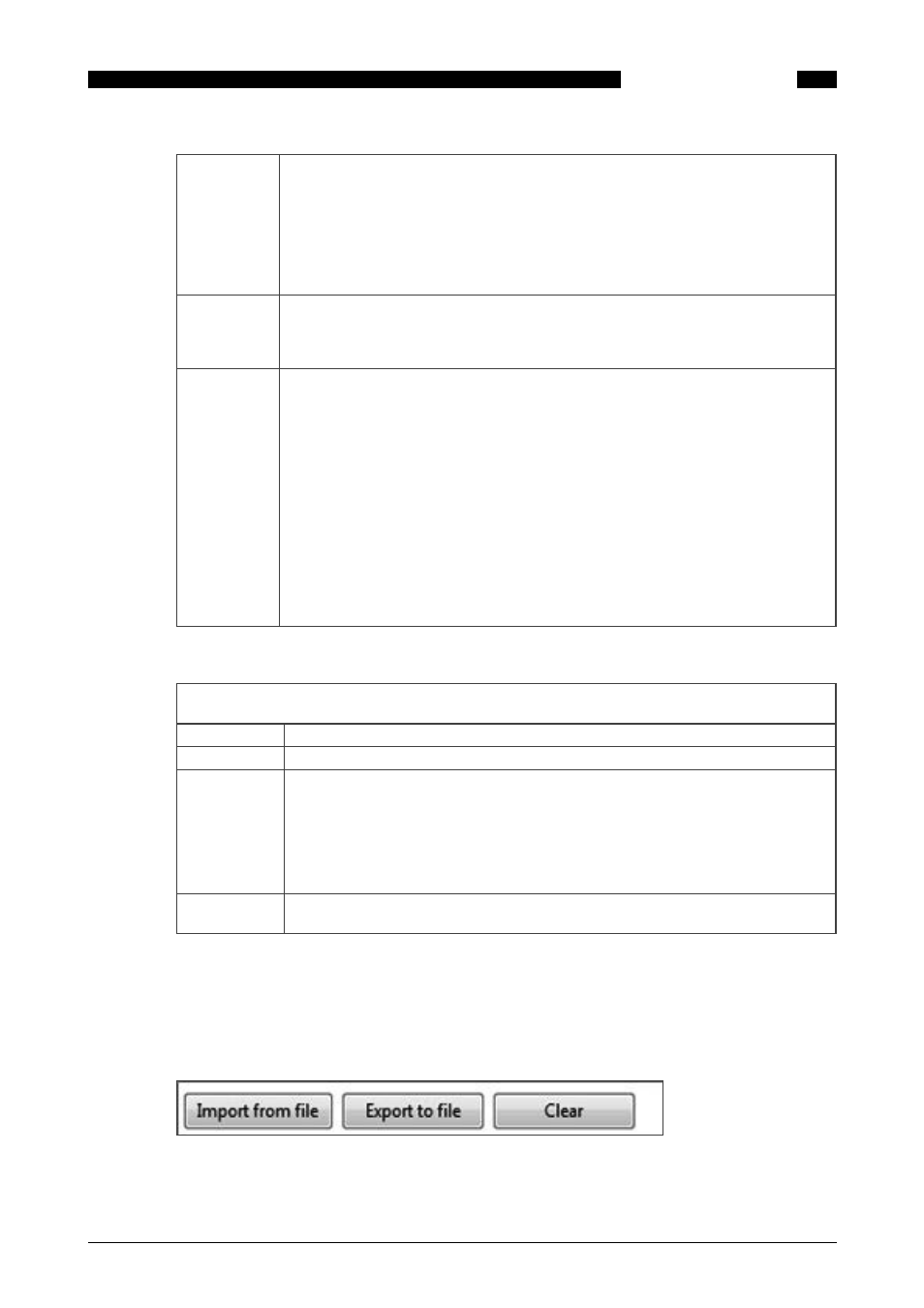
137
www.krohne.com
08/2013 - MA SUMMIT 8800 Vol3 R02 en
SUMMIT 8800
COMMUNICATION
08
Latch
Data can be latched (or frozen) until a new latch command is given. Normally all
variables will be updated every calculation cycle. However the variables might be
read slower than they are updated. In this case you can read data from two different
calculation cycles by latching them as one consistent set of data.
To do so, specify “latched” you will then be asked for a register address which is used
to latch the data. By specifying the same address to all data from the consistent set, all
data will be frozen, until a write to the latch address is performed. The contents of the
register can be any variable, e.g., time or none.
Access
Read only or read / write. Access default is read only. Read / write is only applicable to
items with write access capabilities and are indicated by a red ID colour, such as time.
Access control will be important to ensure the security of the SUMMIT 8800. Only give
read/ write access if absolutely required, specifically the Read Write to Data Flash.
Registers
In the different types of Modbus, there are two types of registers: fixed or variable sized
registers, relating to the number of bytes in a register.
In fixed sized registers the number of bytes is independent of the variable in the register.
This means that if the variable is bigger than the register size, multiple addresses must
be used. Often the size is 2 bytes, so to transfer a float (4 bytes) two adjacent addresses
will be used.
In variable sized registers a variable will always use one address. So address 100 may
contain an integer (2 bytes) or a double (8 bytes).
In the flow computer it is possible to define how many registers are used to retrieve
the data. Default is 1 meaning that variable size is assumed. If fixed sized registers are
needed, increase the number. Since the number of addresses for a register may change
an overlap of addresses might occur, the software will warn the user and ask to update
automatically.
For log data such as in Enron or Pemex modbus:
Indexing method
There are 3 indexing methods:
- Direct
The log number is specified in the parameter log number
- Indexed
The log number is specified by the number of records in the modbus request
- Event
The number of records parameter in the modbus request is ignored. The response
is the number of log events which have occurred since the Log was last read and
acknowledged. If no events have occurred then the response is no data. If many
events have occurred, and fill the available modbus response, the oldest events will
be transmitted. More recent events will be transmitted after the last request has
been acknowledged. To obtain the number of events waiting to be transmitted, this is
obtained by accessing the “Modbus Log Event Index”
Log number
In direct indexing method, the record number in the log. Zero is the most recent log
record.
To Acknowledge events, the “Force single Coil” command is issued to the event address.
Note:
Log items and non-log items can only share the same address when the indexing method for
the logged item(s) is set to direct. Where logged items share an address, they must all have the
same indexing method.
Figure 186 Modbus slave im- and export
