Frequency start stop – GW Instek GSP-827 User Manual User Manual
Page 34
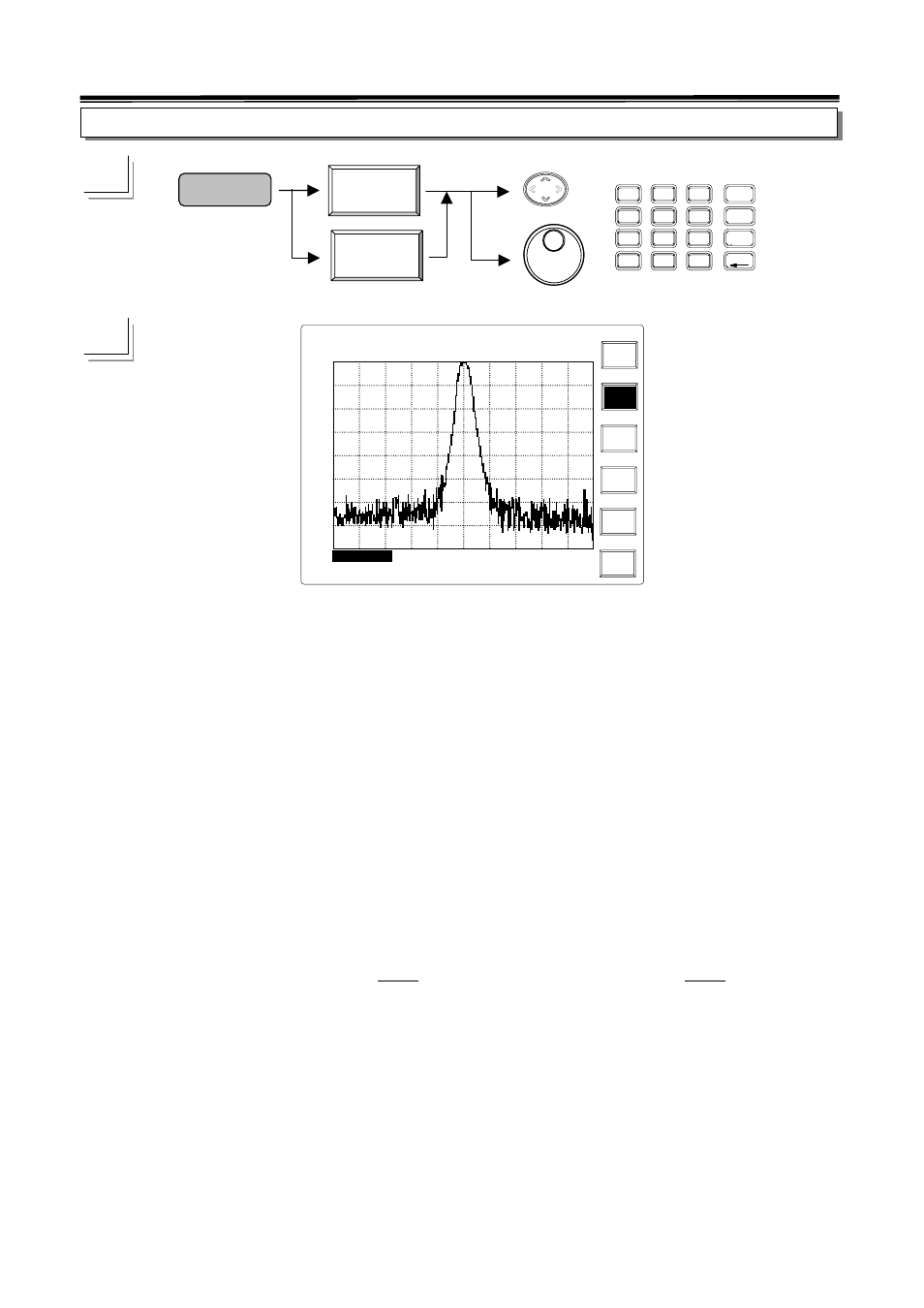
2.7GHz Spectrum Analyzer Operation Manual
⎯
⎯
33
Start/ Stop Entry
UP/ DOWN: To change frequency for one step size which is defined in Step function.
Scroll: To change the frequency 1/500 Span for every single movement. Clockwise rotation
increases the setting while counterclockwise rotation decreases the setting.
For example, the start frequency is at 95.0MHz and stop frequency is at 105.0MHz, the
span is at 10MHz, the first clockwise movement of scroll key will change Start Frequency
to 99.52MHz. The second movement will change the start frequency to 95.03996MHz since
the span was changed to 9.98MHz (105.0-95.02).
Editing: Directly specify the center frequency.
The relation between Center/Span and Start/Stop are as follows.
⎟
⎠
⎞
⎜
⎝
⎛
−
=
2
Sapn
Center
ency
StartFrequ
and
⎟
⎠
⎞
⎜
⎝
⎛
+
=
2
Sapn
Center
ncy
StopFreque
Start:99.5MHz
RBW:30 kHz
Stop:100.5MHz
VBW:100 kHz
Center:100.0MHz
Span:1.0MHz
Sweep:100.0ms
Center
Peak-
>Cente
Ref
Lvl: -30.0 dBm
-30.0
-40.0
-50.0
-60.0
-70.0
-80.0
-90.0
-110.0
-100.0
SAT JAN 28, 2003
14:30:25
INT:REF
AMPL CAL
Start
Stop
Step
1
Frequency
Start
Stop
0
1
2
3
7
6
5
4
8
9
.
-
GHz
dBm
MHz
dBmV
kHz
dBuV
BK SP
- GDB-03 (99 pages)
- GLA-1000 Series User Manual (111 pages)
- GLA-1000 Series Quick start guide (20 pages)
- GOS-630FC (20 pages)
- GOS-635G (36 pages)
- GOS-6000 Series (27 pages)
- GOS-6103C (30 pages)
- GOS-6100 Series (30 pages)
- GRS-6000A Series (51 pages)
- GDS-122 Installation Guide (4 pages)
- GDS-122 User Manual (52 pages)
- GDS-2000A series CAN/LIN bus User Manual (18 pages)
- GDS-2000A series Quick start guide for DS2-FGN (6 pages)
- GDS-2000A series Freewave User Manual (26 pages)
- GDS-2000A series Quick start guide for Logic analyzer option (18 pages)
- GDS-2000A series Quick start quide for DS2-LAN (2 pages)
- GDS-2000A series Option User Manual (80 pages)
- GDS-2000A series User Manual (261 pages)
- GDS-2000A series Programming Manual (272 pages)
- GDS-2000A series Single sheet for LA Quick start guide (2 pages)
- GBS-1000 Series Programming Manual (88 pages)
- GBS-1000 Series User Manual (187 pages)
- GDS-1000-U Series firmware upgrade (1 page)
- GDS-1000-U Series Programming Manual (70 pages)
- GDS-1000-U Series Quick start guide (2 pages)
- GDS-1000-U Series User Manual (133 pages)
- GDS-1000A-U Series Programming Manual (88 pages)
- GDS-1000A-U Series Quick start guide (2 pages)
- GDS-1000A-U Series User Manual (148 pages)
- GDS-3000 Series GCP-530/1030 current probe User Manual (40 pages)
- GDS-3000 Series GDP-025/050/100 differential probe User Manual (21 pages)
- GDS-3000 Series DS3-PWR Power analysis manual (37 pages)
- GDS-3000 Series User Manual (209 pages)
- GDS-3000 Series Programming Manual (103 pages)
- GDS-3000 Series DS3-SBD Serial Bus decode (29 pages)
- GDS-3000 Series GKT-100 deskew fixture User Manual (1 page)
- GDS-3000 Series GUG-001, GPIB to USB adapter User Manual (15 pages)
- GDS-300 Series User Manual (188 pages)
- GDS-300 Series Programming Manual (139 pages)
- GDS-300 Series Quick start guide (21 pages)
- GRF-3300 Series Student Manual (26 pages)
- GRF-3300 Series Teacher Manual (26 pages)
- GRF-1300A (124 pages)
- GSP-810 User Manual (40 pages)
- GSP-810 Software Manual (3 pages)
