Emo‐3000 – AW Gear Meters EMO-3000 User Manual
Page 31
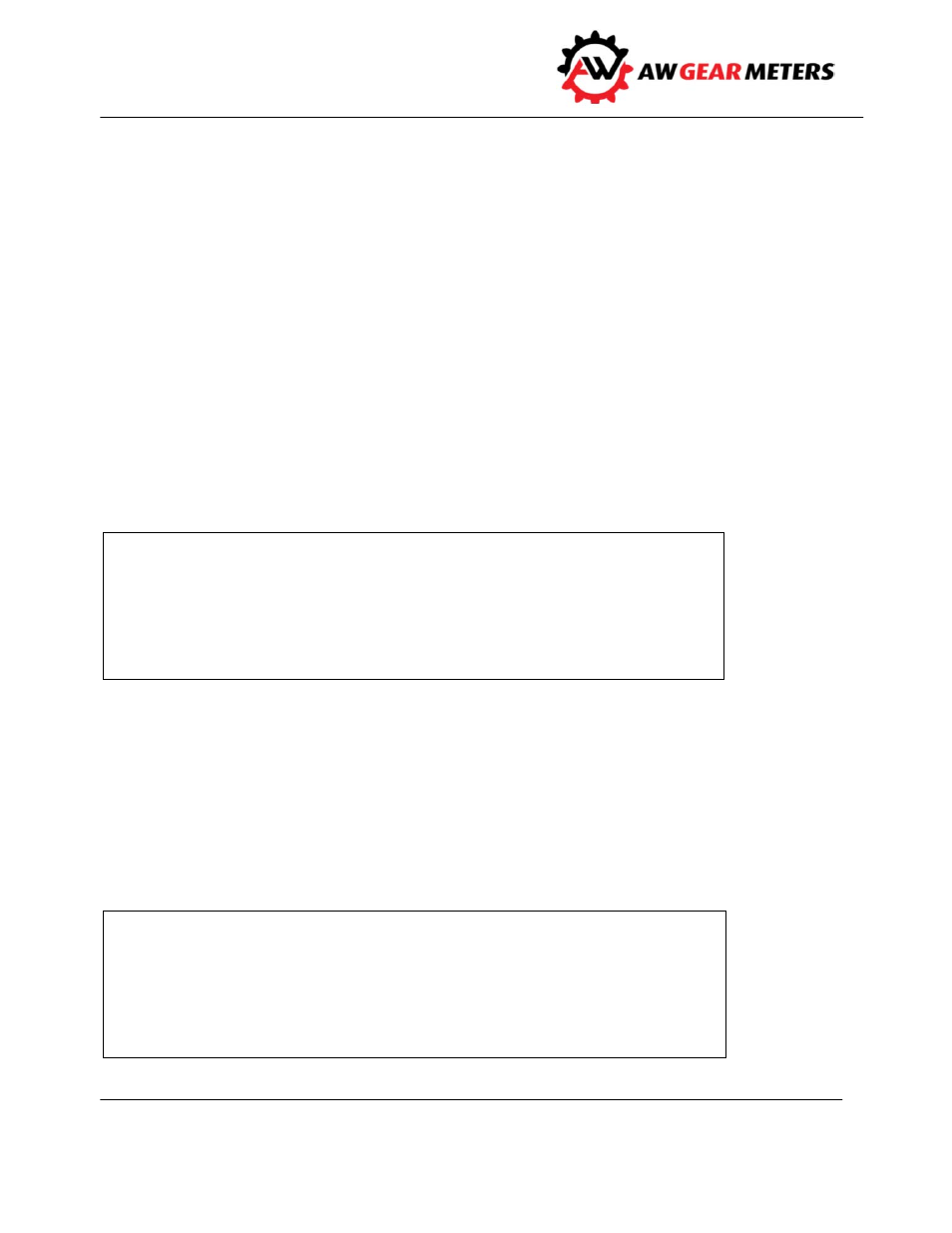
EMO‐3000
Operation and Programming Manual
30
F5 = SEARCH CHANNELS
If you select F5 = SEARCH CHANNELS, the screen flashes “....searching for active channels.” At this time,
the DM‐3000 starts incrementing through channel numbers 1 through 16 and the screen indicates any
active responses as the character I. The DM‐3000 then automatically returns to the Main Menu.
Utility Functions
F6 = UTILITY Functions
The DM‐3000 is a useful tool for troubleshooting because it observes the system flow response over the
full range of the analog output. You can step through the complete range analog output range in 1 mA
steps while observing the resulting flowrate and ripple on the flowrate that is often present in pumped
systems. This is helpful for observing the hysteresis, non‐linearity, and other irregularities in system
response. The feature is also useful for determining the cracking pressure of a flow regulator to aid in
setting the PID INITIAL KICK parameter.
As this feature takes open loop control of the system, beware of the potential volume of the resulting
flow. To prevent unauthorized or intentional use, a password protects the function on each entry.
* * * UTILITY MENU * * * *
F1
= ESCAPE TO MAIN MENU
F2
= STEP THRU ANALOG VALUES
F3
=
F4
=
select one of the above
F1 = ESCAPE TO MAIN MENU
F2 = STEP THRU ANALOG VALUES
If you select F2, the screen asks for the four‐digit password. The password is 4146. After you enter the
password, the screen below appears indicating the current active channel. To change to a different
channel, use F1 to exit to the main menu, enter SINGLE CHANNEL (F2), then select another channel
using F2 (CHNL UP) or F3 (CHNL DN). Return to the utility menu via the main menu.
*** STEPPING IN mAs CHANNEL XX ***
mA’s = 00.00! rate = 000000.ccm
RIPPLE
= 000000.
F1 = ESC
F2 = mA up
F3 = mA down
F4 = RIPPLE
