Emo‐3000 – AW Gear Meters EMO-3000 User Manual
Page 29
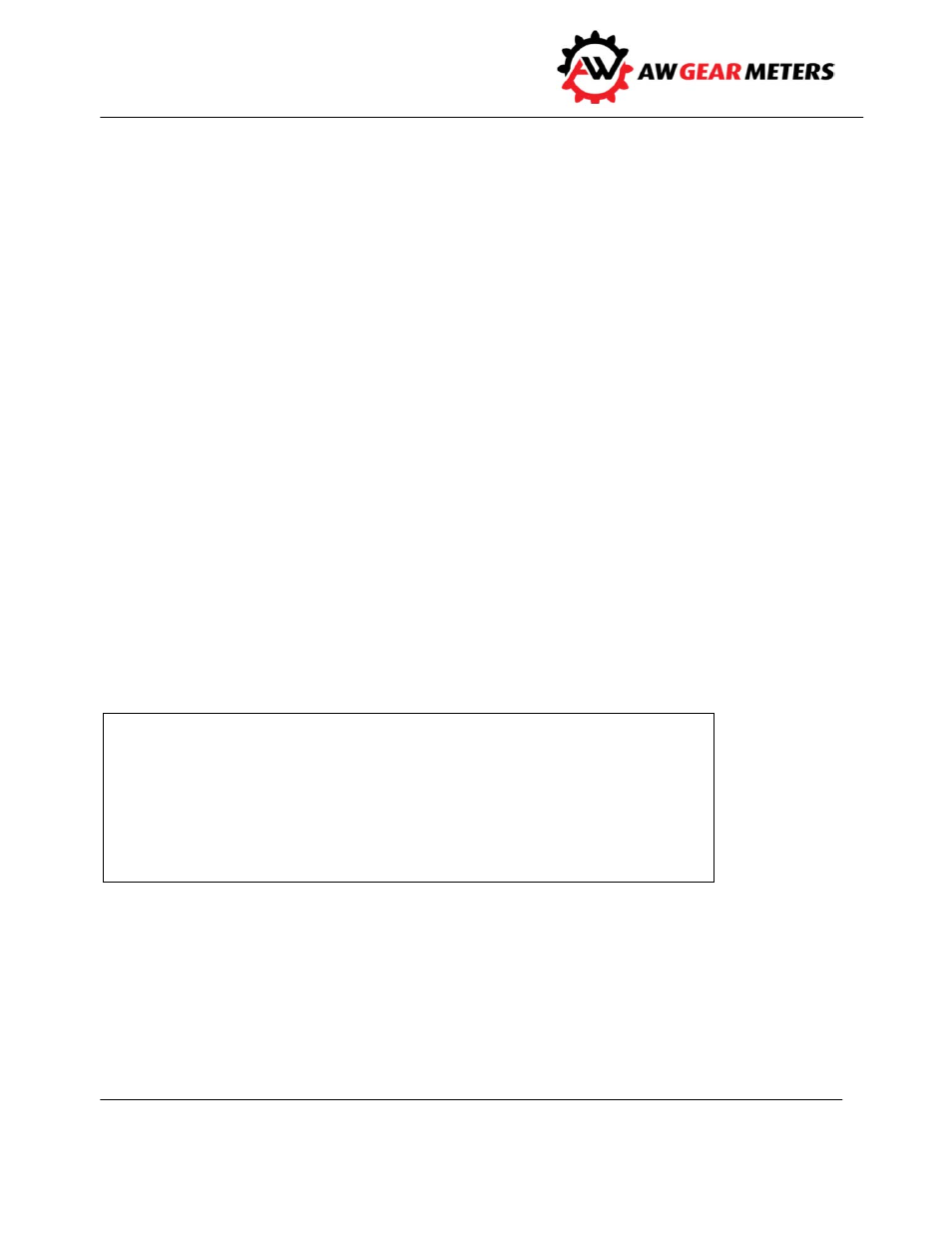
EMO‐3000
Operation and Programming Manual
28
When the desired variable is moves to the arrow, select F4 = PROGRAM. The DM‐3000 then asks for the
pass code.
ENTER PASS CODE = XXXX
The code is 4146.
Key in the correct variable value and Enter with F6.
The Limit Rules are set up so that by entering one of four two‐number combinations for each of the four
limits, you can select the variable that determines the operating function according to the table below.
11 ‐‐‐ Total Limit for A input
12 ‐‐‐ Flow Rate Limit for A input
13 ‐‐‐ Ratio Error Limit for A
21 ‐‐‐ Total Limit for B input
22 ‐‐‐ Flow Rate Limit for B input
23 ‐‐‐ Ratio Error Limit for B
2 = RATIOS
* * * RATIOS * * * CH = 003
‐‐‐‐> RATIO 1 +/‐%
= XXXXX.
RATIO 2 +/‐%
= XXXXX.
RATIO 3 +/‐%
= XXXXX.
RATIO 4 +/‐%
= XXXXX.
F1 = ESC
F2 = PGUP
F3 = PGDN
F4 = PRG
The Ratios screen allows you to set the error percentage at which the Limits turns on, if the EMO 3000 is
in Ratio operating mode. The calculation for the actual Ratio is: input A/input B. The Ideal Ratio is strictly
a programmable point the desired ratio holds. Therefore, the percentage of error between the Actual
and Ideal Ratio can control the Limit outputs if you program it that way. For example, if you program the
Ideal Ratio to 2 (2 to 1 ratio), and the Actual Ratio measured is 2.2, the percentage of error between the
two is 10%. If the Limit Rule is set for Ratio and you program the Ratio error percent for 10% or less, the
limit output turns ON.
