Main menu, General operation, Emo‐3000 – AW Gear Meters EMO-3000 User Manual
Page 19
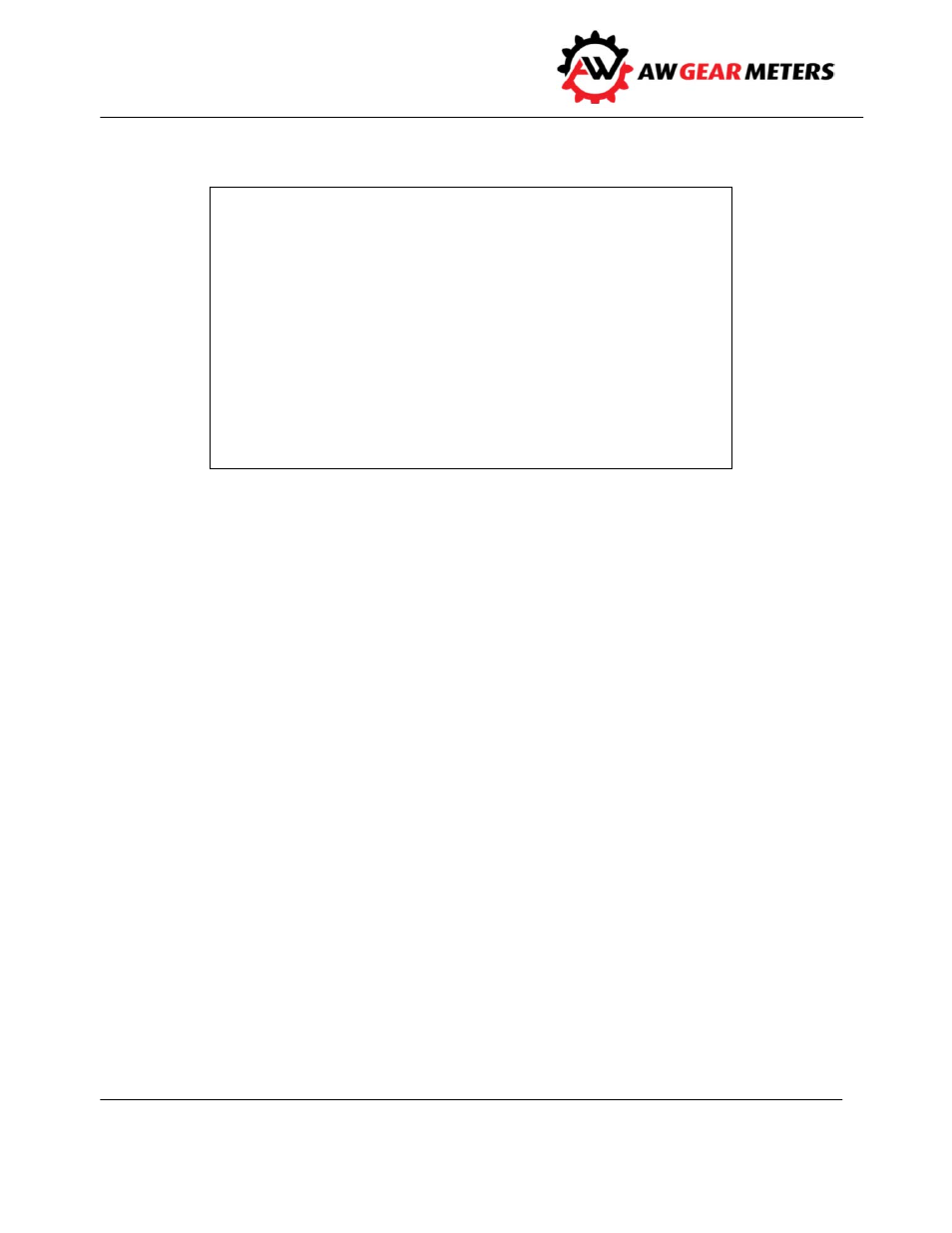
EMO‐3000
Operation and Programming Manual
18
Main Menu
The Main Menu appears below. There are six selections possible.
In any of the Action or Programming screens, ESCAPE returns you to the Main Menu. Choices are
explained on the following pages.
F1 = ACTION DISPLAY
................................................
Page 19 (General Operation)
F2 = SINGLE CHANNEL
................................................
Page 19 (General Operation)
F3 = RATIO DISPLAY
................................................
Page 23 (General Operation)
F4 = PROGRAMMING
................................................
Page 23 (Programming)
F5 = SEARCH CHANNELS
................................................
Page 30
F6 = UTILITY
................................................
Page 30 (Utility Functions)
1 = ACTION RATIO
................................................
Page 31
2 = QUICK PROGRAM
................................................
Page 32 (Quick Programming)
3 = FLUID VARIABLES
................................................
Page 33
General Operation
After the DM‐3000 is installed and programmed, the Action, Single Channel, or Ratio screen serves as
the normal operating screen.
The Action screens display the fluid flow Rates, Totals, and Grand Totals for up to 12 active EMO‐3000
monitor/control channels. Push F6 to reset Totals and Grand Totals to zero.
**** DM‐3000 MAIN MENU
V2.0.97
F1=ACTION DSP
F2 = SINGLE CHANNEL
F3=RATIO DSP
F4 = PROGRAMMING
F5=SEARCH CHA
F6 = UTILITY
1=ACTION RATIO
2 = QUICK PROGRAM
3=FLUID VARIABLES
4 = . . . . . . . . . . . .
SELECT ONE OF THE ABOVE ALTERNATIVES
