LumaSense Technologies BoilerSpection-SD User Manual
Page 27
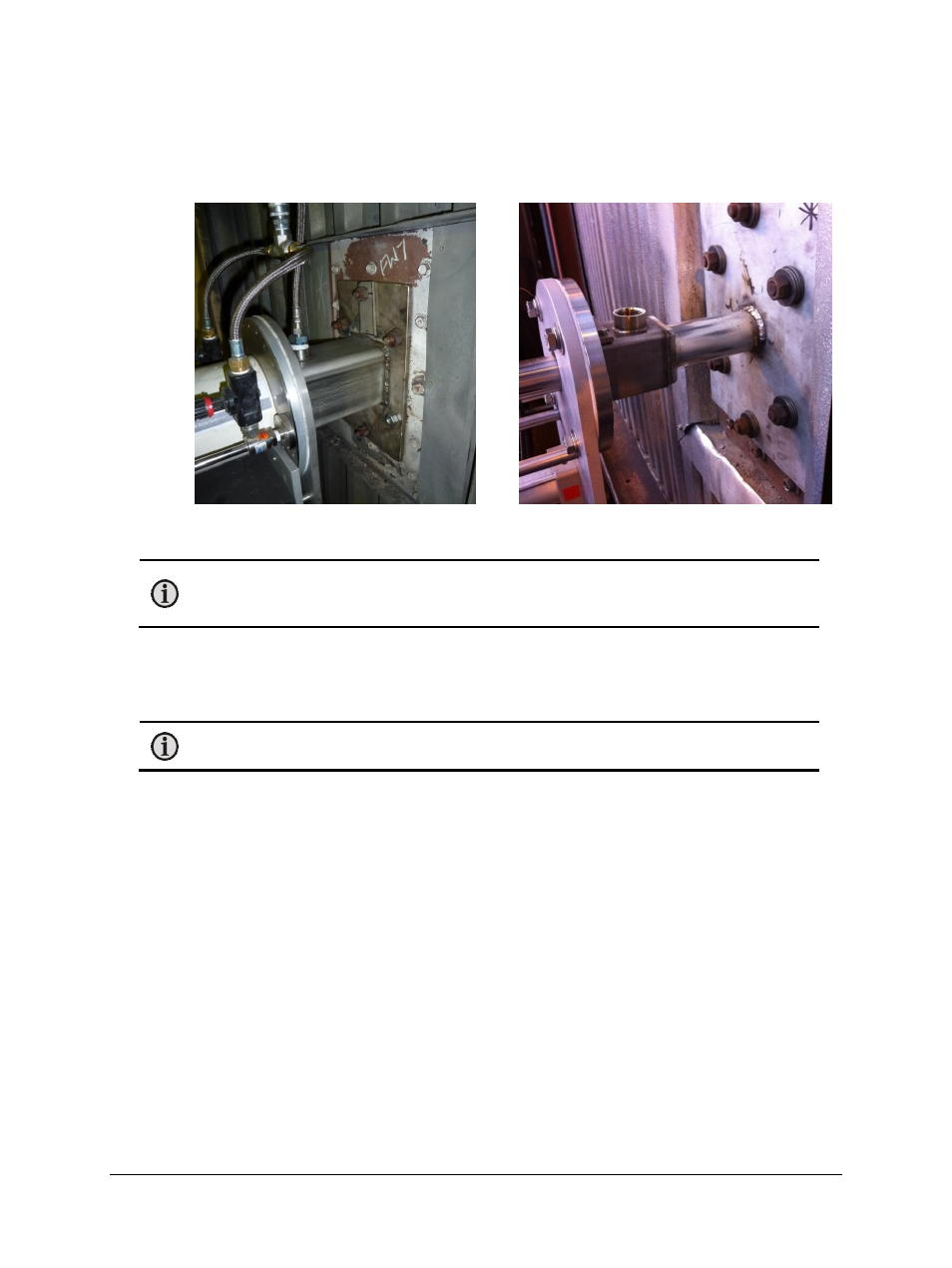
BoilerSpection HD/SD Manual
BoilerSpection Installation Guide 27
To Mount the Camera and Retract Device:
Lift the camera system and slip the wall box of the retract device into the mating hole on
the mounting plate.
Figure 18: BoilerSpection HD Mounting
Detail
Figure 19: BoilerSpection SD Mounting
Detail
Note: There is enough tolerance between the wall box and the mounting plate hole
to allow the system to be aimed as shown in Figure 17. The maximum angle possible
from vertical and horizontal is +/- 15 degrees.
To work with a ‘hot’ furnace:
1. If the furnace is operational, then you will want to aim the system while viewing the
resulting camera image using either the video out signal or via computer or laptop.
Note: You can locally connect to the camera with a laptop using the Ethernet
connection at the rear of the camera housing.
2. Once the camera is correctly aimed, tack weld (at top and bottom) the wall box to the
mounting plate.
3. Verify that aiming is still correct after tack welding. If the aim needs to be adjusted, this is
usually possible by hitting the wall box with a mallet to bend the tack welds.
4. Once the aim is verified to be accurate, then the wall box sleeve can be fully welded into
position.
To work with a ‘cold’ furnace:
1. If this step is taken while the furnace is in an outage, then you must aim the camera system
by looking through the wall box or use angle gauges. You will need to remove the camera
from the retraction device to allow easy viewing through the wall box sleeve.
2. Use a light source or laser, if necessary, to view inside the boiler.
3. Tack weld the system in place and complete the weld only when the furnace is operational
and the aiming can be verified.
