0 serial input/output, Port 1 (set up selections), 1 ascii - data formats – Condec DLR3110 User Manual
Page 36: 0 serial, Input/output
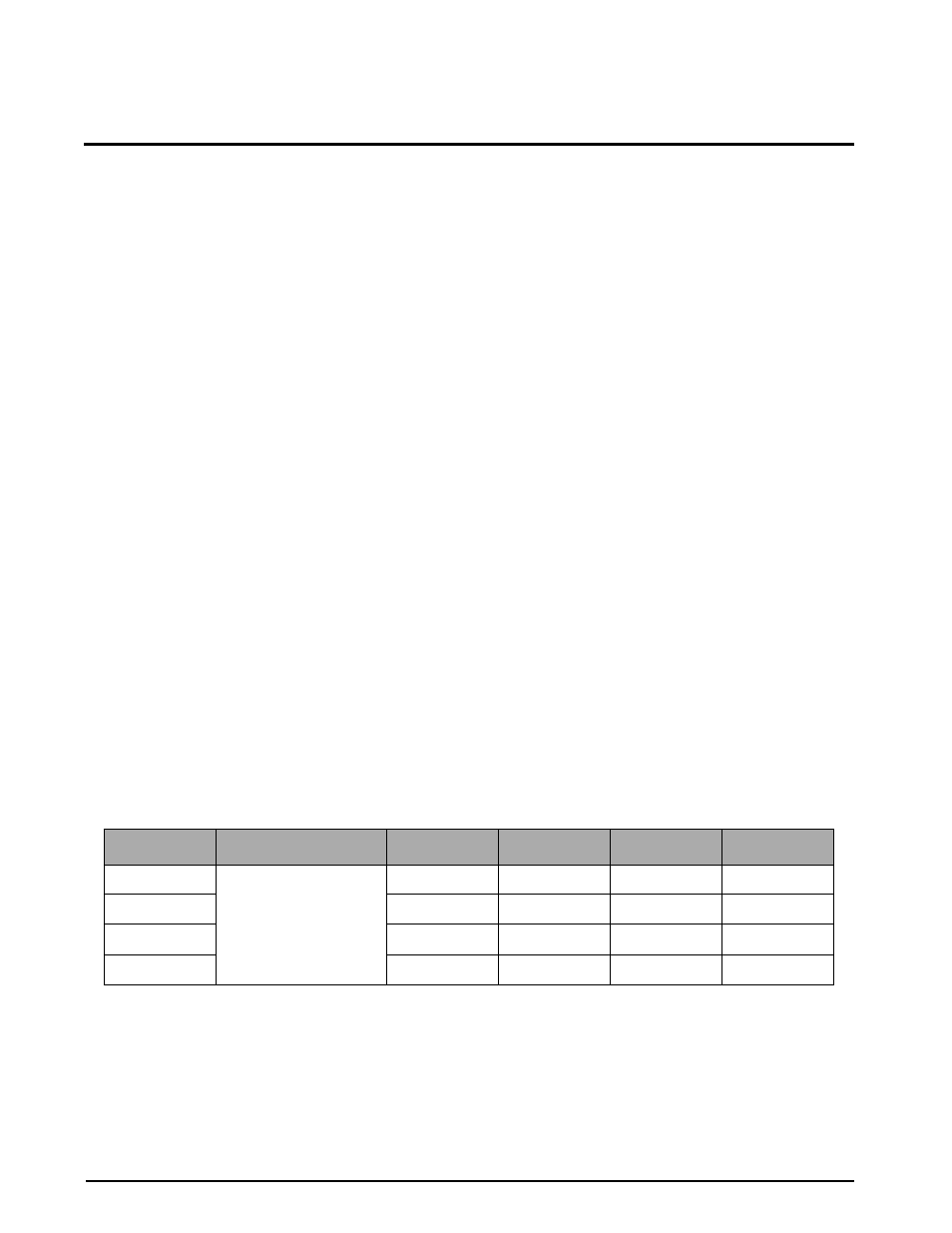
32
DLR3110 Rack Mount Digital Pressure Calibrator Manual
6.0
Serial Input/Output
The DLR3110 offers easy access and configuration of two serial communication ports. Both communication
ports are ASCII-compatible and thus the serial data output formats are compatible with most printers,
scoreboards, or other remote serial devices. Port One may be configured for bi-directional full duplex or half
duplex (duplex = two way communication) mode of operation while Port Two is restricted to a simplex output
mode only (simplex = one way communication). The two communication ports support both RS232 and 20 mA
current loop (passive or active). In addition, Port One also supports RS485, or RS422 communication.
The transmission of serial output data strings can be initiated in one of three ways: on demand output, continuous
output, or by serially soliciting the indicator in a duplex (bi-directional) mode of communication.
See
Section 5.13 on page 23 for configuring.
Port 1 (set up selections)
•
OFF
- Turns Port One off
•
PRINTER
- On demand printout of the data when the
key is pressed or the remote print input is
issued. The printer mode is a simplex output mode.
•
DUPLEX -
Bi-directional communication in which serial data can be both received and transmitted
between the indicator and a remote device such as a computer.
•
SIMPLEX -
Continuous serial transmission
Port 2 (set up selections) - No DUPLEX communication
•
OFF
- Turns Port Two off
•
PRINTER
- On demand printout of the data when the
key is pressed or the remote print input is
issued. The printer mode is a simplex output mode.
•
SIMPLEX -
Continuous serial transmission
6.1
ASCII - Data Formats
Each serial character sent out in the serial data string is in ASCII - compatible format. The data format selection
is based on parity selection in the I/O set-up mode (Refer to Section 5.13 on page 23 for configuration of Serial
Ports). The data format for each ASCII character is of the general form
described below.
One ASCII character consists of:
(1) Start Bit,
(7) or (8) Data Bits (data bits are the bits that actually encode for the ASCII character)
(1) or No Parity Bit
(1) Stop Bit
Bit
Parity Selection
Odd
Even
Mark
None
Start Bit
ASCII Data Formats
1
1
1
1
Data Bit
7
7
7
8
Parity Bit
1
1
(No Parity)
(No Parity)
Stop Bit
1
1
2
1
Table 6-1. Various Data Formats Available Through Parity Selection
