0 re-calibration only, 1 pneumatic calibration set-up, 2 instrument calibration set-up – Condec DLR3110 User Manual
Page 14: 0 re-calibration, Only
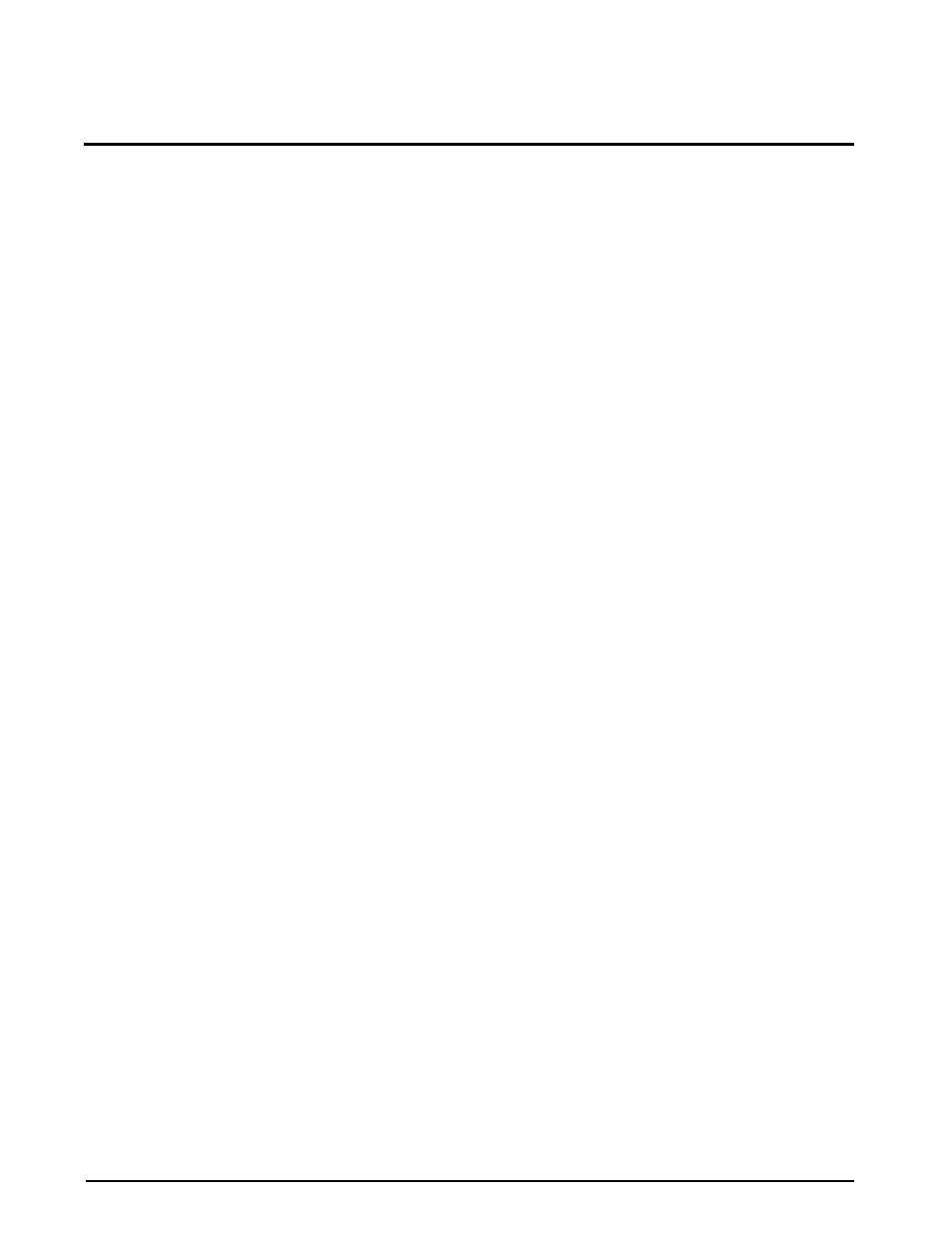
10
DLR3110 Rack Mount Digital Pressure Calibrator Manual
4.0
Re-Calibration Only
NOTE: This section is for the technician that is familiar with the front keyboard menus and is doing nothing more than a
re-calibration. The re-calibration must be done in the same base units as originally calibrated. For a more in-depth
configuration and calibration explanation, see Section 5.0 on page 12.
The step-by-step calibration sequence provided on the following pages permits a qualified technician to calibrate
an entire DLR3110 instrument in approximately 45 minutes.
The instrument has been designed and programmed to provide the operator with various prompting symbols and
legends during each phase of the calibration sequence. Also, to prevent unauthorized tampering or calibrations,
numerous features have been incorporated to minimize this potential danger.
However, it must be emphasized that when performing these tests, the computer within the DLR3110 is actually
being re-programmed and as such, it is imperative that the pressure standard being used is in satisfactory
operating condition and that the technician fully understands its operating characteristics and methods of usage.
In addition, the DLR3110 itself must be warmed up for approximately 30 minutes and electrically stabilized
prior to performing a calibration cycle.
4.1
Pneumatic Calibration Set-Up
Figure 4-1 on page 11 defines a typical calibration set-up using a floating piston type dead weight tester.
However, any type of precision standard is acceptable as long as its basic accuracy is twice that of the
DLR3110’s or better.
To permit proper calibration at least an on/off and a vent valve must be provided (connected as shown in
Figure 4-1 on page 11).
4.2
Instrument Calibration Set-Up
Check that the INPUT valve (1) is closed (rotate clockwise until it stops) and that the VENT valve (2) is open
(two turns counter-clockwise from its stop).
The DLR3110 is placed into its Calibrate mode by closing rocker switch
S1
position
2
. In the Calibrate mode,
the DLR3110's LED and alpha-numeric display is used to provide operator prompting symbols as well as
displaying the various data formats employed.
4.3
Re-Calibration Procedure (Zero, Linearity and Hysteresis)
Use the following steps for the re-calibration procedure of the DLR3110.
1. The alpha-numeric display reads
FILTER X
, where “X” represents a numerical variable.
2. Press the
DOWN
arrow key on the display panel. The alpha-numeric display reads
CAPACITY
.
3. Press the
DOWN
arrow key on the display panel. The display reads
XXXX x .x
.
4. Press the
DOWN
arrow key on the display panel. The LED display reads
base
.
5. Press the
DOWN
arrow key on the display panel. The alpha-numeric display reads
GAGE
for GAGE
models and
ABS
for ABSOLUTE models. For GAGE models continue to step 6. For ABSOLUTE
models go to step 7.
6. Press the
DOWN
arrow key on the display panel. The alpha-numeric display reads
ZERO CAL
. Verify the
INPUT valve is closed (rotate clockwise until it stops) and that the VENT valve is open (two turns
counter-clockwise from its stop).
Press the
ENTER
key on the display panel. The LED display reads
0.00
(number of zeros arbitrary).
Close the VENT valve (rotate clockwise until it stops). Go to step 7.
7. The alpha-numeric display reads
SPAN 1 CAL TARGET=XXX
, where “X” represents a numerical variable.
Set the input pressure from the test standard to the target value on the display. Wait for system to stabilize
and press the
ENTER
key on the display panel.
8. The alpha-numeric display reads
SPAN 2 CAL TARGET=XXX
, where “X” represents a numerical variable.
Set the input pressure from the test standard to the target value on the display. Wait for system to stabilize
and press the
ENTER
key on the display panel. Repeat this step for the next eight predetermined SPAN
target values.
