0 operation, 1 initial setup procedure, 2 pressure measurement sequence (gage) – Condec DLR3110 User Manual
Page 12: 3 pressure measurement sequence (absolute)
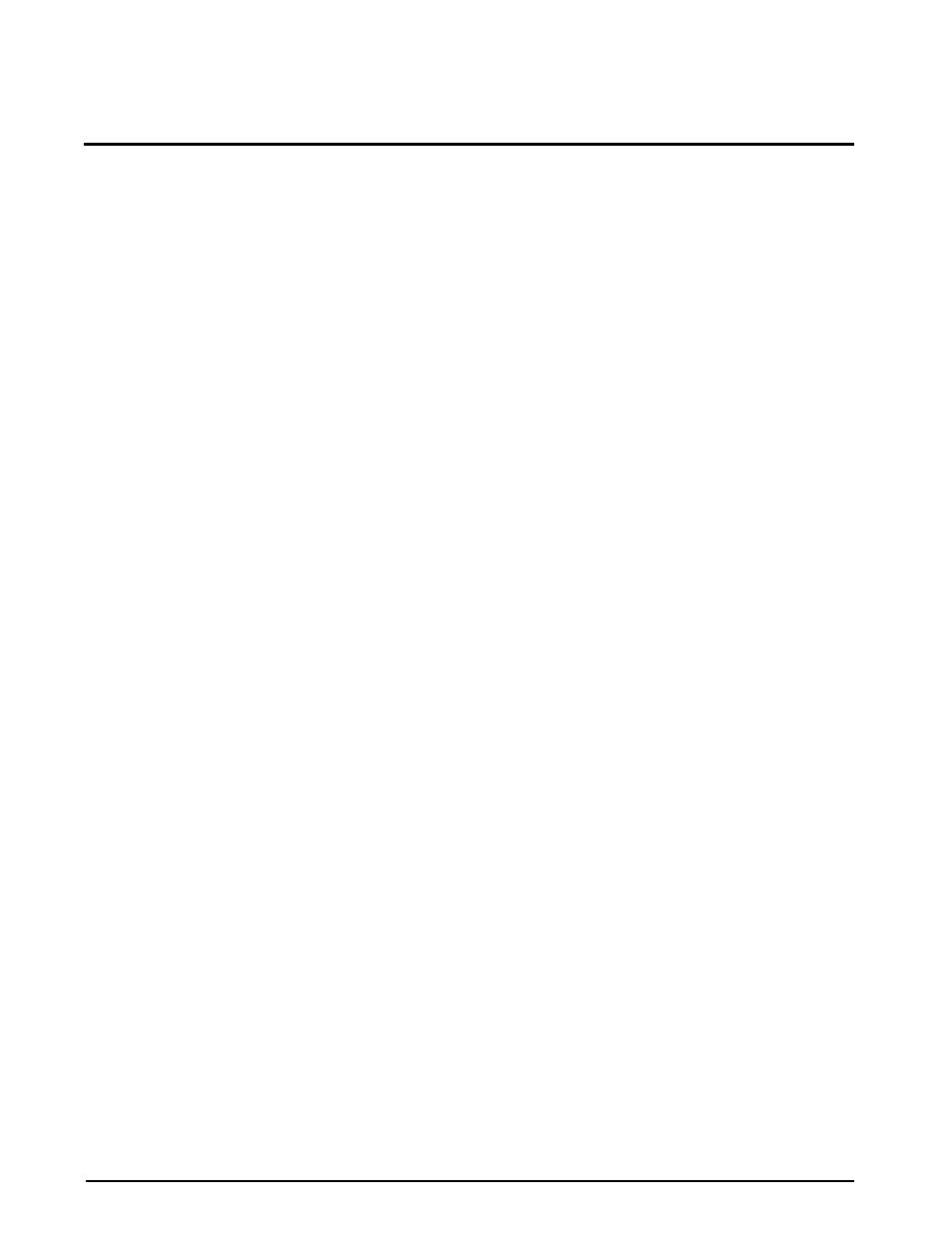
8
DLR3110 Rack Mount Digital Pressure Calibrator Manual
3.0
Operation
The following sections provide instructions on various operation procedures for the DLR3110.
3.1
Initial Setup Procedure
To prepare for actual calibration usage, see Figure 3-1 on page 9 and proceed as follows:
1. Check that the INPUT valve (1) is closed (rotate clockwise until it stops) and that the VENT valve (2) is
open (two turns counter-clockwise from its stop).
2. Plug in the power cord (see Section 2.3 on page 3) and power up the unit by pressing the power switch
(3). Allow at least 10 minutes warm-up time.
3. If applicable, use the PRESSURE LIMIT CONTROL REGULATOR (4) to adjust the maximum system
input pressure, as read by the PRESSURE LIMIT MONITOR (5), to any desired value higher (typically
20–50% higher) than the full-scale range of the Device-Under-Test (DUT). This procedure fully protects
the DUT from being accidentally over-pressurized.
4. Connect the male end of the test hose to the TEST PORT (6) fitting.
NOTE: DLR3110 may be ordered with Test port on rear of unit. See Section 2.3 on page 3.
5. Connect the swivel fitting end (7/16-20) of the test (output) hose to the DUT using adapters if required.
Tighten all connections properly.
3.2
Pressure Measurement Sequence (Gage)
Use the following steps to measure pressure with the GAGE model DLR3110:
Gage
(8). If not, see Section 5.11 on page 21.
2. Press and release the
ZERO
switch (7). DLR3110’s LEDs momentarily display the word
Zero
and then
the display returns to a
0
reading. The instrument may be zeroed at anytime, as long as the VENT valve
(2) is open, by momentarily depressing the
ZERO
switch (7) for less than 5 seconds.
3. To apply pressure, close the VENT
valve (2) approximately two turns clockwise until it stops, then open
the INPUT valve (1) approximately 1/2 turn counter-clockwise until the numerical display begins to
move. The pressure may change rapidly until reaching approximately 90% of the desired final value.
4. Use either the INPUT (1) or VENT valve (2) to obtain a specific pressure reading. Both provide precise
control. As the pressure approaches the desired value, the valve being used for control should be rotated
slowly clockwise to its closed position. With a little experience, pressure values very close to the desired
final value can be quickly achieved.
5. To obtain exact pressure readings, slowly rotate the VERNIER control knob (10) in the direction
required (clockwise to increase pressure) as indicated by the electronic numerical display.
3.3
Pressure Measurement Sequence (Absolute)
Use the following steps to measure pressure with the ABSOLUTE model DLR3110:
Abs
(9). If not, see Section 5.11 on page 21.
2. If only pressure measurements greater than barometric are required, continue to step 2.1. If pressure
measurements above and below atmospheric pressure are required go to step 3.
a) To apply pressure, close the VENT valve (2) by turning clockwise approximately two times until it
stops and open the INPUT valve (1) by turning counter-clockwise approximately 1/2 turn until the
numerical display begins to move. In general, the pressure may be changed rapidly until reaching
approximately 90% of the desired final value.
b) Use either the INPUT (1) or VENT valve (2) to obtain a specific pressure reading. Both provide
precise control. As the pressure approaches the desired value, the valve being used for control should
be rotated slowly clockwise to its closed position. With a little experience, pressure values very close
to the desired final value may be quickly achieved.
c) To obtain exact pressure readings, slowly rotate the VERNIER control knob (10) in the direction
required (clockwise to increase pressure) as indicated by the electronic numerical display.
