4 main set-up mode menu selections, Front of dlr3110, Enter the main setup mode by closing switch – Condec DLR3110 User Manual
Page 17: Press, Key to accept selections, Key to reject, Figure 5-2. rocker switch s1 location, Table 5-1. mode selection switch modes, Table 5-2. main set-up mode selection parameters
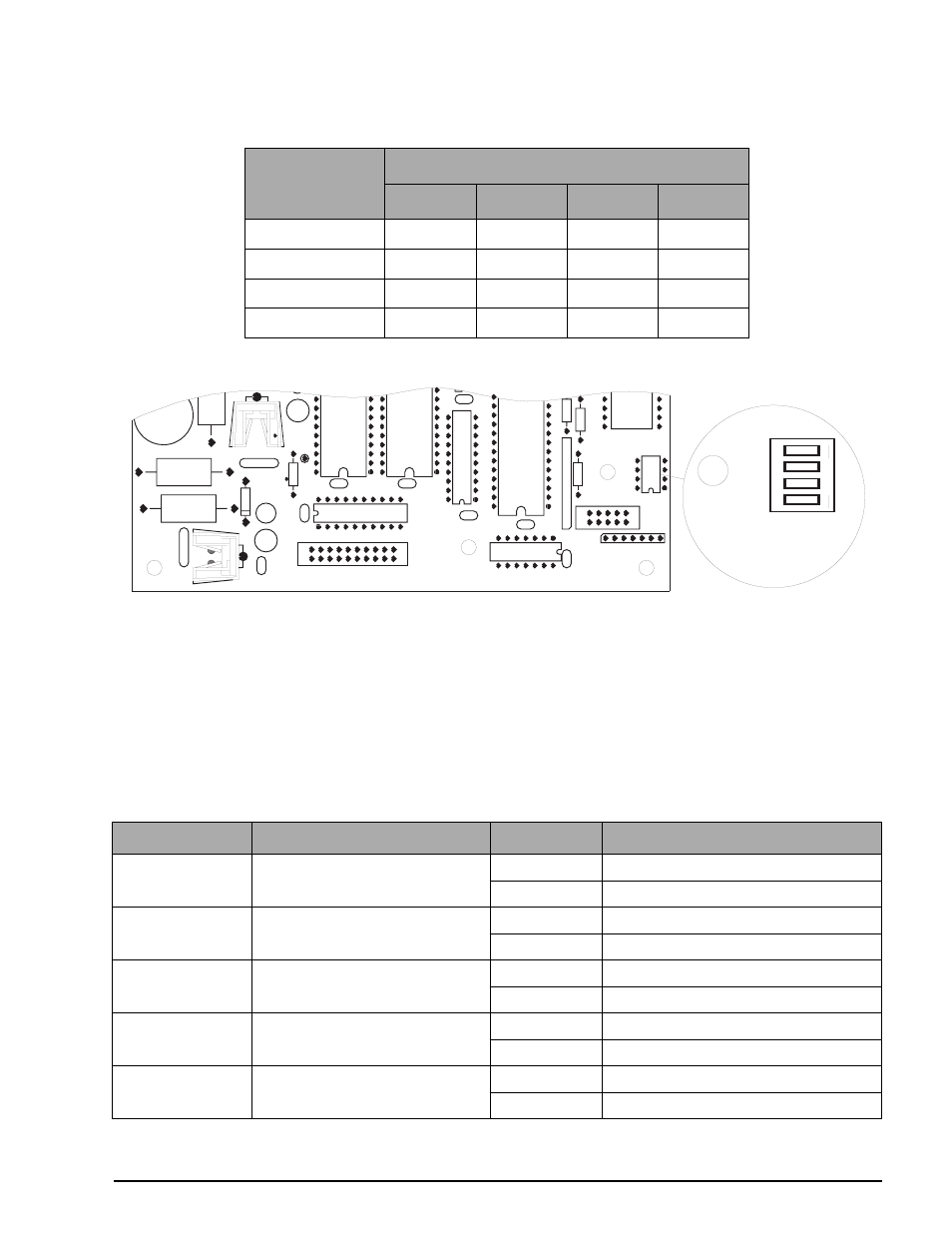
Configuration and Calibration
13
Figure 5-2. Rocker Switch S1 Location
5.4
Main Set-Up Mode Menu Selections
Enter the main setup mode by closing switch
1
of
S1
located on the main board (see Section 5.3 on page 12). All
other switch positions on
S1
must be open. To save the changes and leave MAIN set-up, open switch
1
of
S1
.
Press
YES
key to accept selections,
NO
key to reject.
Mode
Switch Position
1
2
3
4
Normal Closed
Open
Open
Open
Main set-up
Open
Closed
Open
Open
Calibration
Open
Open
Closed
Open
Diagnostic
Open
Open
Open
Closed
Table 5-1. Mode Selection Switch Modes
LED Display
Alpha-Numeric Display
Key Pressed
Remarks
SET
AUTO ?
YES key
NO key
Continue to CONFIG?
SET-UP
CONFIG ?
YES key
NO key
Continue to CAL?
----
CAL ?
YES key
NO key
Continue to I/O?
SET-UP
I/O ?
YES key
NO key
Continue to CONV?
SET-UP
CONV. ?
YES key
NO key
Return to AUTO?
Table 5-2. Main Set-Up Mode Selection Parameters
C4
+
C14
J5
1
U1
EXPANDER
10
C8
CR7
C6
R2
1
R3
+
11
C5
C7
C10
C22
+
1
R4
U2
+
E15
U14
C31
R20
C20
U8
20
J1
KEYBD
U20
C35
C18
U6
U7
U5
C37
C17
MAIN
CAL
I/O
DIAG
RP1
DISP
R7
5
10
S1
6
MODE
J4
1
R6
1
MODE
S1
DIAG
I/O
CAL
MAIN
OPEN
12
4
3
FRONT OF DLR3110
