Using the nosave command, Examples of the sysmonitor command, Environment class settings – Brocade Fabric Watch Administrators Guide (Supporting Fabric OS v7.3.0) User Manual
Page 90: Pausing and continuing monitoring, Displaying the threshold of the system areas, Example of configuring the temperature threshold
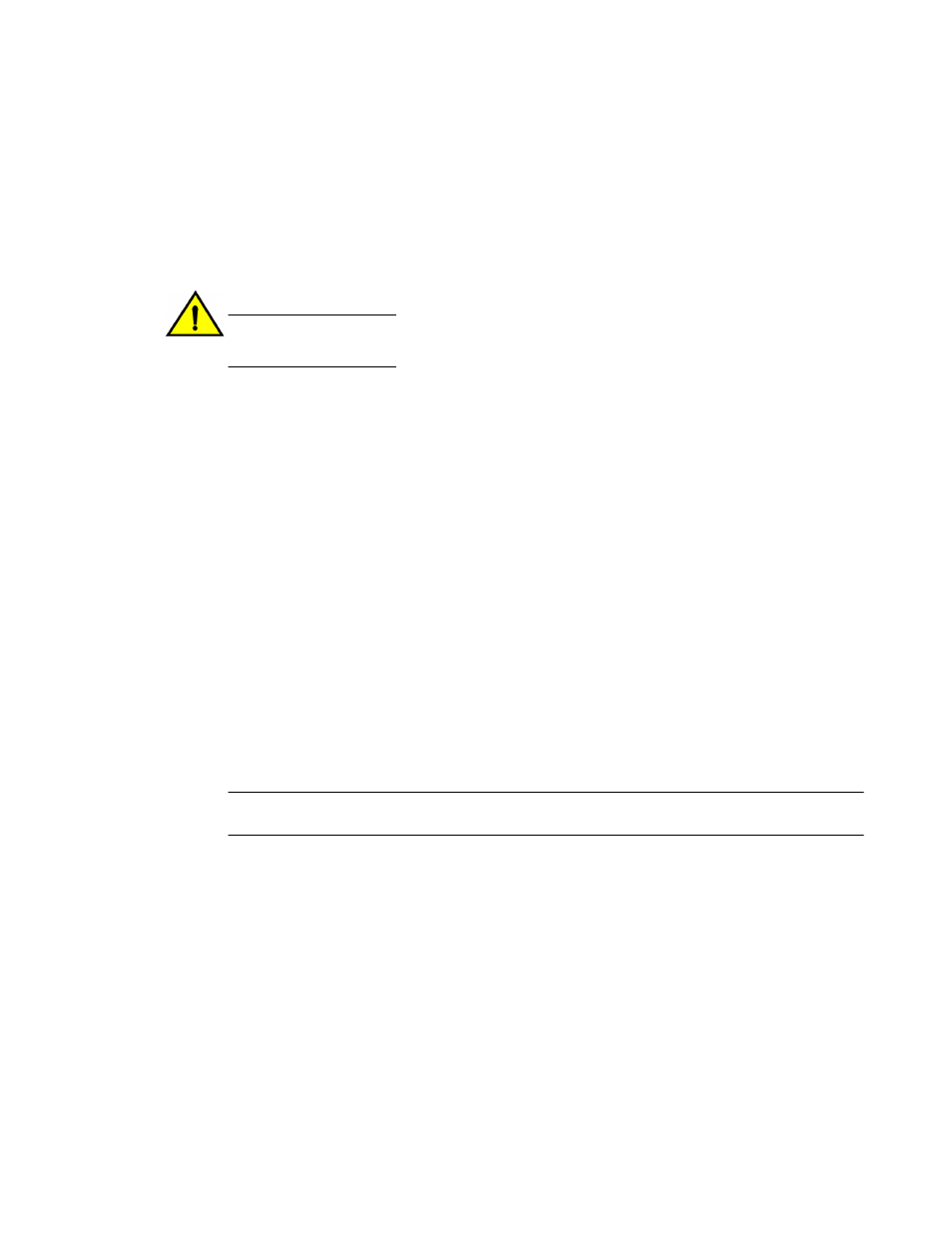
System monitoring is disabled by default. You must run both the --config -mem and the --config -cpu
commands to enable both memory and CPU system monitoring.
Using the nosave command
The nosave command prevents the configuration changes from being saved persistently. This option
allows you to make and view changes without overwriting the saved configuration.
CAUTION
When you use --config with the --nosave option and the switch reboots, your changes are lost.
Examples of the sysMonitor command
The following sections provide specific examples for the Environment class, CPU, and memory.
Environment class settings
Temperature settings are switch-dependent and there is no need to alter them. The default alarm
configuration, sending alerts to the error log and SNMP, is sufficient. Refer to
on page 87 for more information.
Pausing and continuing monitoring
To pause the monitoring of a class, area, and port or index, enter the sysMonitor command using the
following parameters.
switch:admin> sysmonitor --pause env -area temp
To resume the monitoring of a class, area, and port or index, enter the sysMonitor command using
the following parameters.
switch:admin> sysmonitor --continue env -area temp
NOTE
You cannot use the all parameter for all classes, but you can specify the all parameter for all areas.
Displaying the threshold of the system areas
The temperature area refers to the ambient temperature inside the switch, in degrees Celsius.
Temperature sensors monitor the switch in case the temperature rises to levels at which damage to
the switch might occur.
Enter the sysMonitor command using the following parameters:
switch:admin> sysmonitor --show env -area temp index
Example of configuring the temperature threshold
1. Enter the sysMonitor command using the following parameters:
switch:admin> sysmonitor
Using the nosave command
90
Fabric Watch Administrators Guide
53-1003142-01
