Fabric watch configuration, Fabric watch configuration tasks – Brocade Fabric Watch Administrators Guide (Supporting Fabric OS v7.3.0) User Manual
Page 41
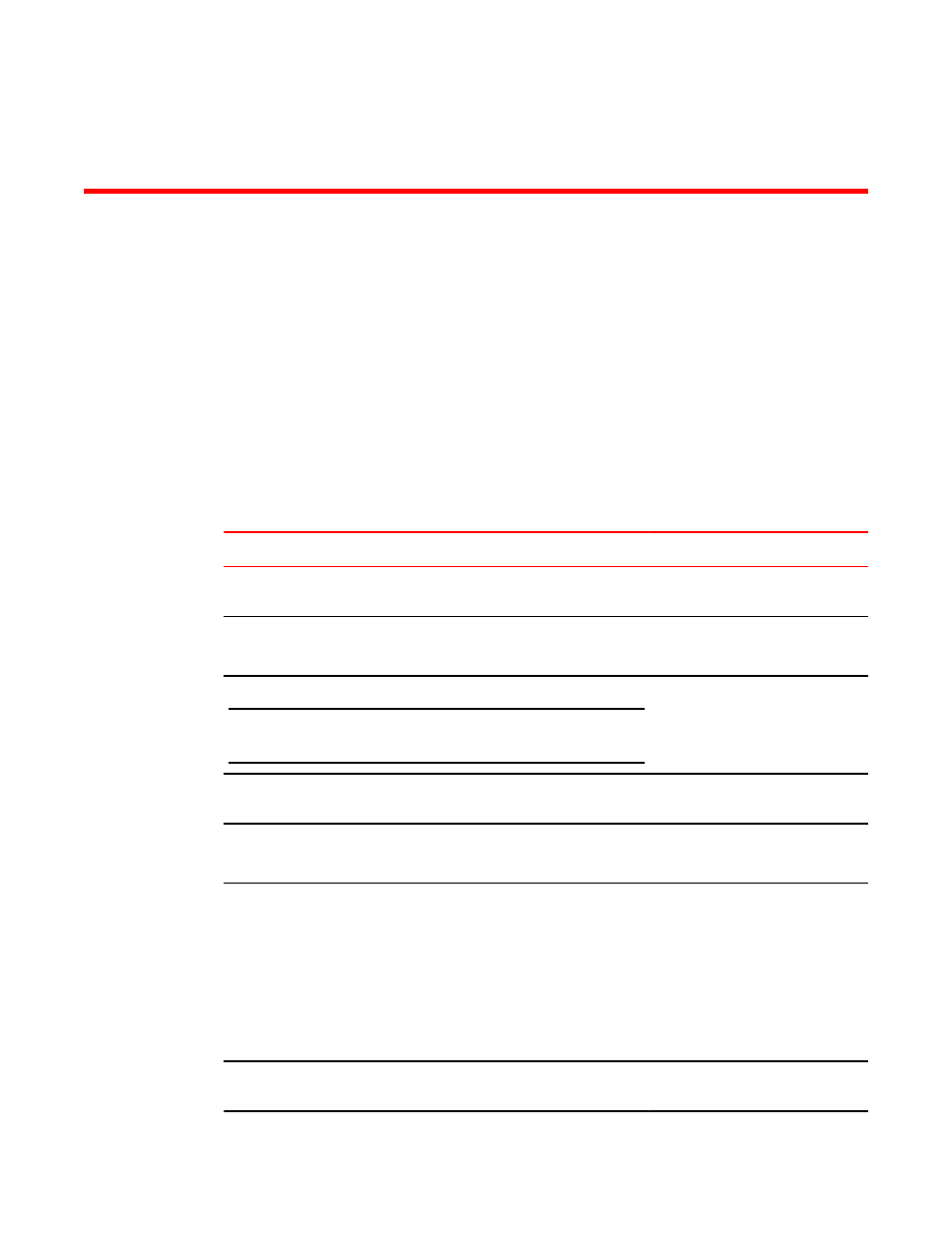
Fabric Watch Configuration
Fabric Watch configuration tasks
The table below lists the Fabric Watch commands you can use to create custom threshold
configurations. For complete information about any of these commands, refer to the Fabric OS
Command Reference.
Fabric Watch configuration tasks
TABLE 2
Configuration task
Command
Location of procedure
Initialize all Fabric Watch classes.
fwClassInit
Activating Fabric Watch using a
Telnet session
Set the boundary and alarm level to custom or
default.
fwSetToCustom
fwSetToDefault
Setting Fabric Watch custom and
default values
on page 43
NOTE
These commands reset all thresholds for all classes and cannot be
configured on individual ports.
Configure Fabric Watch e-mail alerts for all
classes.
fwMailCfg
E-mail notification configuration
page 43
Configure and show alarms filtering for Fabric
Watch for all classes.
fwAlarmsFilterSet
fwAlarmsFilterShow
Configuring alarm notifications
page 46
Set the following parameters for SFP, Fabric,
Security, and Performance monitoring:
• Class
• Area type
• Time base
• Threshold level
• Trigger (boundary level)
• Action (notification type)
• Buffer
thConfig
Fabric monitoring guidelines and
default settings
on page 47
Security monitoring guidelines and
default settings
on page 50
Performance monitoring guidelines
and default settings
on page 54
Enable or disable monitoring for the 10 Gbps
and 16 Gbps SFPs and QSFPs.
thMonitor
SFP monitoring guidelines and
default settings
on page 52
Fabric Watch Administrators Guide
41
53-1003142-01
