Port detail report, Generating a port detail report – Brocade Fabric Watch Administrators Guide (Supporting Fabric OS v7.3.0) User Manual
Page 110
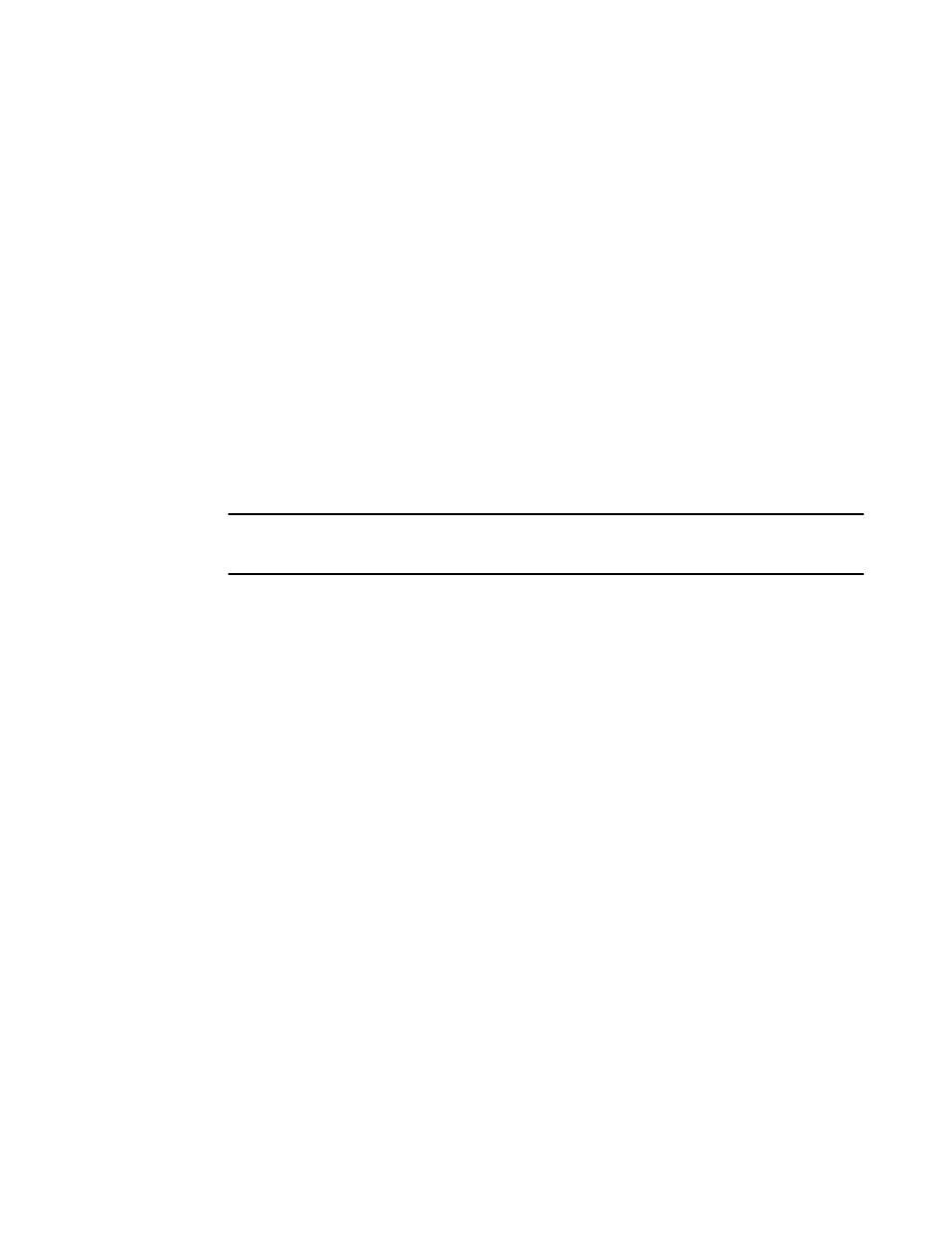
Down Marginal
PowerSupplies 2 1
Temperatures 2 1
Fans 2 1
Flash 0 1
MarginalPorts 6.15% 2.25%
FaultyPorts 16.50% 12.19%
MissingSFPs 20.00% 10.89%
ErrorPorts 20.10% 20.96%
Number of Ports: 512
Port Detail report
If the Switch Health report shows marginal throughput or decreased performance, use the Port Detail
report to see statistics on each port. The Port Detail report is a Fabric Watch licensed product. You
can also see port details by health. For example, you can see only healthy ports, only marginal ports,
only faulty ports, or only offline ports.
The following is an example of a Port Detail report. An "X" in the column for a condition indicates that
the condition exceeded the threshold.
NOTE
Port Detail reports do not display the health status of GbE ports. Fabric Watch only monitors and
reports the status for physical and virtual FC ports.
Generating a Port Detail report
1. Connect to the switch and log in as admin.
2. Enter the fwPortDetailShow command to generate a Port Detail report.
on page 107 for additional commands to view more port detail
information.
Port Detail Report Report time: 04/24/2007 03:40:10 AM
Switch Name: geo_hi
IP address: 1080::8:800:200C:417A
Port Exception report [by All]
--------Port-Errors------------ -----SFP-Errors----
Port# Type State Dur(H:M) LFA LSY LSI PER INW CRC PSC BLP STM SRX STX SCU SVO
--------------------------------------------------------------------------------
080 U OFFLINE 062:17 - - - - - - - - - - - - -
081 U OFFLINE 062:17 - - - - - - - - - - - - -
082 U OFFLINE 062:17 - - - - - - - - - - - - -
083 U OFFLINE 062:17 - - - - - - - - - - - - -
084 U OFFLINE 062:17 - - - - - - - - - - - - -
085 U OFFLINE 062:17 - - - - - - - - - - - - -
086 U OFFLINE 062:17 - - - - - - - - - - - - -
087 F HEALTHY 062:17 - - - - - - - - - - - - -
088 F HEALTHY 062:17 - - - - - - - - - - - - -
089 U OFFLINE 062:17 - - - - - - - - - - - - -
090 U OFFLINE 062:17 - - - - - - - - - - - - -
091 U OFFLINE 062:17 - - - - - - - - - - - - -
092 U OFFLINE 062:17 - - - - - - - - - - - - -
093 U OFFLINE 062:17 - - - - - - - - - - - - -
094 U OFFLINE 062:17 - - - - - - - - - - - - -
095 DP OFFLINE 062:17 - - - - - - - - - - - - -
208 G HEALTHY 000:00 - - - - - - - - - - - - -
209 G HEALTHY 000:00 - - - - - - - - - - - - -
210 G HEALTHY 000:00 - - - - - - - - - - - - -
211 G HEALTHY 000:00 - - - - - - - - - - - - -
212 G HEALTHY 000:00 - - - - - - - - - - - - -
213 G HEALTHY 000:00 - - - - - - - - - - - - -
214 G HEALTHY 000:00 - - - - - - - - - - - - -
Port Detail report
110
Fabric Watch Administrators Guide
53-1003142-01
