Port fencing configuration, Port fencing, Configuration – Brocade Fabric Watch Administrators Guide (Supporting Fabric OS v7.3.0) User Manual
Page 80
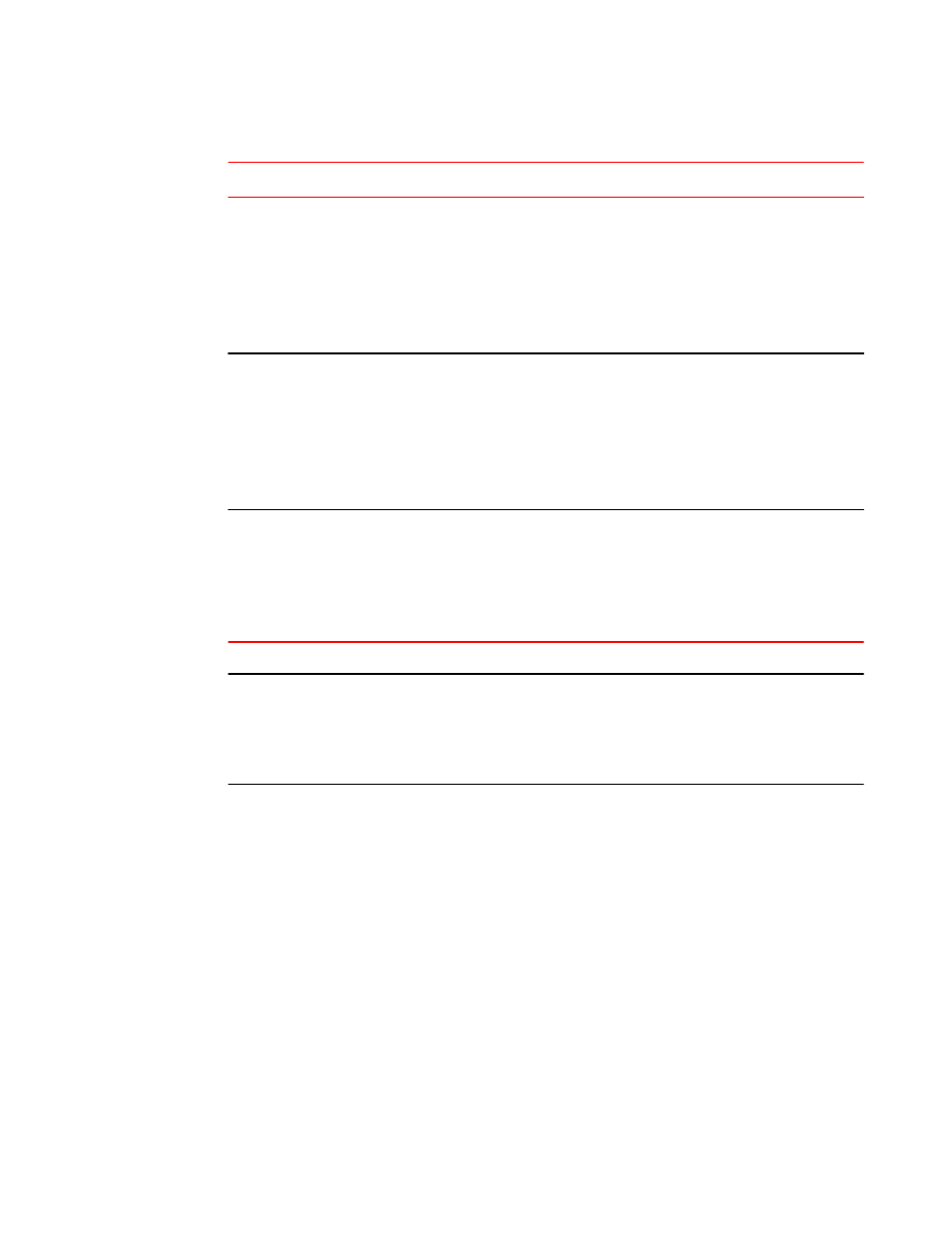
Port fencing class and subclass areas
TABLE 20
Port type
Areas supported for port fencing
Physical ports
Cyclic Redundancy Checks (CRC)
Invalid Transmission Words (ITW)
Link Reset (LR)
Protocol Error (PE)
State Change (ST)
Class 3 Discard Frames (C3TXO)
FOP_Ports
Cyclic Redundancy Checks (CRC)
Invalid Transmission Words (ITW)
Link Reset (LR)
Protocol Error (PE)
State Change (ST)
Class 3 Discard Frames (C3TXO)
E_Ports
EX_Ports
Cyclic Redundancy Checks (CRC)
Invalid Transmission Words (ITW)
Link Reset (LR)
Protocol Error (PE)
State Change (ST)
NOTE
The execution of the portFencing command is subject to Virtual Fabrics (VF) or Admin Domain
restrictions that may be in place. For example, in non-VF chassis environments, the state change
counter of a trunked slave port gets incremented by more than 1 when the master EX_Port changes
its state. Therefore, it is advisable to set the port fencing high threshold for the State Change area to a
value greater than 4 in this environment.
The allowed threshold configuration settings are displayed on a per-class basis. FOP_Port class
thresholds apply to the entire switch. You can set different thresholds for Storage and Host FOP_Ports
if they are on different switches, based on the fabric configuration.
Port fencing configuration
You must configure port thresholds with the portThConfig command before you can enable port
fencing using the portFencing command. Refer to
portThConfig command procedures
on page 69 for
example port configurations, or the Fabric OS Command Reference for complete threshold
recommendations for CRC errors and Invalid Words.
You can configure a specified port type or a list of port types to enable port fencing for one or more
areas. Use the all option to indicate all port types or all areas.
Port fencing configuration
80
Fabric Watch Administrators Guide
53-1003142-01
