Thconfig command examples, Setting the high, Threshold of the rx area of an ee monitor – Brocade Fabric Watch Administrators Guide (Supporting Fabric OS v7.3.0) User Manual
Page 57
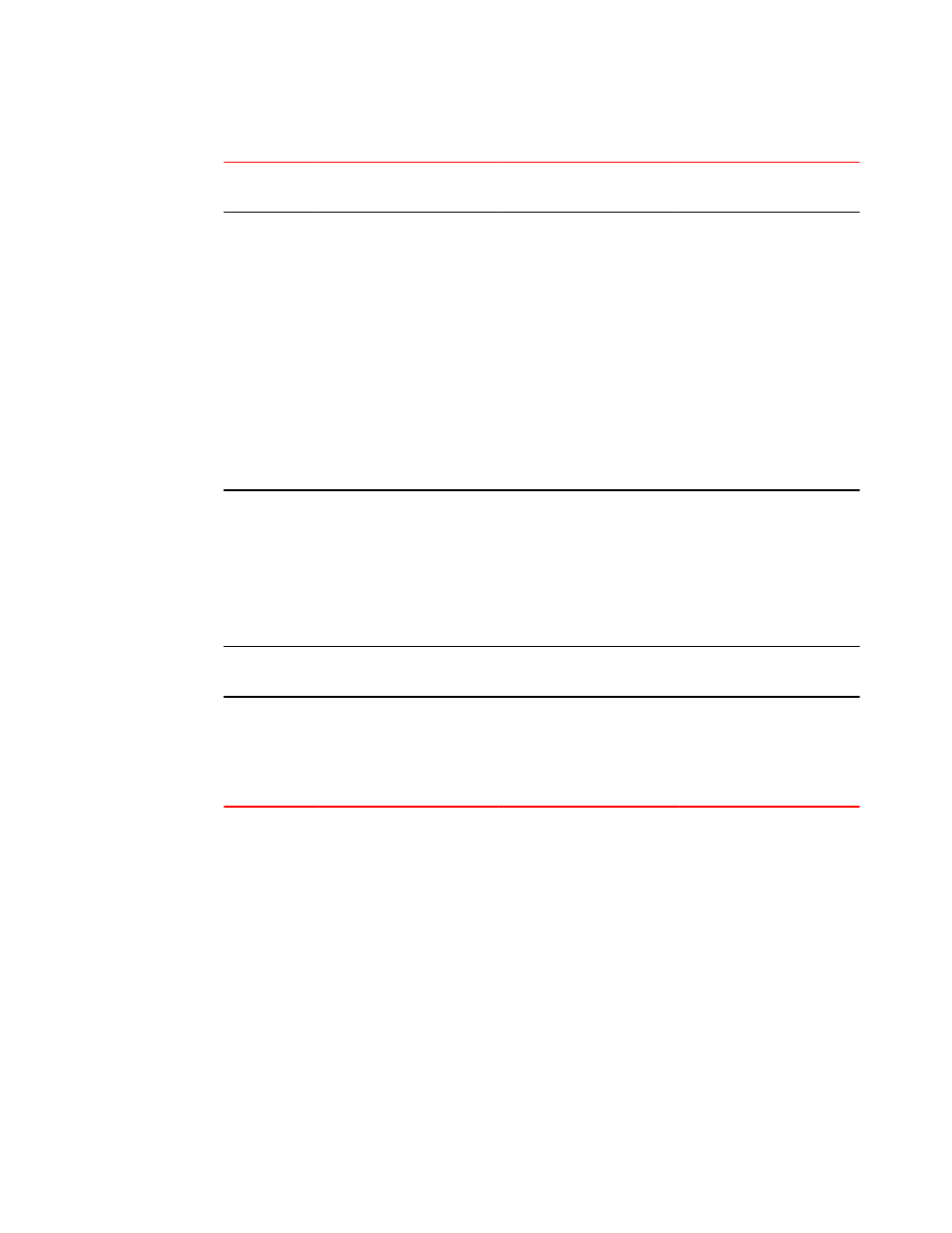
Configuration options for thConfig command (Continued)
TABLE 12
Class name
Valid area types
Threshold
Threshold
action
Configuration
recommendation
Security
TV - Telnet violations
HV - HTTP violations
SV - Serial violations
DV - DCC violations
IC - Invalid certifications
LV - Login violations
TS - TS out-of-sync
FF - SLAP failures
NF - No FCS
ISB - Incompatible security
IV - Illegal command
Default or
Custom
Default or
Custom
Use the Security class default
settings for areas and alarm
configuration. There is no
reason to alter the default
settings.
SFP
TXP - Transmit areas
RXP - Receive areas
Current
Voltage
Temperature
PWROnHours
Default or
Custom
Default or
Custom
Use the SFP default settings.
The traits are SFP-specific and
there is no reason to alter
them. Refer to
on page 53 for
more information.
Filter
CUSTDEF
Default or
Custom
Default or
Custom
It is recommended that you
use the Filter default settings.
EE (End-to-
end
performance)
RXF - Receive areas
TXP - Transmit areas
Default or
Custom
Default or
Custom
It is recommended that you
leave the entire Performance
Monitor Class and End-to-End
Performance Monitor Class
area settings in their default
state (no alerts).
thConfig command examples
With the exception of setting thresholds for the RX area of an end-to-end (EE) performance monitor,
which requires special licensing in Access Gateway mode, it is recommended that you use the default
settings for these classes.
Setting the high threshold of the RX area of an EE monitor
The thConfig command provides the ability to monitor thresholds for frame monitoring and end-to-end
(EE) performance on both Access Gateway (AG) switches and non-AG switches.
thConfig command examples
Fabric Watch Administrators Guide
57
53-1003142-01
