Port type: e_port, fop_port, or fcu_port, Setting the port persistence time, Port fencing – Brocade Fabric Watch Administrators Guide (Supporting Fabric OS v7.3.0) User Manual
Page 79: To set the port persistence time, refer to, Port type, E_port, fop_port, or fcu_port, Port type: e_port, Fop_port, or fcu_port, Port type: e_port, fop_port, or, Fcu_port
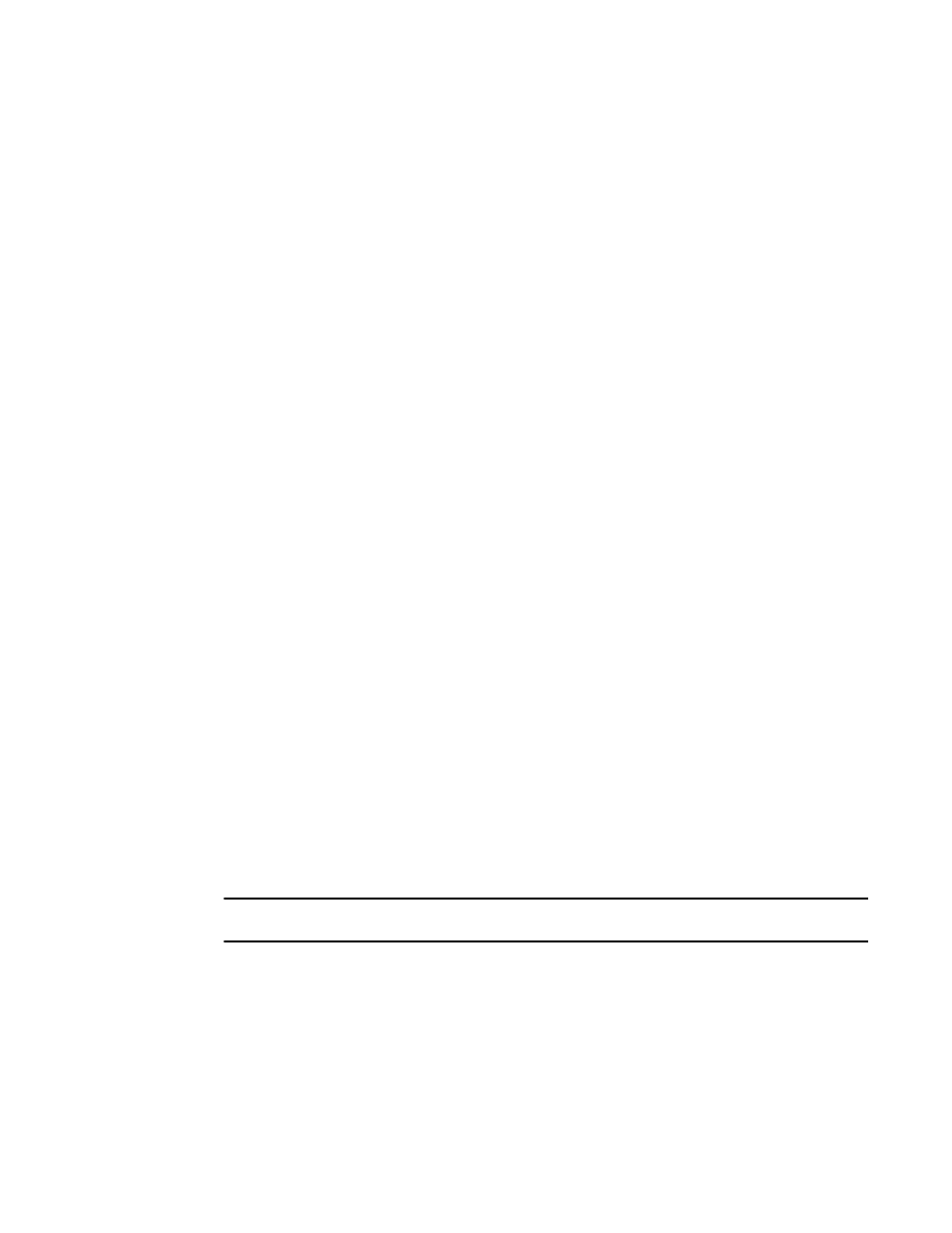
usually found at less than one percent. Now there is support for configuring packet loss percentages in
decimals.
To set the high threshold for packet loss for a VE port, enter the portThConfig command using the
following parameters:
switch:admin> portthconfig --set ve-port -area PKTLOSS -highthreshold -value 0.60 -
trigger above -action snmp
Port type: E_Port, FOP_Port, or FCU_Port
E_Port, FOP_Port, and FCU_Port guidelines represent a more aggressive approach in most areas than
physical port guidelines. Refer to
E_Port subclass setting guidelines
on page 71 and
FCU_Port subclass setting guidelines
on page 74 for configuration recommendations.
Setting the port persistence time
Port persistence is used to transition a port into a marginal status. Fabric Watch does not record the
event until the event persists for a length of time equal to the port persistence time. If the port returns to
normal boundaries before the port persistence time elapses, Fabric Watch does not record the event.
The port persistent time is measured in seconds and can be configured. Configuring the port
persistence time to 0 (zero) disables this feature. The default value for port persistence is 18 seconds.
1. Use the fwSet --port -persistence command to set the port persistence time.
switch:admin> portthconfig --show [port_type]
2. Set the port persistence time.
switch:admin> fwSet --port -persistence seconds
Port fencing
Port fencing monitors ports for erratic behavior and disables a port if specified error conditions are met.
You can customize the thresholds and configure the ports to report errors for one or more areas using
the portThConfig command. After the ports are configured, you can enable port fencing for specific
areas of the physical ports, E_Ports, FOP_Ports, and FCU_Ports using the portFencing command.
Port fencing can be enabled on 7500/FR18i VE ports under the E_Port class. Port fencing is not
supported on FX8-24/7800 VE ports, but is supported on FR4-18i/7500 VE ports.
The table below shows the areas that support port fencing for the different physical port class and
E_Port, FOP_Port, and FCU subclasses.
NOTE
Port fencing is not supported for the Loss of Sync (LOS) and Link Failure (LF) areas.
Port type: E_Port, FOP_Port, or FCU_Port
Fabric Watch Administrators Guide
79
53-1003142-01
