Security monitoring, Sfp monitoring, Port monitoring – Brocade Fabric Watch Administrators Guide (Supporting Fabric OS v7.3.0) User Manual
Page 17: Security monitoring sfp monitoring port monitoring
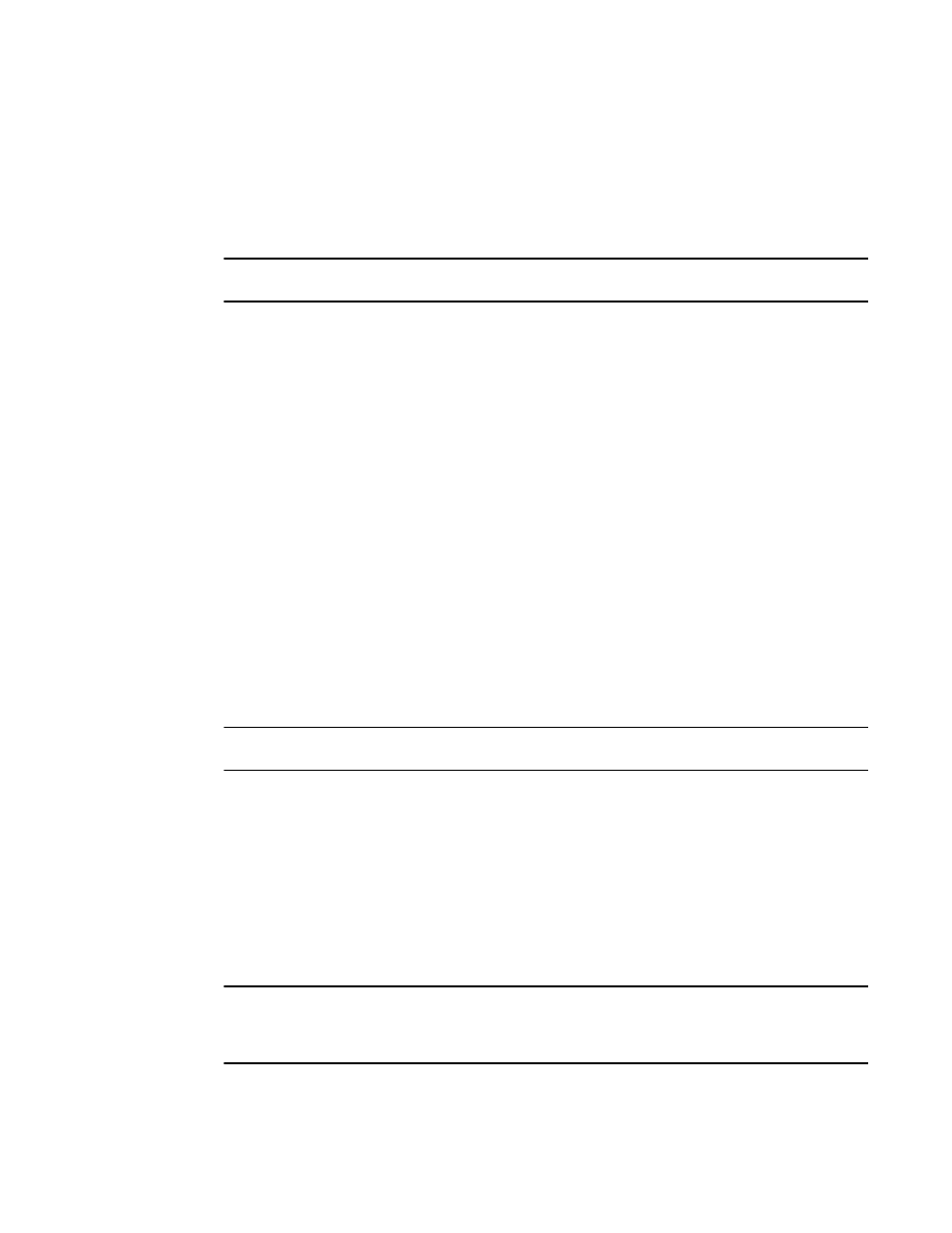
• EE (end-to-end) Performance Monitor - Monitors RX and TX performance between two devices.
• Filter Performance Monitor - Measures the number of frames transmitted through a port that match
specific values in the first 64 bytes of the frame. Because the entire Fibre Channel frame header and
many of upper protocol's header fall within the first 64 bytes of a frame, filter-based monitoring can
measure different types of traffic transmitted through a port.
NOTE
Performance Monitoring is not supported on VE_Ports, EX_Ports, and VEX _Ports.
For complete information about performance monitoring, refer to
Performance monitoring guidelines
on page 54.
Security monitoring
The Security class monitors different security violations on the switch and takes action based on the
configured thresholds and their actions. You can customize Security class and area parameters using
the thConfig command.
For complete information about security monitoring, refer to
Security monitoring guidelines and default
on page 50.
SFP monitoring
The SFP class groups areas that monitor the physical aspects of an SFP, such as voltage, current,
RXP, and TXP for physical ports, E_Ports, FOP_Ports, and FCU_Ports. An SFP class alarm alerts you
to an SFP fault. You can customize SFP class and area parameters using the thConfig command.
Use the thMonitor command to monitor the Brocade 10 Gbps and 16 Gbps SFP modules and 16 Gbps
QSFPs. By default, the 10 Gbps SFP and the 16 Gbps SFP and QSFP are disabled. Refer to
on page 58 for more information.
NOTE
SFPs connected to any GbE ports are not monitored by Fabric Watch.
For complete information about SFP monitoring, refer to
SFP monitoring guidelines and default settings
on page 52.
Port monitoring
Port monitoring monitors port statistics and takes action based on the configured thresholds and
actions. You can configure thresholds per port type and apply the configuration to all ports of the
specified type using the portThConfig command. Configurable ports include physical ports, E_Ports,
optical F_Ports (FOP_Ports), copper F_Ports (FCU_Ports), and Virtual E_Ports (VE_Ports).
NOTE
The execution of the portThConfig command is subject to Virtual Fabric or Admin Domain restrictions
that may be in place. Refer to the Fabric OS Command Reference for more information and for details
about the portThConfig command.
For complete information about port monitoring, including configuration examples, port setting
guidelines, and default settings, refer to
on page 65.
Security monitoring
Fabric Watch Administrators Guide
17
53-1003142-01
