Port fencing recommended area settings, Enabling port fencing – Brocade Fabric Watch Administrators Guide (Supporting Fabric OS v7.3.0) User Manual
Page 81
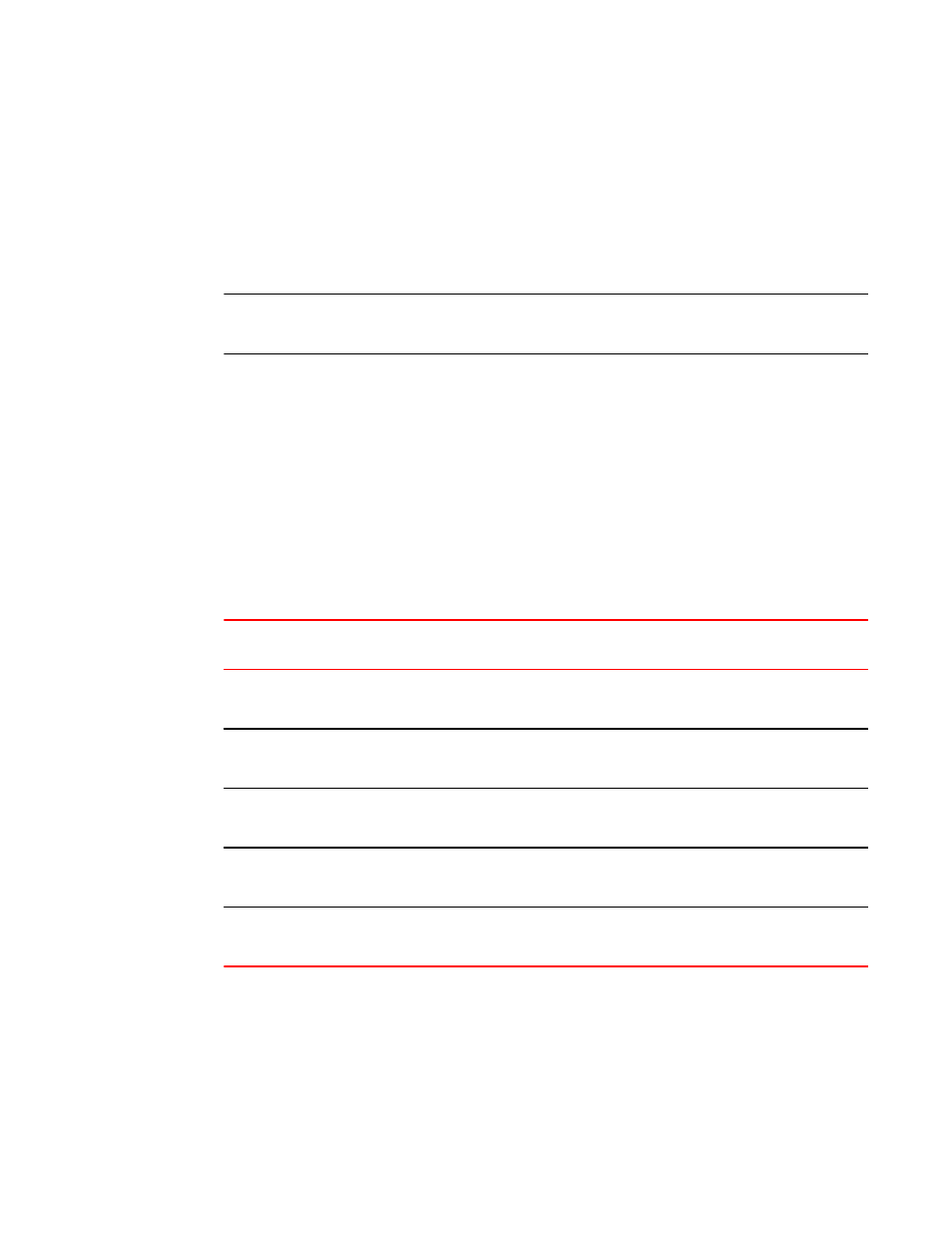
Port fencing recommended area settings
Cyclic redundancy check (CRC) errors and invalid transmission words (ITW) can occur on normal links.
They have also been known to occur during certain transitions such as server reboots. When these
errors occur more frequently, they can cause a severe impact. While most systems can tolerate
infrequent CRC errors or invalid words, other environments can be sensitive to even infrequent
instances. The overall quality of the fabric interconnects is also a factor.
NOTE
For Fabric OS versions 7.1.0 and later, the ITW counter includes a physical coding sublayer (PCS)
violation. ITW violations can occur due to an ITW violation, a PCS violation, or both.
When establishing thresholds for CRC errors and Invalid Words, consider the following:
• In general, "cleaner" interconnects can have lower thresholds as they should be less likely to
introduce errors on the links.
• Moderate (recommended), conservative and aggressive threshold recommendations are provided in
the table below. After selecting the type of thresholds for an environment:
‐
Set the low threshold with an action of ALERT (RASlog, e-mail, SNMP trap). The alert will
be triggered whenever the low threshold is exceeded.
‐
Set the high threshold with an action of Fence. The port will be fenced (disabled) whenever
the high threshold is detected.
• Aggressive threshold suggestions do not include settings for low, and instead only have the high
values to trigger fencing formation on the portThConfig command.
Recommended port fencing thresholds
TABLE 21
Area
Moderate/recommended
threshold
Aggressive threshold Conservative threshold
Cyclic redundancy check
(CRC)
Low 5
High 20
Low 0
High 2
Low 5
High 40
Invalid transmission word
(ITW)
Low 25
High 40
Low 0
High 25
Low 25
High 80
Link reset (LR)
Low 0
High 5
Defaults
Defaults
State change (ST)
Low 0
High 7
Defaults
Defaults
Class 3 frame discard due to
timeout (C3TX_TO)
Low 0
High 5
N/A
N/A
Enabling port fencing
1. Connect to the switch and log in as admin.
2. Configure port thresholds.
3. Enter the portFencing --enable command.
Port fencing recommended area settings
Fabric Watch Administrators Guide
81
53-1003142-01
