Sending settings – Yokogawa µR20000 User Manual
Page 60
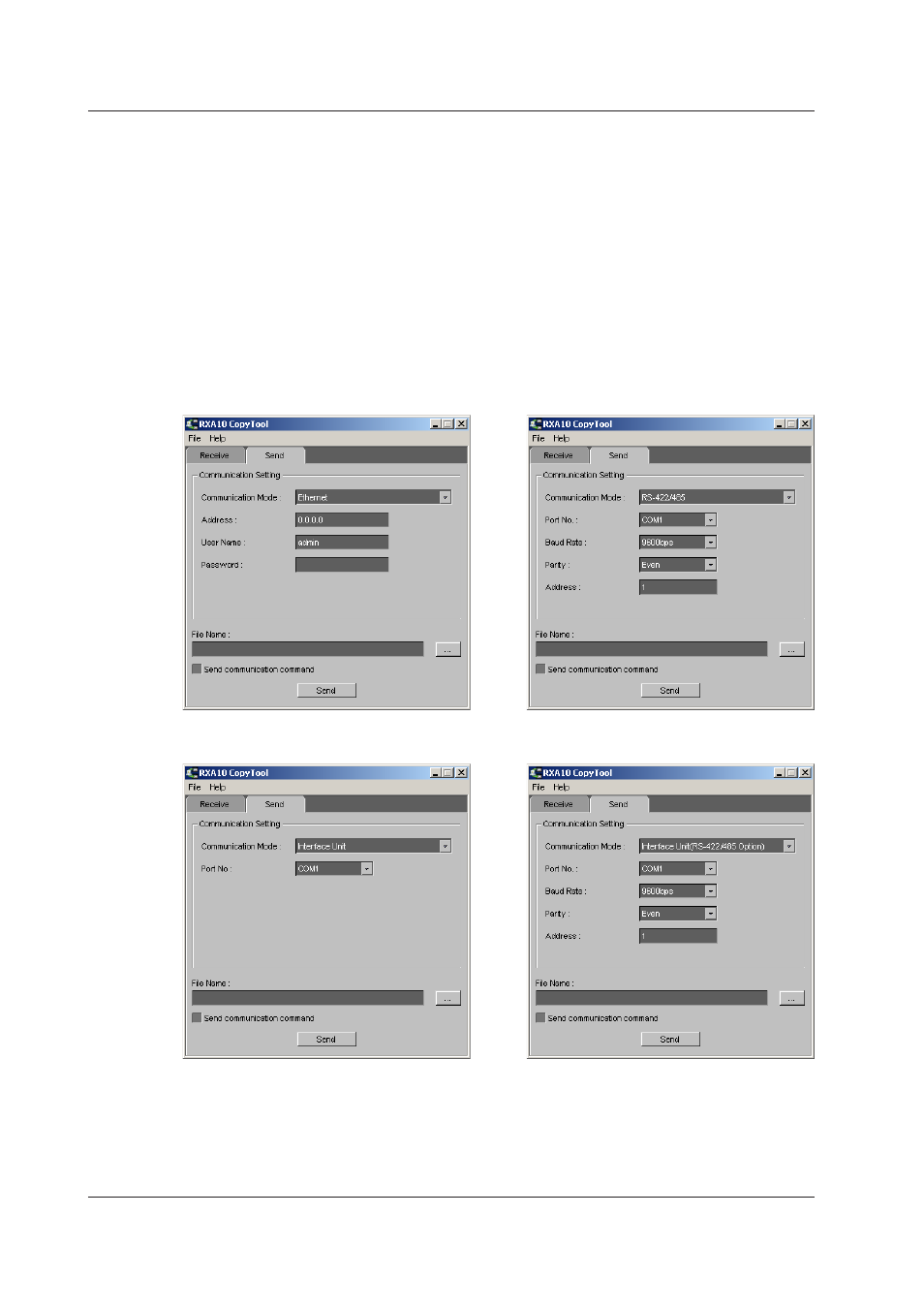
4-6
IM 04P01B01-61E
Sending Settings
Please note the following when sending settings to a recorder.
• CopyTool does not identify the model or version of the destination recorder. Of the
settings that are sent, only parameters that can be set on (are supported by) the
destination recorder are set.
• When settings are sent, the existing settings on the destination recorder are
overwritten and permanently deleted.
1.
Click the
Send tab.
2.
Select a mode from the Communication Mode list.
The setting items for that communication mode appear in the tab page.
For details on the setting items, see the explanation under “Receiving Settings.”
When using Ethernet (/C7 option)
When using RS-422/485 (/C3 option)
When using the interface unit
When using the interface unit with an
RS-422/485 interface (/C3 option) model
4.3 Copying Recorder Settings
