Customized menu – Yokogawa µR20000 User Manual
Page 41
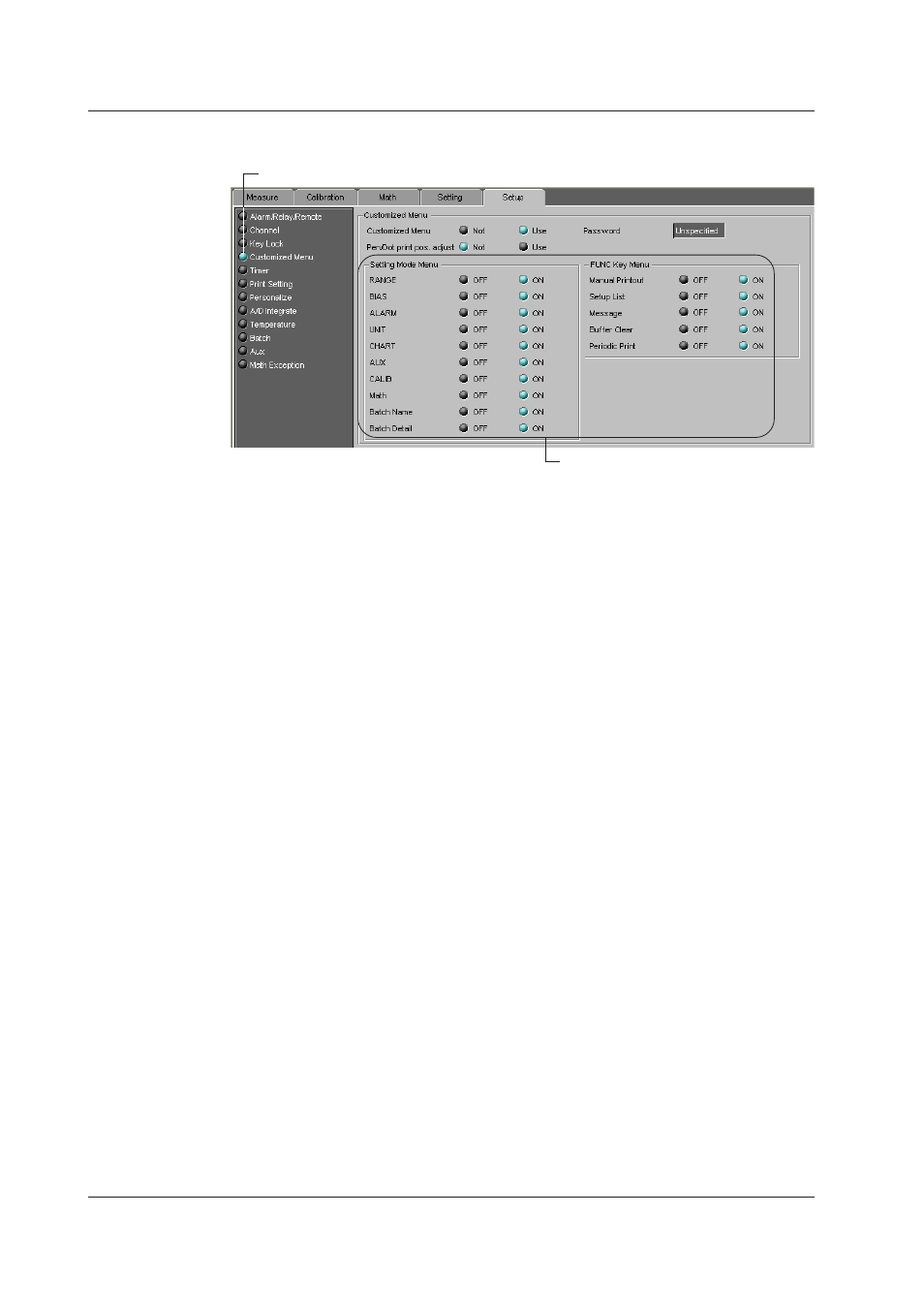
2-28
IM 04P01B01-61E
Customized Menu*
* Function available on recorders with firmware version 1.31 or later.
Click here (or choose [Setting] > [SETUP [Basic] Setting] > [Customized Menu])
Turn ON/OFF the menu item
Customized Menu
The FUNC key menu and Setting mode menu can be customized to display only the
menus that you use.
• Customized Menu
Set whether or not to use this function.
• Password
This is the password used to release the customized menu or to enter Basic Setting
mode. Set the password using a number up to 4 digits and space.
• Pen/Dot print pos. adjust
Use: Use the pen position adjustment (pen model) and dot printing position adjustment
(dot model) without the password.
Not: Enter the password to enter Basic setting mode to use the pen position
adjustment (pen model) and dot printing position adjustment.
• Setting Mode Menu
Menu items of Setting mode.
OFF: Hides the menu items.
• FUNC Key Menu
Menu items using the FUNC key.
OFF: Hides the menu items.
2.7 Setting the Items in Basic Setting Mode
