Yokogawa µR20000 User Manual
Page 21
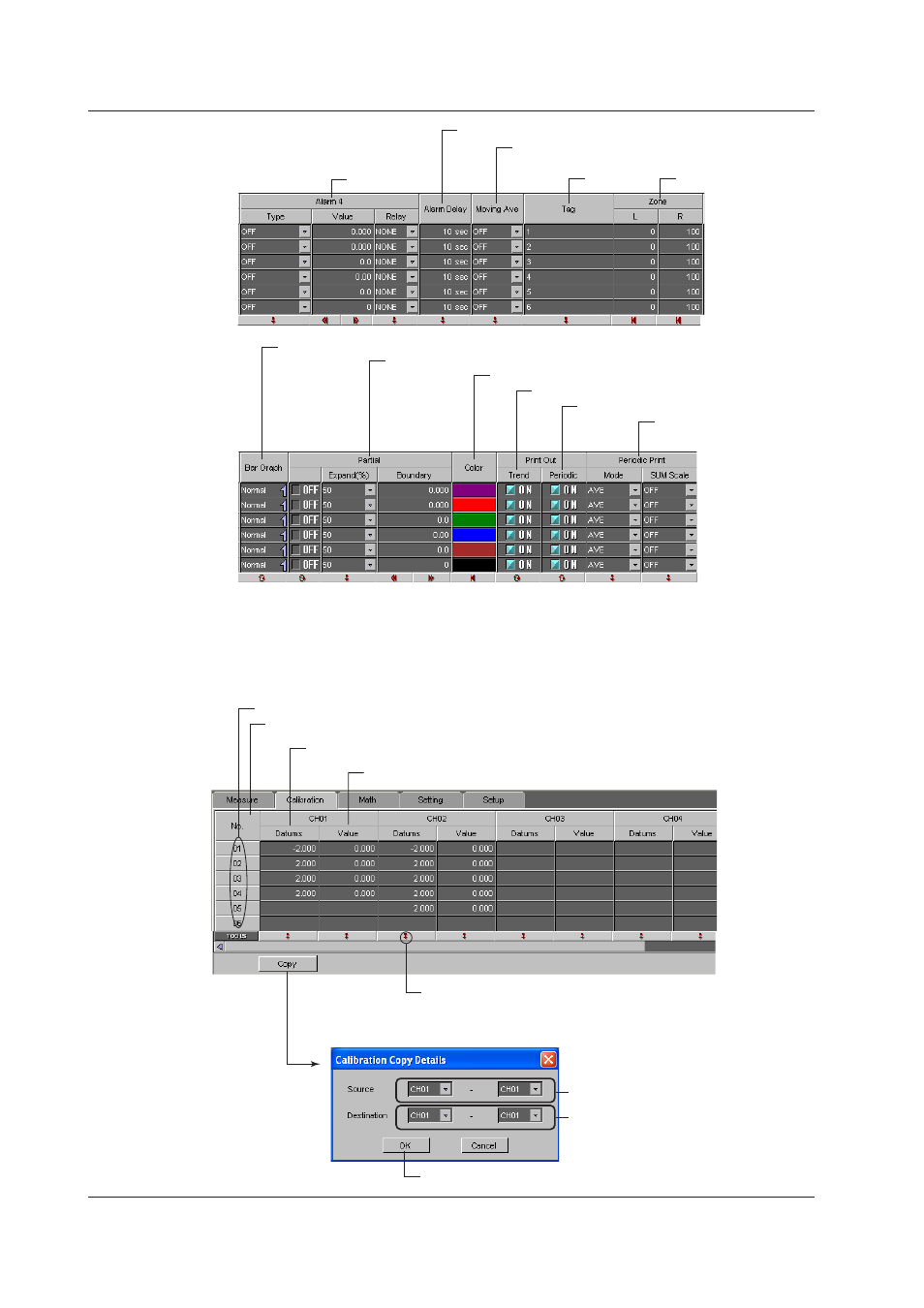
2-8
IM 04P01B01-61E
Partial expanded recording
Bar graph display mode
Channel recording color (dot model)
Turns trend recording ON/OFF (dot model)
Turns ON/OFF periodic printout
Types of measured values
to be printed periodically
Sampling count of moving average (dot model)
or filter time constant (pen model)
Alarm 4
Tag
Alarm delay time
Recording zone
Correction Points for Calibration Correction (/CC1 Option)*
* For recorders with firmware version 1.21 or later
Set the correction points for each channel to use the calibration correction. You can set
these points after setting the
Calibration on the Measure tab.
Click the
Calibration tab. You can also choose Calibration from the Setting menu.
Click twice to unselect the correction points.
Correction value
Value at the correction point
Set the settings of the first point in the selected range
to the other points.
Given channels are copied and pasted to other channels.
Channel range to be copied.
Drag the pointer while holding down the left mouse button to select multiple correction points.
Channel range to be pasted.
Click OK to copy and paste.
2.4 Setting the Measurement Channels
